A few months ago, in November last year, Microsoft introduced beta version of its new app named Microsoft Office which Word, Excel, and PowerPoint into a single application. It was aimed at replacing the separate apps of Word, Excel, and PowerPoint that the company offered.
However, at the time, the new Microsoft Office app was available only for the Android users. Along with offering office suite, the application also enabled users to scan to PDFs and also sign PDF files easily.
Now, expanding the offering, the company has today announced that the Microsoft Office app is now available for download on iOS devices directly through the Apple App Store.
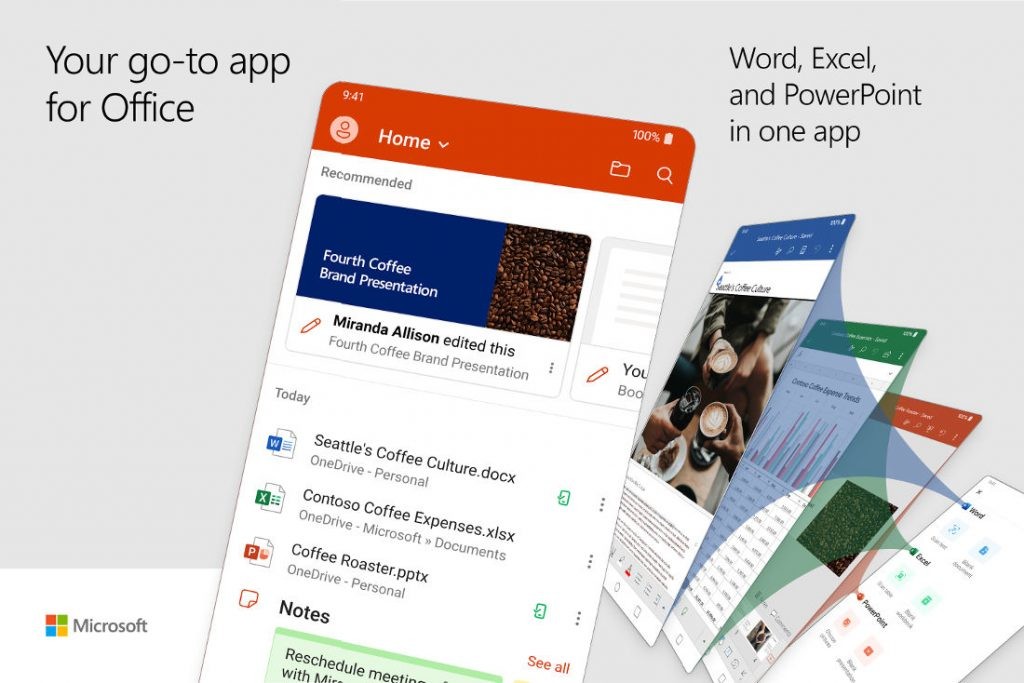
Highlights of Microsoft Office
- Create, edit and work in groups on the same document in real time.
- Store and access documents on cloud storage or device memory.
- Easily access recent and frequently used Word, Excel, and PowerPoint files stored in the cloud or on your device.
- Search for documents stored on the cloud, on the phone or on the organisation’s network.
- Take a picture of a document and turn it into an editable Word file.
- Convert images of tables into Excel spreadsheets so you can work with data quickly.
- Quickly create PDFs from photos or documents of Word, Excel and PowerPoint.
- Sign PDF with your finger.
- Create quick notes with Sticky Notes.
- Easily move files between your phone and computer or share instantly with surrounding mobile devices.
- Scan the QR code to open the file and link.
After public preview release of the Microsoft Office app in November 2019, the company has added support for third-party storage services including Box, Dropbox, Google Drive, and iCloud. It has also introduced templates to create new documents, spreadsheets, and presentations.
Click here to download Microsoft Office from Apple App Store.

