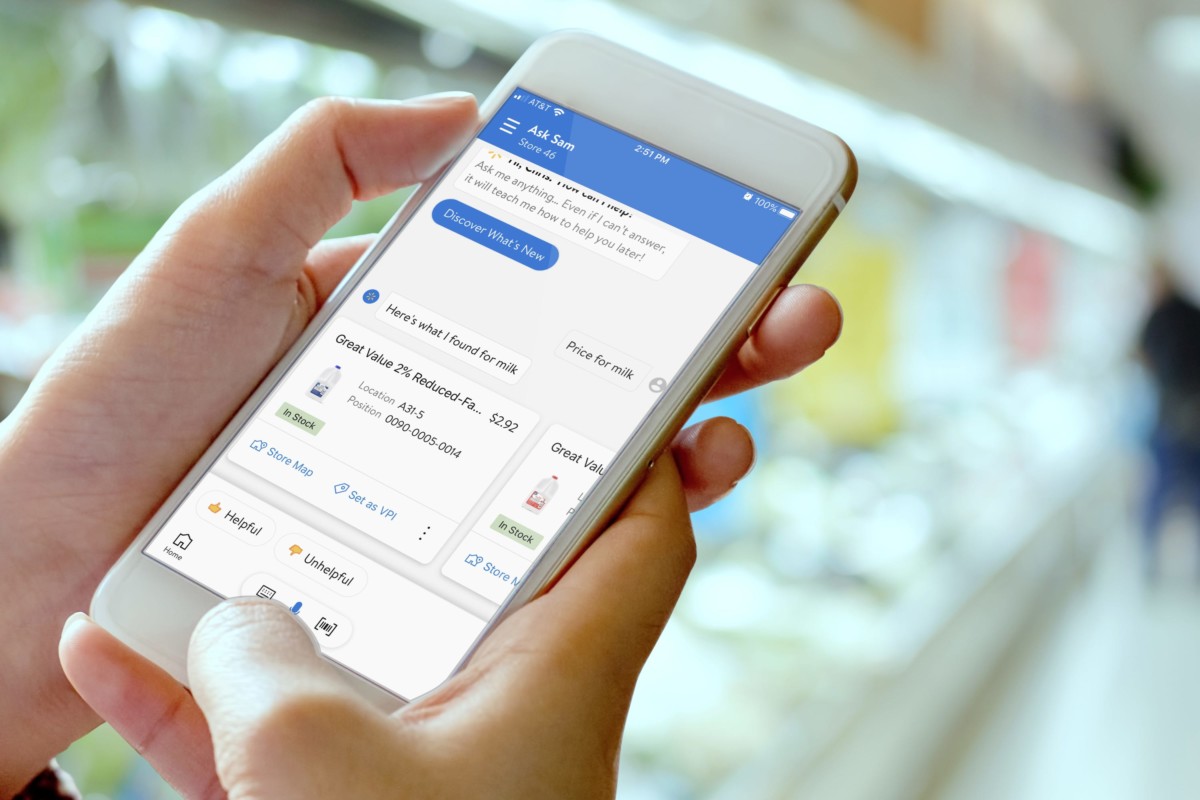Microsoft has been working on improving its apps ecosystem. The company had recently launched Microsoft Office as an unified app for Word, PowerPoint, and Excel, instead of installing them separately. Now, to ensure safety and security, it has introduced Microsoft Family Safety app.

The Redmond-based company has launched Microsoft Family Safety app on both Android and iOS platforms. The app has been in the limited preview phase since May and now has finally been launched.
It allows users to manage and monitor the activity and screen usage time of the family members to ensure healthier digital habits. The company says that the app has been designed to protect family’s digital as well as physical safety.
The app comes with several functions such as filters to limit or block browsing specific websites, reports on app usage and screen time, among others. It also allows parents to set up screen time limit, which can be expanded by 15 minutes, 30 minutes, 1 hours, 2 hours, or 3 hours, as required.
There’s also location tracking feature which can be useful when people start going outside again. It lets you see each family member’s last known location on a map and the locations can also be bookmarked, such as “home.” The app also enables purchase approval requests via email before a family member buys something.
Microsoft Family Safety syncs across Windows, Xbox, and Android. This is to ensures that kids or other users can’t swap devices in order to get extra hours to play games or use other apps, to bypass the set time limits.
Download on iOS | Download on Android
Microsoft Family Safety App Features
- Weekly activity reports of each member
- Limit screen time for members
- Limit screen time for selected apps
- Search and browse filters for healthy web usage
- Purchase request before use buys something
- Location tracking for family members
- Drive Safety features in the US, UK, AUS, and CA
- Sync across Windows, Xbox, and Android
- Available on Android and iOS