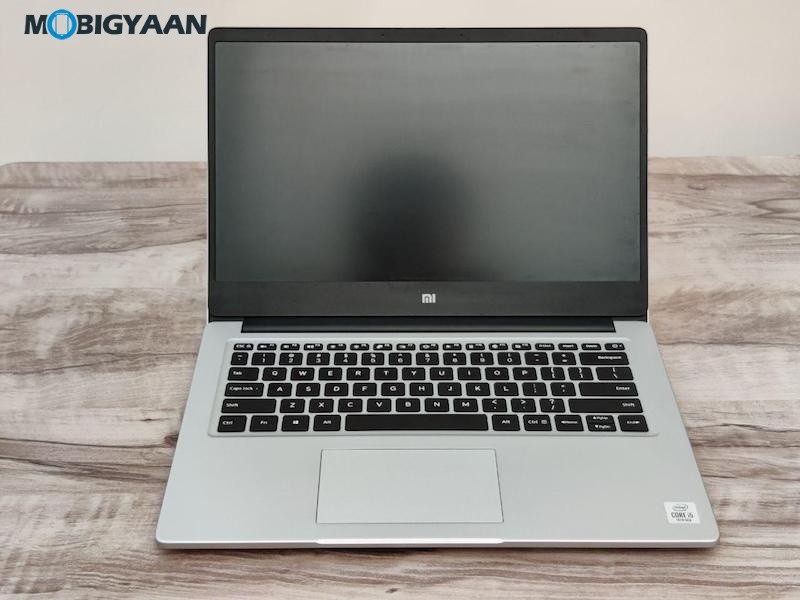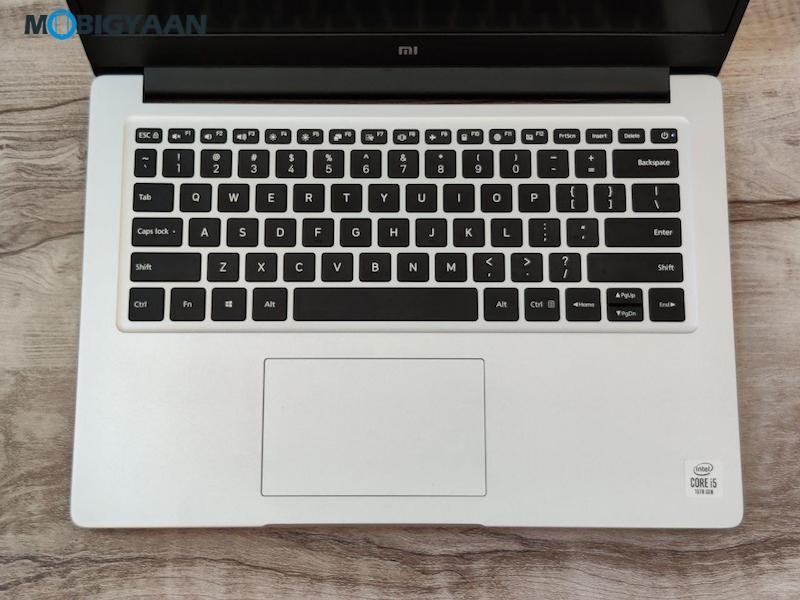Xiaomi recently launched its budget-friendly Mi Notebook 14 laptops for the first time in India starting at Rs 41,999. There are a total of three models out of which the Mi Notebook 14 with Core i5-10210U and NVIDIA GeForce MX250 is priced at Rs 49,999. Key highlights include a metallic design, Full HD display, Core i5-10210U quad-core CPU, 2 GB Geforce MX250 GPU, and 512 GB SSD. Here’s our Mi Notebook 14 review.

Mi Notebook 14 Specifications
- Display: 14-inch (35.56 cm) Full HD display (1920 x 1080 pixels), Anti-glare protection, 178-degree wide-viewing angles, 81.2% screen-to-body ratio
- Software: Windows 10 Home
- CPU: Up to 4.2 GHz, Intel Core i5-10210U quad-core processor, 6M Cache
- GPU: NVIDIA GeForce MX 250, 2 GB GDDR5 VRAM
- Memory: 8 GB DDR4 RAM (2,666 MHz), not upgradable
- Storage: 512 SATA SSD storage (600 MB/s)
- Keyboard & Trackpad: Scissor Mechanism ABS Texture with 1.3 mm key travel & 19 mm pitch per key, Multi-touch trackpad
Audio: 2x 2.5 W stereo speakers, DTS Audio Processing App Support - Connectivity: Wi-Fi 802.11ac, Bluetooth 5.0, 2x USB 3.0 Gen 1, 1x USB 2.0, 1x HDMI, 3.5 mm combo audio jack, 1x DC jack
- Camera: N/A
- Other: Mi Smart Share, Mi Support, Mi Service pre-installed apps
- Battery: 46 Wh, up to 10 hours of battery life
- Power Adapter: 65 Watts (19.5V DC, 3.3A)
- Dimensions: 17.95 mm x 323 mm x 228 mm
- Weight: 1.5 kg
- Price: Rs 49,999 (Rs 47,999 with offer)
Design, Display, & Build
The Mi Notebook 14 is a 14-inch Windows 10 laptop with all-metal construction, made from A5052 aluminum and magnesium alloy and coated through the process of anodized sandblasting which means it is resistant to corrosion and abrasion.
At first glance, the Mi Notebook 14 resembles the MacBook design, the laptop is compact and light in weight, around 1.5 kg, and 17.9 mm thin, and comes with a sleek unibody metal chassis. It’s easy to carry around and fits in the bag easily without any fuss. The metallic body also gives you a nice smooth feel, the overall build quality of the notebook is solid.
Xiaomi has used a minimalist design with no actual logo or moniker on the top, some of you might want to see a brand logo as there’s an embossed logo from other laptop manufacturers on their devices. The design is plain and simple, the top has a flat surface with nothing on it.
Moving to the bottom, you see two long rubber grips to hold the laptop on the surface and ventilation grills. You can also see two grills at the corners which are used for bottom-firing stereo speakers each of 2 W. The rest are labels showing you NVIDIA, Intel, HDMI, and DTS audio support on the laptop, as well as screws all around to open the back panel.
On the sides, the right side has a USB Type-A port with a 3.5 mm jack and an LED indicator for charging and power. The right side has three ports with 2x USB and an HDMI output. You will find a total of three USB ports with two of them are USB 3.0 Gen 1. The left side also holds a jack for the charger to plug it in. There’s nothing on the front and the back on the sides.
Opening the lid and you see the amazing slim bezels display, it uses a 14-inch (35.56 cm) Full HD resolution (1920 x 1080 pixels) with a matte finish anti-glare protection. It has 178-degree wide-viewing angles and 81.2% screen-to-body ratio which is great as far as the budget segment is concerned. Several laptops use a glossy screen to get the maximum possible brightness from the screen, a matte screen may reduce some brightness comparatively. The lid opens and stays firmly, the hinge seems fairly strong, the display remains intact.
Now you can see a tiny Mi logo at the center below the screen, but surprisingly no webcam on the top of the screen. Yes, the Mi Notebook 14 doesn’t come with a front camera, you will miss any video calls or video meetings due to it. However, Xiaomi says you will receive an HD 720p webcam as a separate bundled accessory for free.
Some apps like Skype, Google Duo, and others use the webcam on the go, in case you didn’t connect the cam, there might be compatibility issues, it’s always a better idea to integrate a camera, I would prefer an integrated webcam to keep things intact.


The keyboard looks very similar to the ones you see on the MacBooks, the keyboard is minimal, doesn’t come with a Numpad and any other extra keys like power buttons or so. The power button is integrated into the keyboard. The Scissor Mechanism keyboard offers very good feedback with 1.3 mm key travel, but sadly, it’s not backlit like the MacBook ones.
The trackpad is maybe a deal-breaker for some, it looks like it also inspired by the MacBooks, however, the quality it uses is plastic, not metal or glass. The clicks are integrated below the pad, and using it is not a good experience so far, the sensors are quite unstable, the clicks are hard, you end up pressing it more obvious to record a click.
Software & Features
The Mi Notebook 14 comes with Windows 10 Home pre-installed, you will find certain Mi apps installed with it – Mi Support, Mi Smart Share, MiService, and a few laptop drivers from Nvidia and Intel, the rest of the interface is clean which is surprising. We know Xiaomi smartphones come with bloatware in its MIUI interface, but with the Windows, Xiaomi has kept the minimal apps installed.
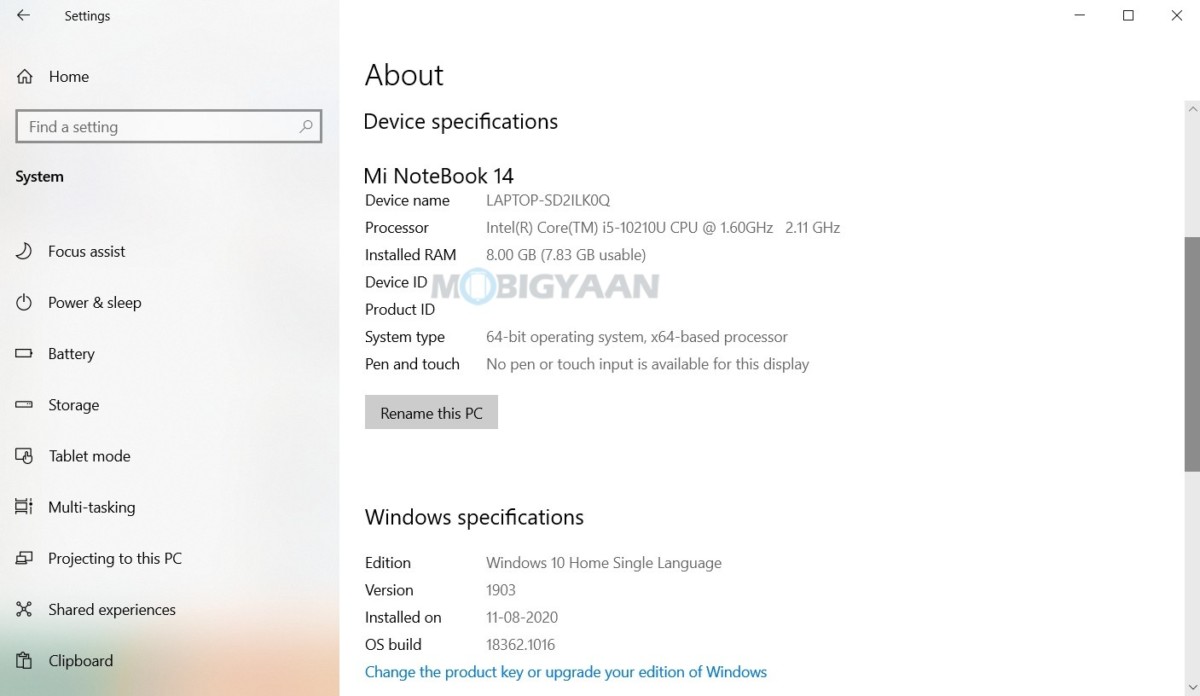
The performance is smooth in our throughout notebook usage, there aren’t any major hiccups in terms of using the Windows interface or any lags which hang the laptop. We used it as an everyday laptop with multi-tasking, using the new Microsoft Edge alongside playing PC games and downloading files from the internet while the Bluetooth earbuds and a wireless mouse is connected all the time.
The built-in Mi Smart Share is similar to Lenovo’s Shareit app that helps to transfer the files wirelessly over the Wi-Fi. The Smart Share tray taskbar icon is visible at the bottom which can be used to quickly access the app, however, can be removed if not needed.
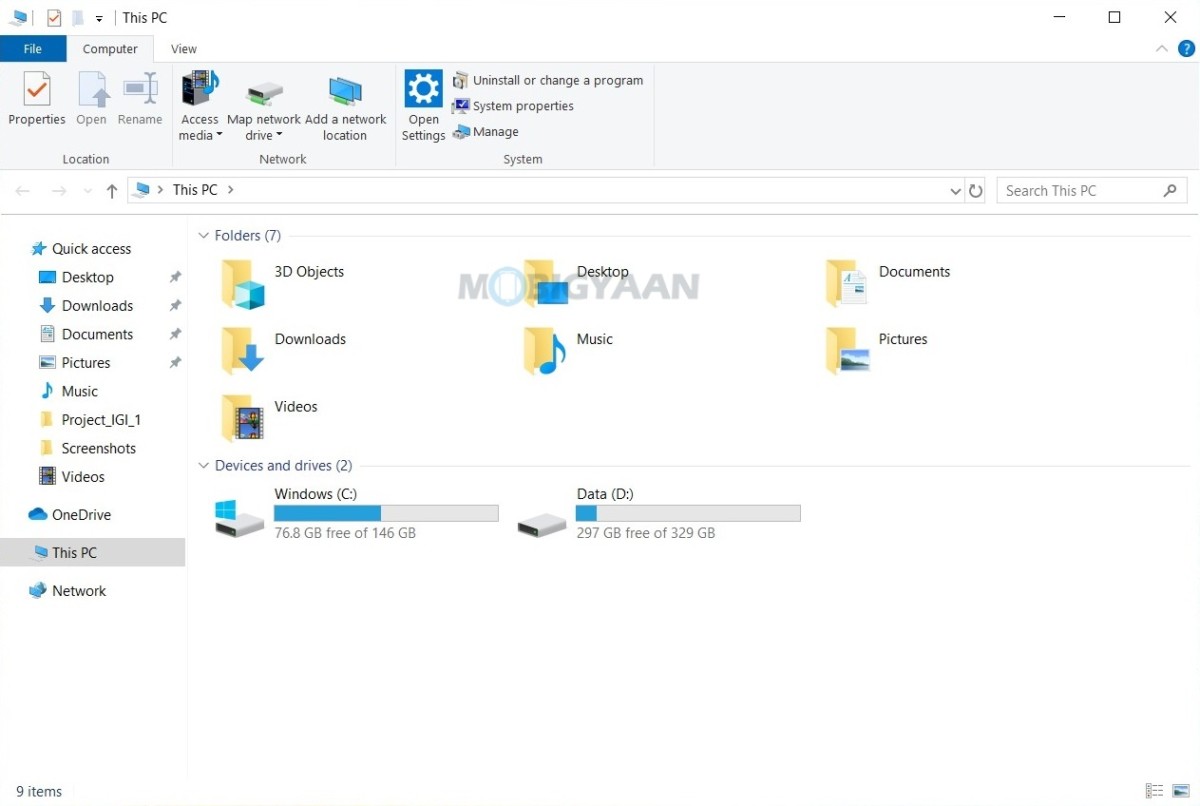
On the connectivity features, there’s Wi-Fi 802.11ac that supports dual-band 2.4 GHz and 5 GHz and the new Bluetooth version 5.0 which means you can connect multiple Bluetooth devices at once. We used Bluetooth buds and the connection seem good. Same with the Wi-Fi, there are no connection drops or issues with the signals.
You have the three USB ports with one using a USB 2.0 interface and the other two with USB 3.0 Gen 1 interface, and the HDMI port used to hook another display or project the laptop screen to a larger display.
The audio channel on the back has 2 x 2 W stereo speakers with DTS Audio support that pairs with the Full HD display for a better multimedia experience. The stereo loudspeakers are good enough and audible from another room.
Hardware, Performance & Gaming
When it comes to the hardware, the Mi Notebook 14 packs a punch, equipping the Intel’s 10th generation Comet Lake-U processor, the 14nm Core i5-10210U quad-core with hyperthreading up to 8 cores. The CPU is clocked at 1.6 GHz base speed and can go up to 4.2 GHz with turbo boost. Furthermore, the CPU has 6 MB L3 cache and draws as low as 10 W power.
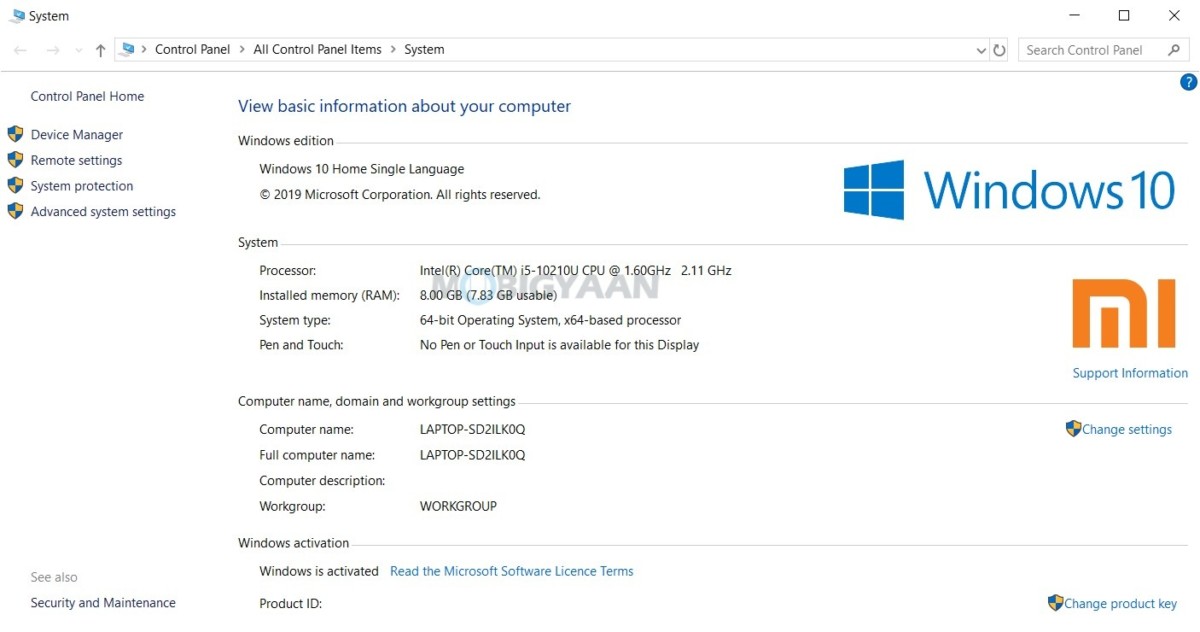
Digging more into the hardware, the Core i5 is paired with a single channel 8 GB 2,666 MHz DDR4 which isn’t upgradable, unfortunately. Moreover, there’s the SATA SSD storage inside of 512 GB that offers up to 600 MB/s speeds. Xiaomi has ditched the HDD which is still found in certain laptops in this range, eliminating the hard drive and putting an SSD instead will lead to better storage performance.
Speaking about the graphics processor, the Mi Notebook 14 has dual graphics, the Intel UHD Graphics 620 that comes integrated with Core i5 processor and the discrete NVIDIA GeForce MX250 with 2 GB GDDR5 VRAM. The UHD Graphics 620 usually handles light and basic tasks to optimize the battery life whereas the GeForce MX250 is triggered at heavy tasks especially that requires more GPU power, especially PC games, video editing, and 3D animation and modeling tasks.
You can check out the detailed hardware info provided by the HWiNFO64 as well as the CPU-Z app in the below screenshot. We also did a DirectX Diagnostic Tool check by running the dxdiag command to check the display driver dates and versions.
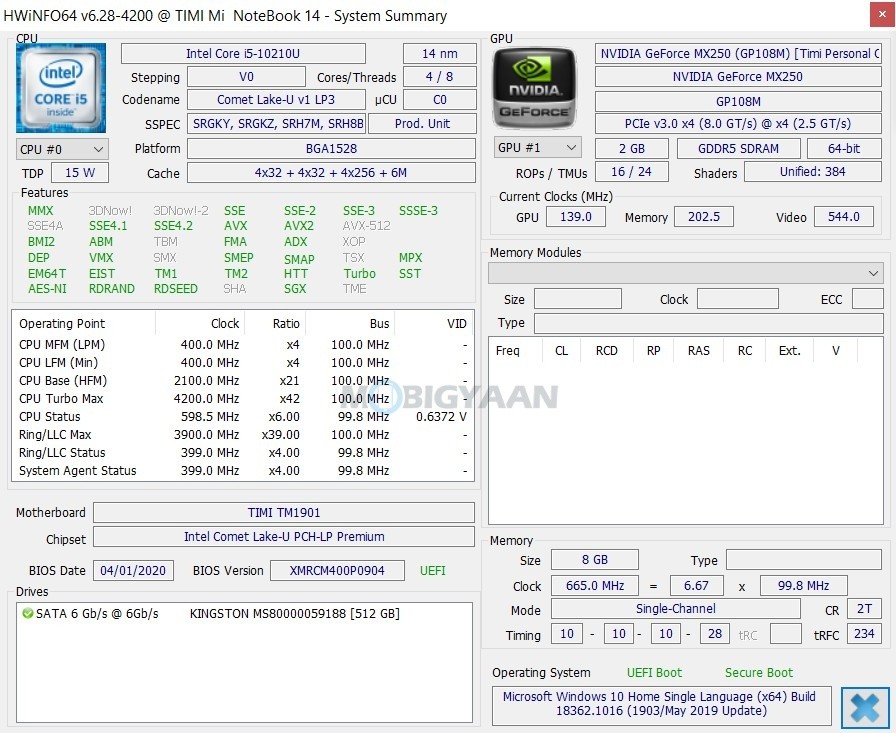
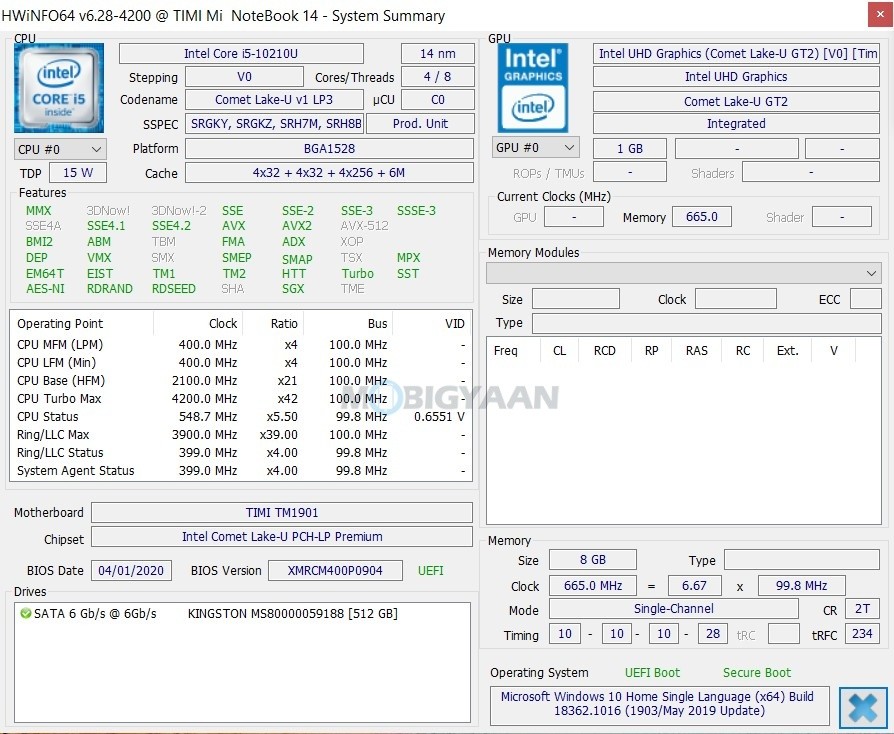
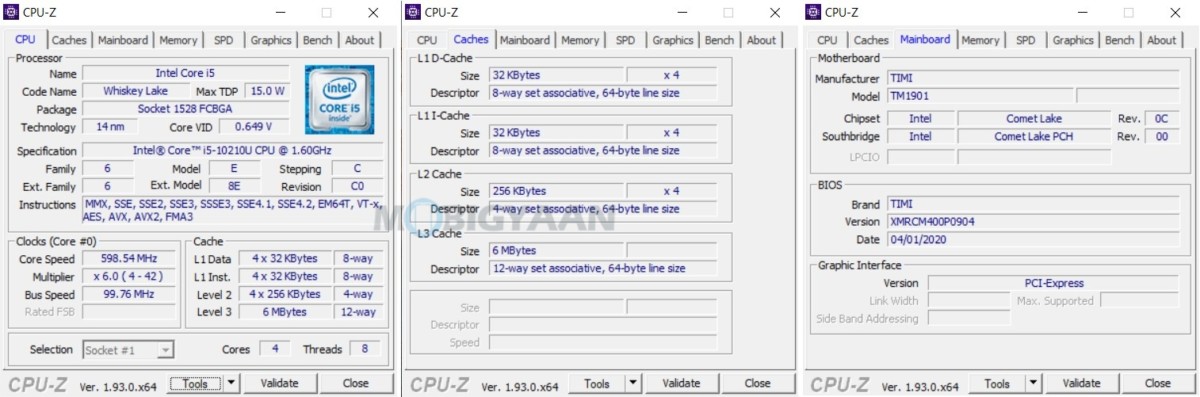
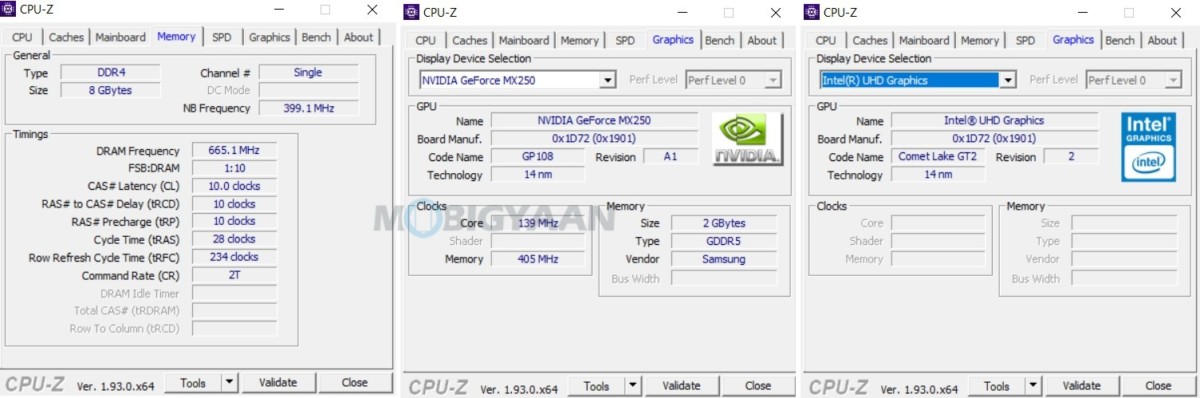
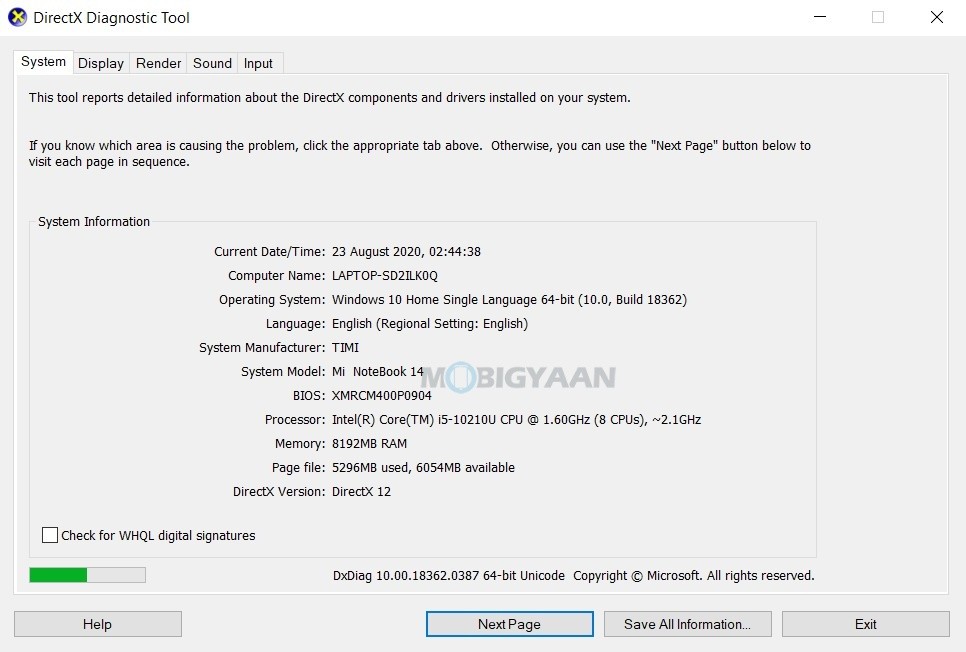
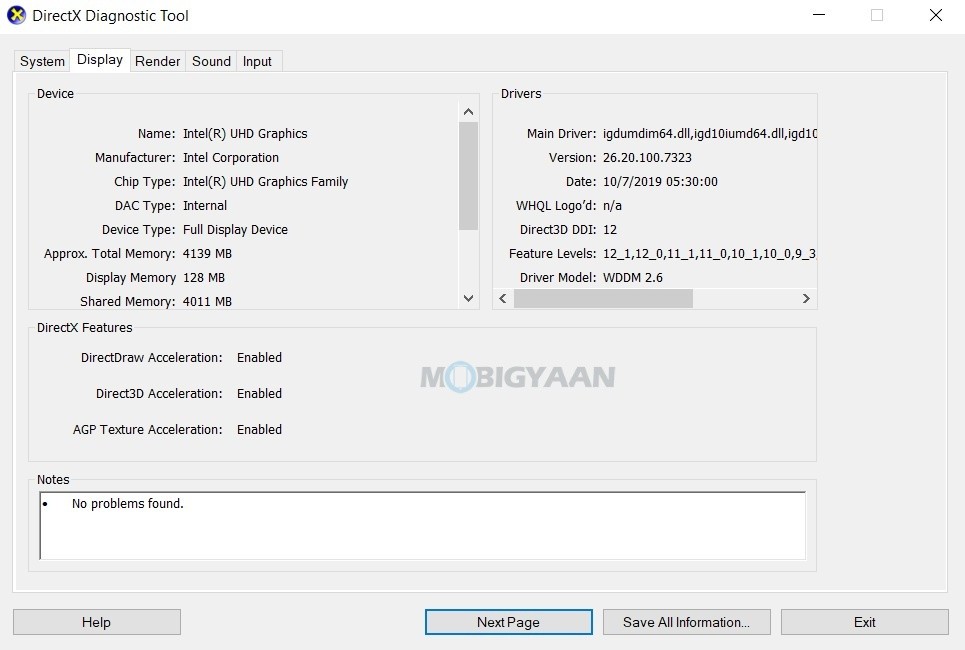
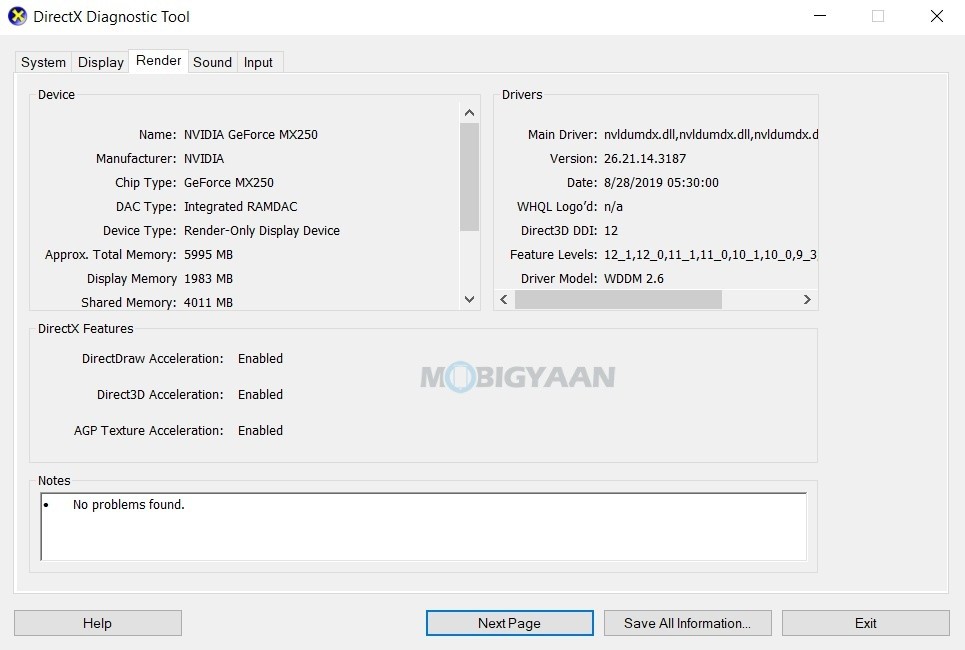
Benchmarks we performed are from Geekbench 5 for CPU + GPU, and CrystalDiskMark and AS SSD for storage benchmark. The Geekbench 5 gave us 900 single-core points and 3044 multi-core points. The GPUs scored 11,785 points on GeForce MX250 and 5,195 points on Intel UHD Graphics 620, both using the OpenCL API. Our storage performance tests gave us as much as 505 MB/s on sequential reads and writes.
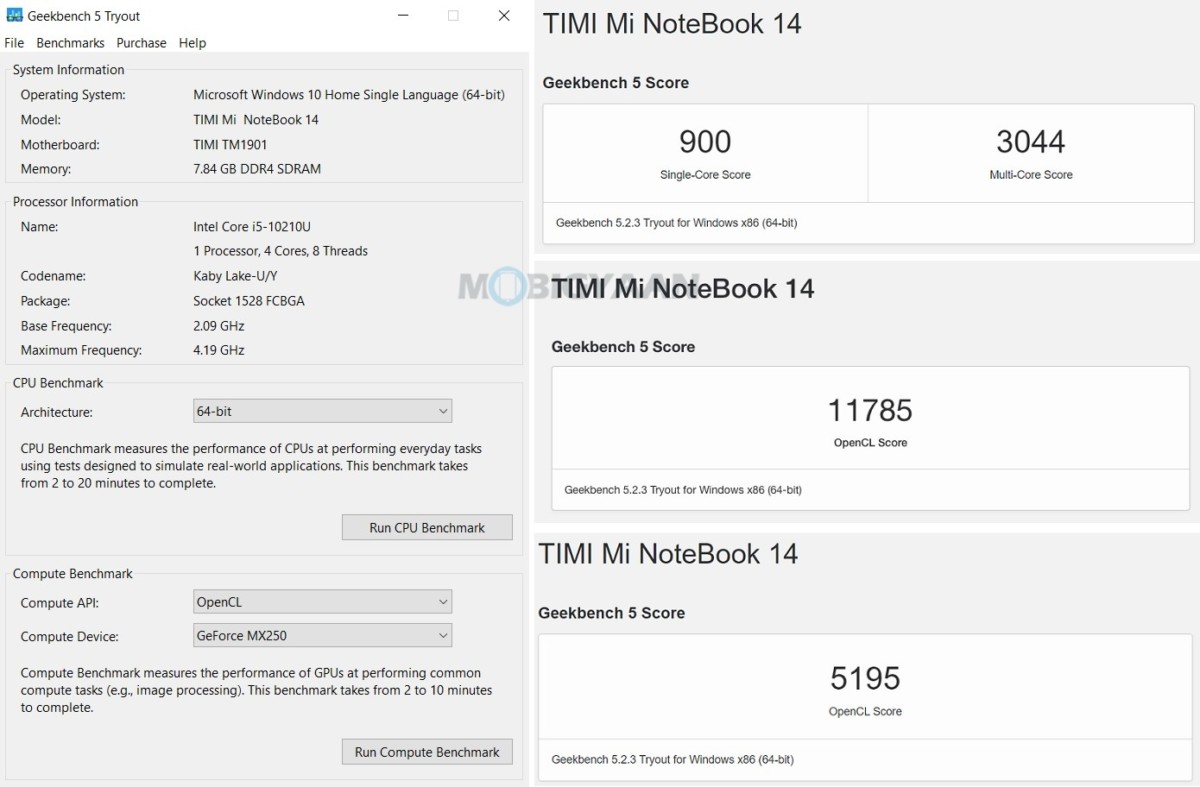
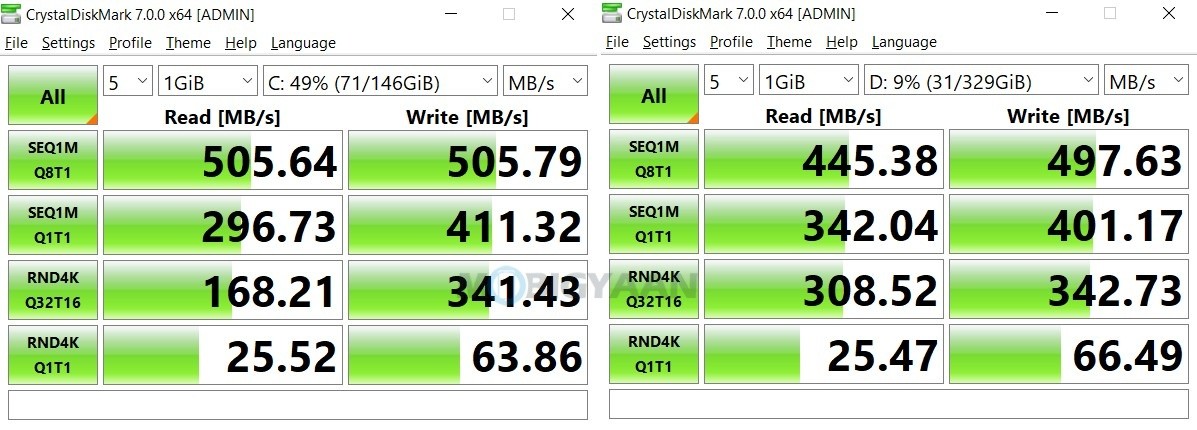
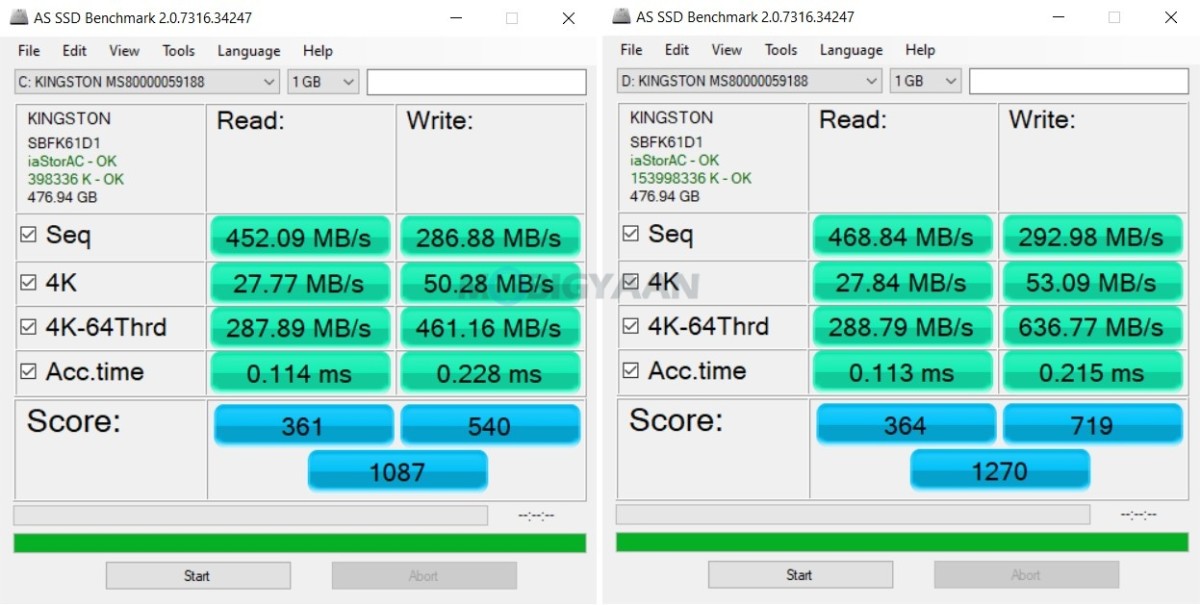
Gaming
In terms of gaming, the NVIDIA GeForce MX250 does all the GPU, you can play current games with medium graphics and certain old titles on high or possibly on the highest, thanks to its powerful Core i5 processor. In addition to that, the laptop has a higher resolution display which eventually enables games to utilize the Full HD resolution, you may run games on the highest resolution with a cost of performance.
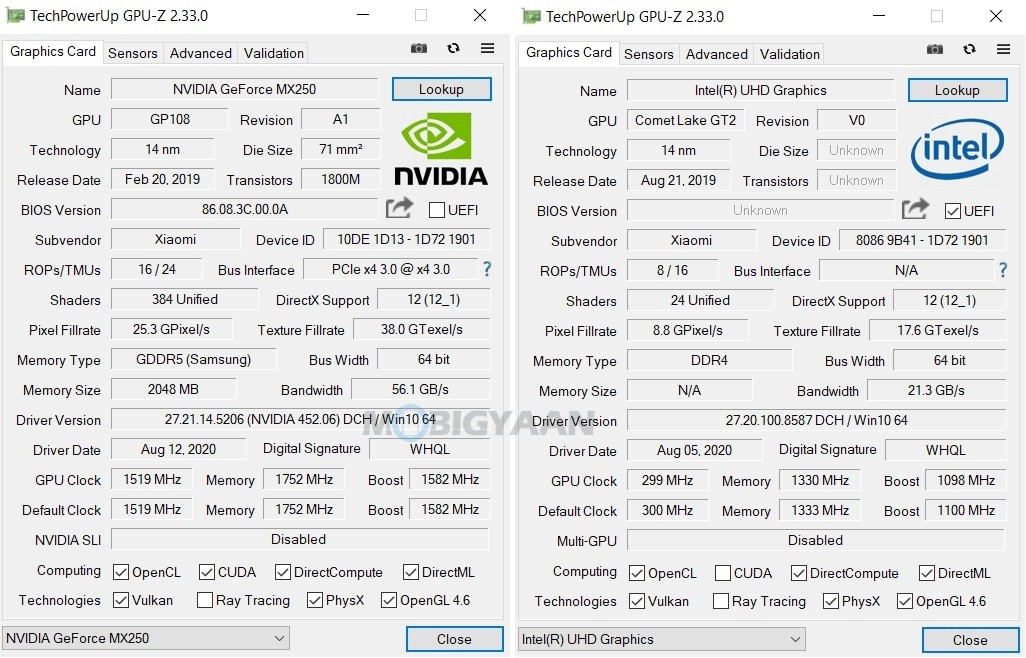
Games like Far Cry 4 (released in Q1 2014) run on the custom graphics with some at ultra settings to some at high on 720p resolution with SMAA anti-aliasing enabled. The game, surprisingly, runs smoothly with the custom graphics even though the NVIDIA PhysX and DirectX 11 tessellation are enabled. The game drops the frames when we turn the resolution on Full HD.
We also tried the Far Cry 5 (released in Q1 2018) which is a graphics demanding game and it turns out that the game runs smoothly on Low graphics with HD 720p resolution, Motion Blur, V-Sync and TAA anti-aliasing enabled. The GPU handles the game pretty much good at Low graphics settings. Although the Far Cry 4 ran a tad smoother than expected on the high graphics, the result is far from what we got in its next-generation franchise, the Far Cry 5.
We got 39 average fps (from 34 fps to 50 fps) in Custom settings in the Far Cry 5 graphics benchmark. Our test was based on high on Water Quality, Environment & Geometry with Normal Shadows and Low on Textures, Terrain, & Volumetric Fog on 720p TAA enabled with VSync off. With that said, you can expect the game to run smoothly anyway in the Low settings. However, you may require to change the power plan to the highest performance and increase Virtual RAM to at least 8 GB.
Also, know that turning anything higher than mentioned may result in frames drop increase use of the GPU’s VRAM, higher than 2 GB, the GeForce MX250 itself is limited to 2 GB graphics memory and the game almost squeezes the GPU to 1.9 GB on Low settings.
Nevertheless, other games that you can play with high or ultra-high settings with Full HD resolution are Fortnite, Battlefield 4, FIFA 20, Resident Evil 7, DOTA 2, GTA V, Overwatch as per the Notebookcheck gaming benchmarks.

Games that won’t be playable on high settings, but medium or low settings are PUBG, Far Cry New Dawn, Hitman 2, Assassin’s Creed Odyssey, Call of Duty Black Ops 4, Battlefield V, Far Cry 5, The Witcher 3, Shadow of the Tomb Raider, Ghost Recon Wildlands, Need for Speed Heat, The Crew 2, Darksiders 3, The Division 2.0, Red Dead Redemption 2.
There’s no point in playing games on the Intel UHD Graphics 620, the performance is weak for current games, it’s equivalent to or below the NVIDIA GeForce 920M. You can play games that don’t demand much graphics like FIFA 20. Fortnite is playable on the lowest settings on 720p resolution.
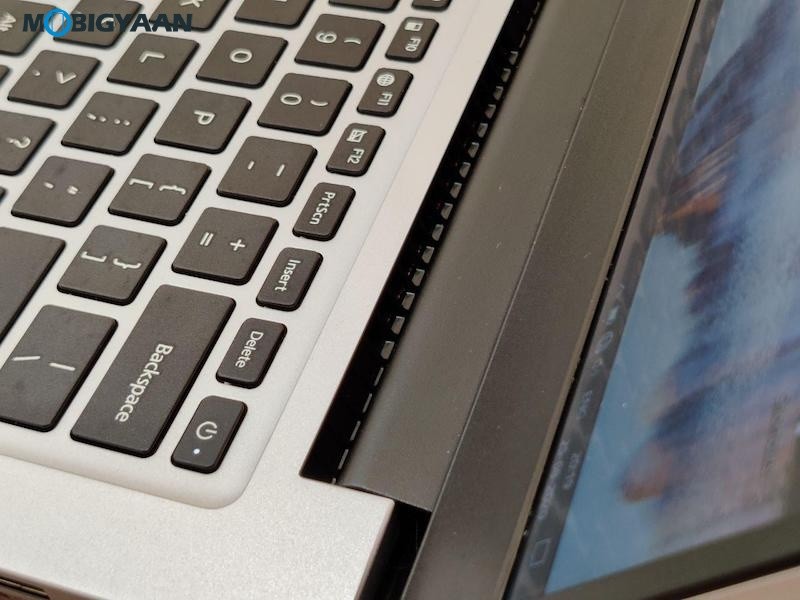
Our gaming tests indicate that the laptop remains cool under normal operations while warms on load. At times, the thermal throttling occurs while gaming or heavy CPU + GPU tasks or intense tasks, HWMonitor shows as much as 89°C CPU temperature. The vents are hidden, you can see are below the screen hinge, so the heat will dissipate from the bottom screen area. This isn’t the best heat dissipation, usually, high-performance or gaming laptops offer vents at sides or at the rear side. But as you can see, the design is inspired by the MacBooks, the vents are too.
Battery Life
The battery runtimes of the Mi Notebook 14 are outstanding, it packs a 46 Wh battery that is capable of delivering up to 10 hours of battery life. Surfing the internet, streaming YouTube videos, basic tasks like Microsoft office, and playing music lead the Mi Notebook 14 to provide you about 8 hours of battery life.
For gamers, the battery may run short since the game consumes more power. In our gaming tests, we played Far Cry 4 with custom graphic settings with PhysX enabled and the battery drained in less than 2 hours, you will need to plug in the charger to continue gaming.
It comes with a 65 W power adapter for charging the battery. The charging takes less than 90 minutes to fully charge the battery to 100%, the charging is quick, it charges about up to 50% in 30 minutes or so which is good.

Verdict
The Mi Notebook 14 leaves a good impression initially with its full metallic design, the Full HD matte finish display is yet another interesting trait. The battery life is outstanding, runs as much as 10 hours. The combination of the Intel Core i5-10210U with the discrete Nvidia Geforce MX 250 is great for a price of Rs 49,999 not to mention you get a faster 512 GB SSD storage instead of a mechanical HDD.
With all that being said, you don’t find a webcam, the Mi Notebook 14 misses out on the front camera, and what makes the notebook a disappointing is the unstable trackpad. Despite a few shortcomings, the Mi Notebook 14 is recommended for those who want a budget laptop with casual gaming and multimedia experience.
Strength
- Metallic build, compact design & matte-finish looks
- Bright & crisp Full HD display
- Good display viewing angles
- Non-reflective anti-glare screen
- Fast quad-core CPU, runs at 4.2 GHz speed
- SSD storage performance is good
- Discrete GeForce MX250 GPU
- Impressive battery life
- Fast charging, from 0% to 50% in 30 minutes
- Excellent value for money
Weakness
- No dedicated front camera
- No backlit keyboard
- Mediocre trackpad
- Throttling on intense load
- RAM is soldered, can’t be upgraded