Your smartphone is an important part of your life – It is your way of communication, entertainment and information, but most importantly it connects you to other people. It has all your contacts and conversations. Which is why controlling your smartphone is also important. If you can control media and other functions and also backup important content, it is quite the added convenience – this is where a desktop manager like Moborobo comes in handy.

Firstly, why would you need such a thing? Well, in this day and age, if your smartphone is attacked by malware, or stolen, god forbid, your most important info gets lost. It is then, a huge hassle to actually get all that info back. Backing up content and easy transfer is the need of the day – something which makes this process more fluid is always welcome.
Moborobo is a desktop manager which integrates your desktop with your smartphone. It can support both iOS and Android devices. You can transfer not just contacts, but messaging threads too and you can backup your apps, so that you wouldn’t need to install them again after a system updating or if you need to change your phone – this makes day to day stuff petty much easier.

You can also get access to messages and call logs etc. Besides this, using Moborobo, you can install, remove and update apps easily. Many a times, when you uninstall an app, a significant blueprint is still left on your phone/ SDcard memory leading to the system clogging up. Desktop managers let you remove an app fully and easily.

Besides this, if you want to get something outside the Play /iOS Store, Moborobo offers apps, wallpapers and ringtones. You can also send messages via your PC and live stream and take screenshots from your phone via your PC.
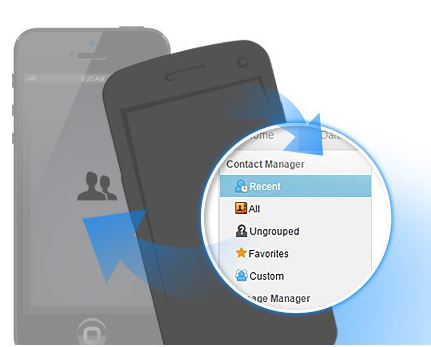
Until Google releases, their own desktop management tool, Moborobo is a welcome alternative. If you have more than one phone or have a habit of changing your phones, desktop managers like Moborobo is a great way to avoid the hassle of again and again transferring your data or losing your important contacts and conversations every time you take out your SIM card and put it in another phone.
If Moborobo sounds interesting to you, you can have a go at it here.
Official Site: www.moborobo.com
Facebook: https://www.facebook.com/MoboroboEN
Twitter: https://twitter.com/Moborobo_EN
