Xiaomi’s latest smartphone, the Mi 11X Pro has a whopping 108 MP in its triple rear camera setup and it has a chunk of modes and camera features that gives you the power to use the camera to an extent. One of the features that we saw is the Magic Clone which is one of the newly added modes in the MIUI 12. Here’s how to use Magic Clone on Mi 11X Pro with its 108 MP camera.

How To Use Magic Clone On Mi 11X Pro (108 MP Camera)
Have you ever thought to create an image with your clones inside a photo and show to your friends that you met your identical? This can be fun and you can do it with the help of Magic Clone in Mi 11X Pro’s 108 MP camera. The Magic Clone is a mode that lets users create clones of themselves while taking a photo.
For instance, taking a picture near a beautiful wall on the street with multiple poses by moving around, a single photo will be saved with you and two different clones with poses making it a magic photo. Take look at how to use this awesome feature on your Mi 11X Pro.
To use Magic Clone on Mi 11X Pro all you have to do is:
- Launch the Camera app on your Mi 11X Pro or any other MIUI smartphone supporting this feature.
- Click on More as shown and select the Clone mode to enter the Magic Clone.
- Hold the phone still while taking a picture and move around with different a pose after clicking the camera shutter.
- Wait for the photo to save with different clones and you are done. You have now a photo with your clones in it.
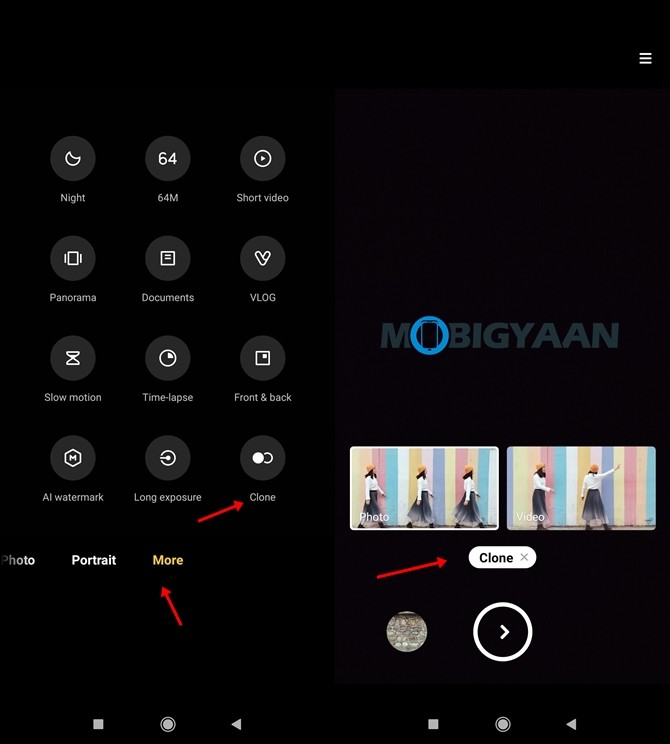


That was it, this is how you can capture photos with your clones in it. More quick and handy Mi 11X Pro tips and tricks can be found here. To know more about the smartphone, check out the full review of the Mi 11X Pro.
Want more awesome stuff? Take a look at the Windows and Mac tutorials and guides. To get updates on the latest tech news, smartphones, and gadgets, follow us on our social media profiles.
