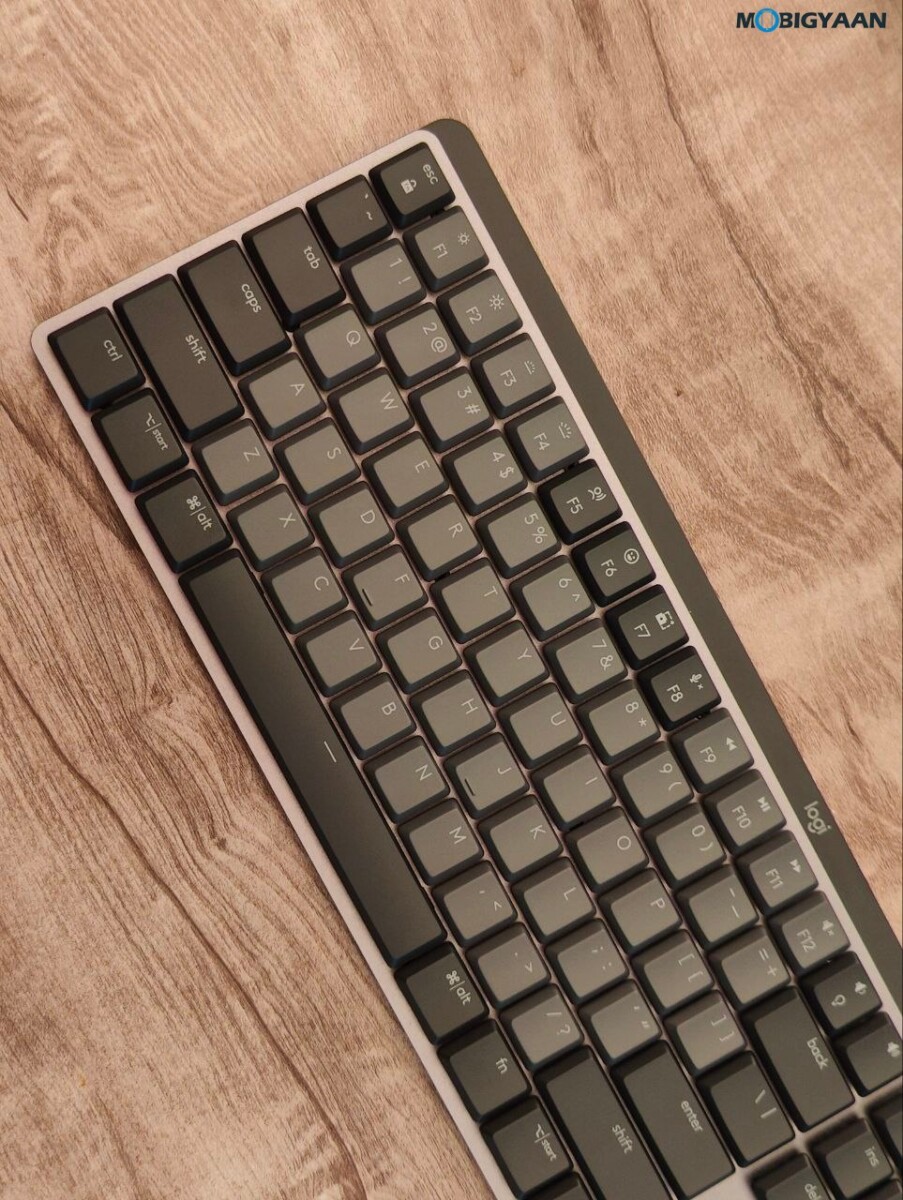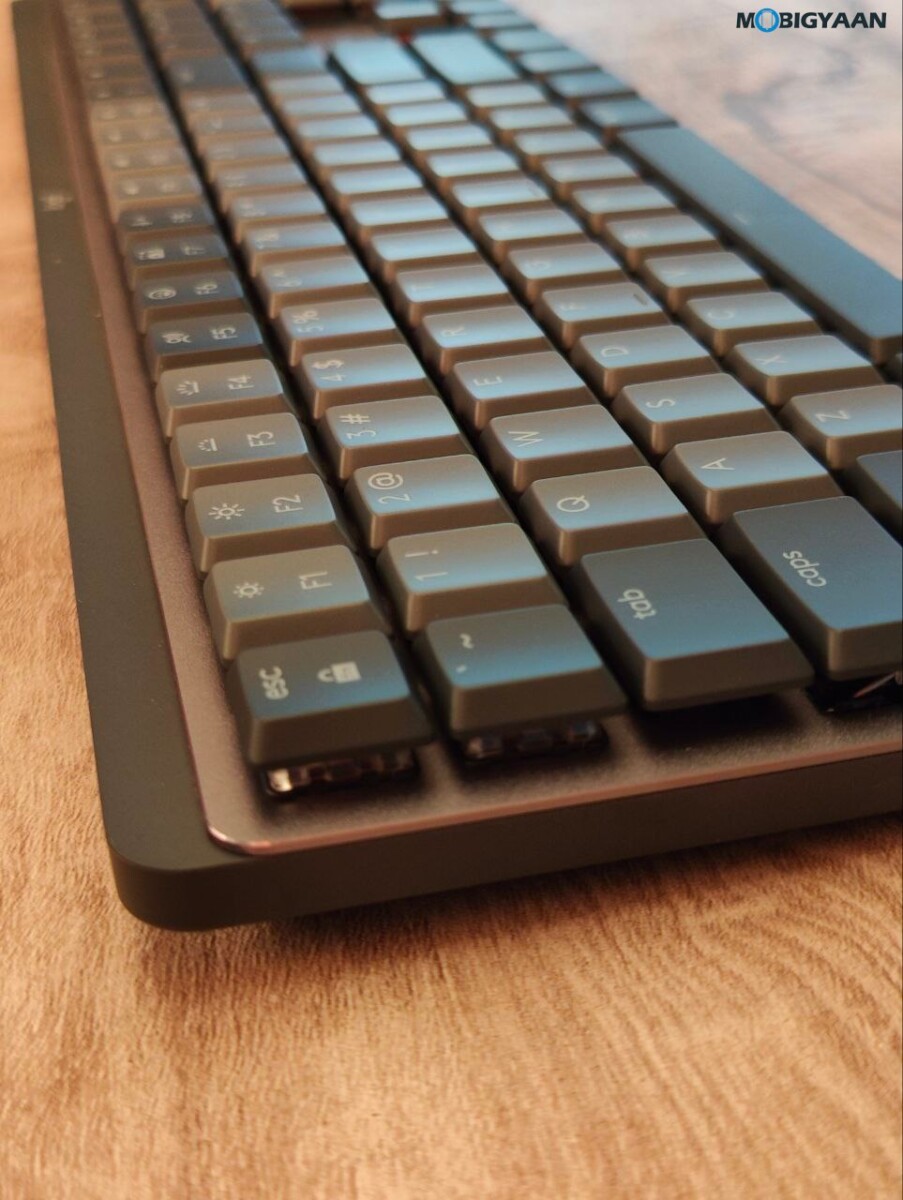Alongside the Logitech MX Master 3S optical mouse meant for power users, the company has also announced its premium wireless keyboard accessory for PC/laptop users. Unlike the MX Mechanical Mini, this one is the larger full-sized keyboard with a Numpad. The MX Mechanical is a performance keyboard powered by Bluetooth and a USB wireless receiver. Features include fluid mechanical keys for seamless typing feedback, Bluetooth connectivity, backlit illumination, switching between devices, and lasts up to 10 months on a single charge. Here’s what we have to say about the Logitech MX Mechanical wireless keyboard in our review.
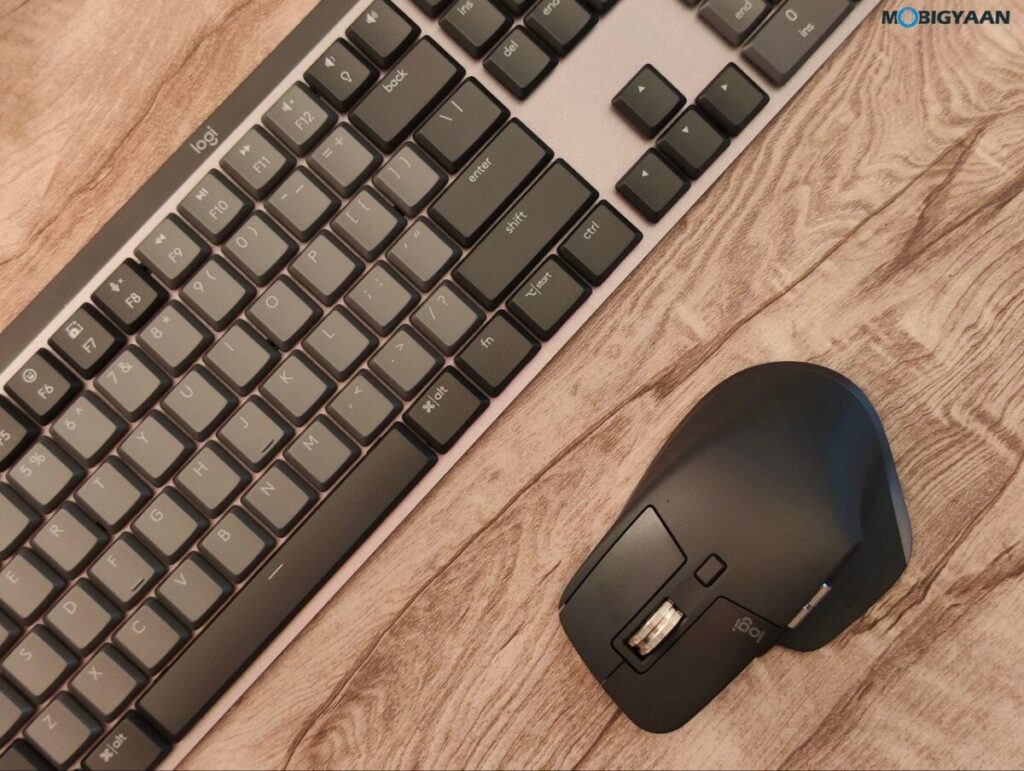
Design, Build, & Ergonomics
On the design front, the MX Mechanical keyboard looks stunning, it has matte-finish keys and is crafted with an aluminum top case for a solid build and durability. The keyboard size is standard and it includes the Numpad while the MX Mechanical Mini is portable without the Numpad. It’s slightly on the heavier side due to its high-quality premium build, but you can still carry it in your laptop bag.
The keys are well designed with enough space in between to easily fit your larger fingers. The keycaps are dual-colored which makes it easy to orient the fingers and stay in your flow. The main highlight of the keyboard is its ultra-fluid mechanical design which delivers seamless typing feedback.
Due to its mechanical design, you will be able to type faster, the keys are highly precise and stable and offer deep key travel. The keyboard is equipped with one of three switches that you can choose from, each having a distinct feel and sound – Tactile Quiet, Linear, and Clicky depending on your preference of feel and typing style.
When paired with the MX Master 3S, you end up with a comprehensive package for your PC or laptop. The MX Master 3S is a premium optical mouse accessory and is extremely comfortable due to its ergonomic silhouette design, it provides a strong grip, and your palm easily rests in place seamlessly. Both the accessories are powered by Bluetooth and their USB wireless receiver.
Performance & Features
The Logitech MX Mechanical keyboard offers a premium build quality with a bunch of features, including its mechanical design, three switches for different typing styles, 6 backlit options, multi-device pairing, multi-OS compatibility, USB Type-C charging, and Logi Options+ software for customization.
The keyboard is compatible with all major operating systems – Windows, macOS, Chrome OS, Linux, iPadOS, iOS, and Android. The keyboard is plug-and-play and doesn’t require any software to be installed for its basic use, you can either use the Bluetooth pairing or plug the USB receiver. It comes with one great feature, you can easily pair and switch between three devices max with a tap of a button via Bluetooth pairing or the included Logi Bolt USB Receiver.
The mechanical design gives you the freedom to type more, you get excellent typing feedback, and a smooth typing experience, you can effortlessly type in and be more productive with your workflow. You will be able to type much quicker, the keys are highly precise, have enough resistance, and are stable. The keyboard offers deep key travel which assists your typing. Our experience with the keyboard was super smooth, you will want to type more and more once you get your hands on it.
The keyboard is backed by backlit illumination, the backlit keys magically light up the moment your hands approach and automatically adjust to suit your lighting conditions as a result in optimal battery consumption. You get a variety of immersive backlighting effects which you can customize in the Logi Options+ software.
The keyboard is aided by Logitech’s Logi Options+ desktop software which is needed to be installed separately on your PC to customize the keyboard backlit features, buttons, easy switch, and more. The Logi Options+ is available for Windows and macOS.
Battery Life & Charging
The MX Mechanical keyboard offers a built-in battery that lasts up to a whopping 10 months with the backlit turned off, all you need is one full charge. With the backlit turned on, the battery life drastically drops to 15 days of backup. But it all depends on your usage, you can expect to charge the keyboard two to three times in a year assuming you have less backlit usage.
Moreover, it comes with a quick charging option, when you are low on battery, consider charging it for 15 minutes using the provided USB Type-C cable and you get a whole day’s battery life on non-stop usage.
Verdict – Logitech MX Mechanical Keyboard
The MX Mechanical is aimed at power users, those who want a seamless typing experience, extreme comfort and to be more productive with their workflow, this could be the keyboard you should look for. The MX Mechanical is more in the premium and high-performance category and is powered by Bluetooth and a USB wireless receiver. Things that we like are its fluidic mechanical keys, backlit illumination, it’s easy to carry around due to its wireless design, and gives you the freedom to connect up to three devices and switch between them. The battery life is another solid trait, it can last up to 10 months on one single charge without the backlit. The price for the Logitech MX Mechanical keyboard starts at ₹19,999.