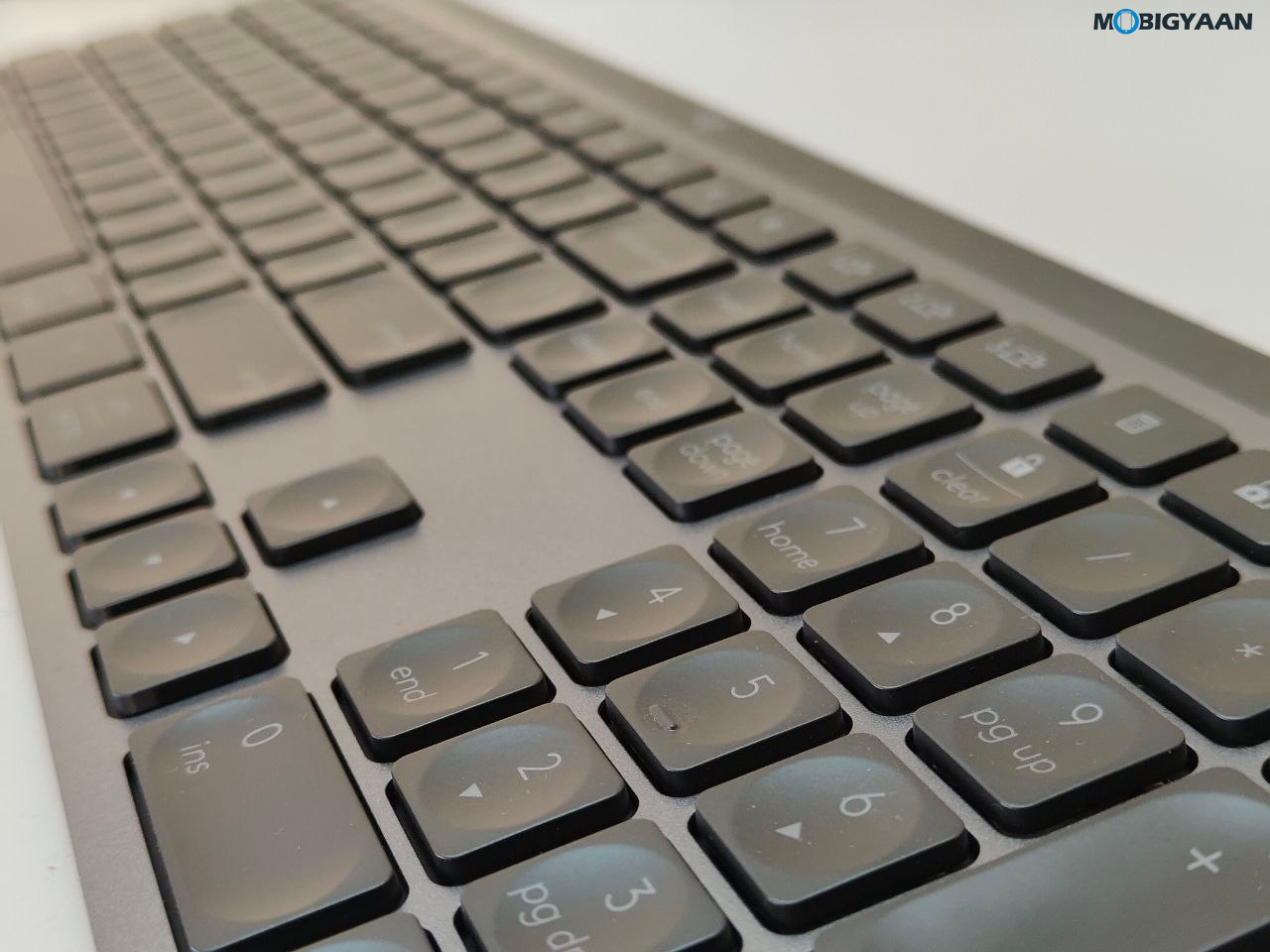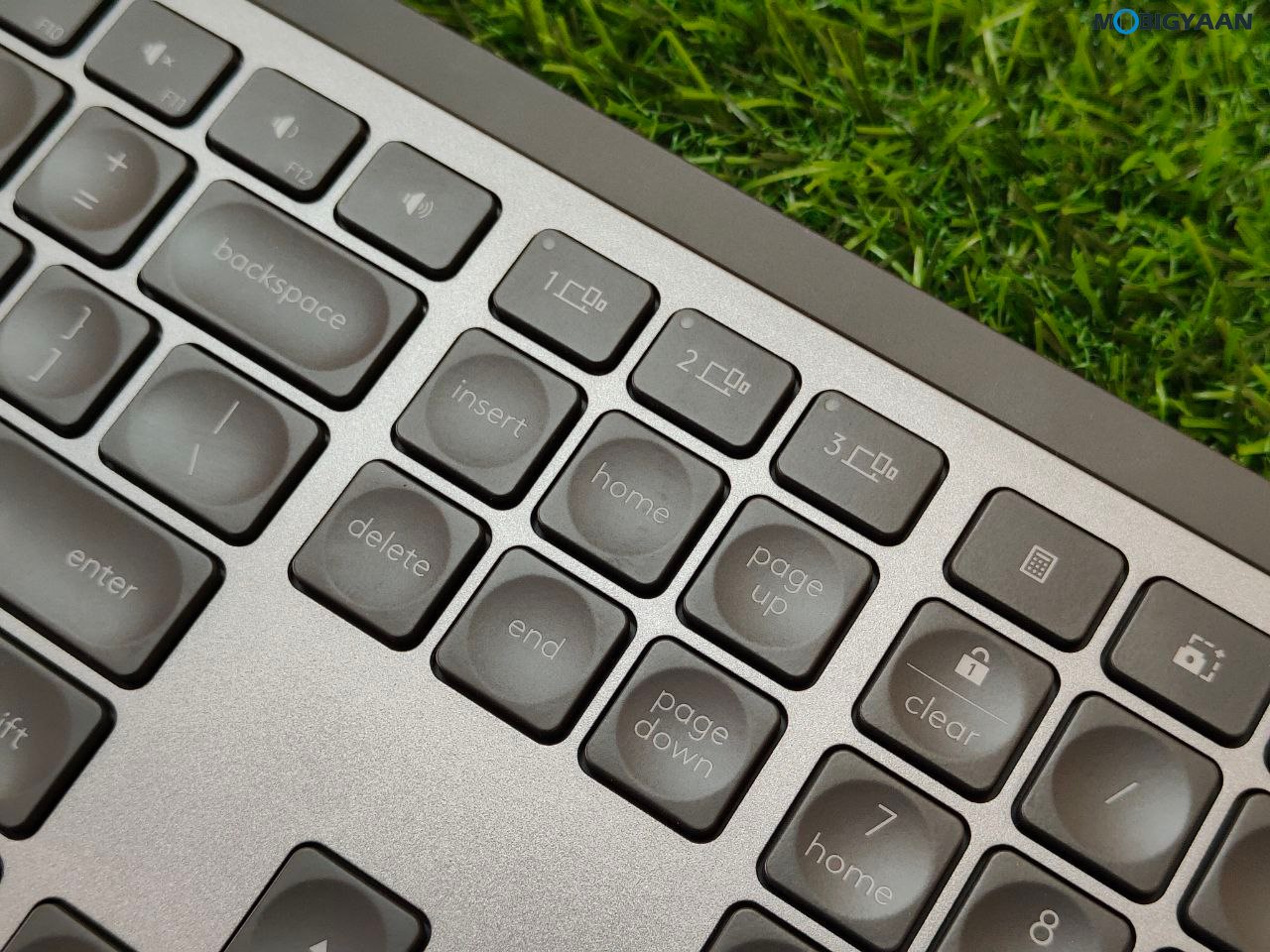Logitech introduced its latest additions to the premium MX Master Series which includes the Logitech MX Keys S wireless keyboard – a high-performance keyboard for comfortable, fast, fluid typing, with smart illumination, and programmable keys, and is designed for advanced users like software developers and creative professionals. We got the device to see how it looks and how it performs, here’s what we have to say about the wireless keyboard in our Logitech MX Keys S review.

Design, Build, & Ergonomics
The Logitech MX Keys S wireless keyboard uses a full-size classic design with curved keys to fit your fingers. The MX Keys S is an advanced wireless illuminated keyboard that offers an exceptional typing experience with its low-profile keys design. The MX Keys S has a desktop-like dedicated numpad for a full keyboard experience. It’s slim, it’s compact, and portable weighing around 810 grams.
Moving to its design, the MX Keys S keyboard has matte-finish keys, the body is made from high-quality recycled plastic for a solid build and durability. The corners are ergonomically curved and the keyboard feels extremely slim and high-quality. You get two color options – Graphite, and Pale Gray, we got the Graphite as you can see in the images below.
As you can see, the keys are ergonomically shaped to fit the fingertips which gives you a fast, fluid, and comfortable typing experience. The keycaps are well designed with enough space in between to easily fit your larger fingers. You will be able to type faster and smoothly as the keys are precise and stable. The keyboard also features smart backlighting and keys customization.
The keyboard has a built-in 1,500 mAh battery which can be charged via a USB Type-C cable provided in the box. The front side has an LED indicator, the top side has a power switch and a USB Type-C port for charging. You can see the dedicated keys just above the Insert, Home, and Page Up keys for switching to other paired devices.
As per Logitech, the MX Keys S is made with post-consumer recycled plastic 26% for Graphite color and 11% for Pale Gray color reducing carbon emissions to keep the manufacturing environment friendly.
Performance, Features & Connectivity
The Logitech MX Keys S gives you a number of features including a multi-device connection for pairing with multiple devices and connecting the keyboard with a quick switch. It connects via Bluetooth BLE (Low Energy technology) or the Logi Bolt USB Receiver. It has multi-OS compatibility means it works on Windows/Mac/ChromeOS systems along with Logi Options+ software for customizations.
One of the notable features of the wireless keyboard is its smart illumination, the keys are backlit but glows when you are about to type. With its smart illumination, the backlighting detects the hand’s approach to illuminate the keyboard and automatically adjusts depending on the room lighting condition. The smart illumination also helps save the battery. You can personalize it in the Logi Options+ app.
MX Keys S has an improved keyboard layout with three customized Fn keys for enhanced productivity and collaboration: talk to text, mute/unmute microphone, and emoji. It comes with 12 new FN keys that give you handy shortcuts letting you snip screen, trigger Voice-to-Text, Mute your mic in a long meeting, and much more at the tap of a key. Three more dedicated keys are seen just above the Insert, Home, and Page Up keys are used for instantly switching to other paired devices.
The Smart Actions feature in the Logi Options+ App allows you to save time and effort by automating multiple tasks with just a push of a button. This helps you work more efficiently by creating shortcuts for repetitive actions. The app comes with pre-designed Smart Actions that you can customize to suit your needs, making it easier to automate everyday tasks and increase your productivity.
The keyboard is compatible with all major operating systems – Windows, macOS, Chrome OS, Linux, iPadOS, iOS, and Android. The keyboard is plug-and-play and doesn’t require any software to be installed for its basic use, you can either use the Bluetooth pairing or plug the USB receiver. It comes with one great feature, you can easily pair and switch between three devices max with a tap of a button.
Battery Life
The Logitech MX Keys S comes with a rechargeable Li-Po 1,500 mAh capacity battery which can be charged via a USB Type-C cable (provided in the box). As per Logitech, the fully charged keyboard will last up to 10 days with predefined settings or up to 5 months with backlighting off, although the battery life may vary based on user and computing conditions. You can expect the keyboard to run as much as 5 months without the backlit.

Verdict – Logitech MX Keys S Review
The Logitech MX Keys S is an advanced wireless keyboard with a highly slim low-profile keys design that comes in premium quality and solid durability. It’s easy to carry, offers a range of impressive features, provides a great typing experience, and it’s battery-powered means you can charge it just like your phone. The wireless keyboard is far more useful for advanced users like software developers and creative professionals who want a full-size keyboard experience. Some notable features we like are its smart backlit illumination, key shortcuts and customizations, automating of multiple tasks with just a push of a button, and multi-device support, among others. For those who are looking for a full-size premium wireless keyboard with smart features, the Logitech MX Keys S is highly recommended. The price for the Logitech MX Keys S wireless keyboard starts at ₹13,295, but the current price on Amazon.in is ₹11,569 (Pale Gray) and ₹12,999 (Graphite).