Earlier last month, Reliance Jio launched a web browser for Android called JioBrowser. And now, it has launched a group calling app called Jio Group Talk.
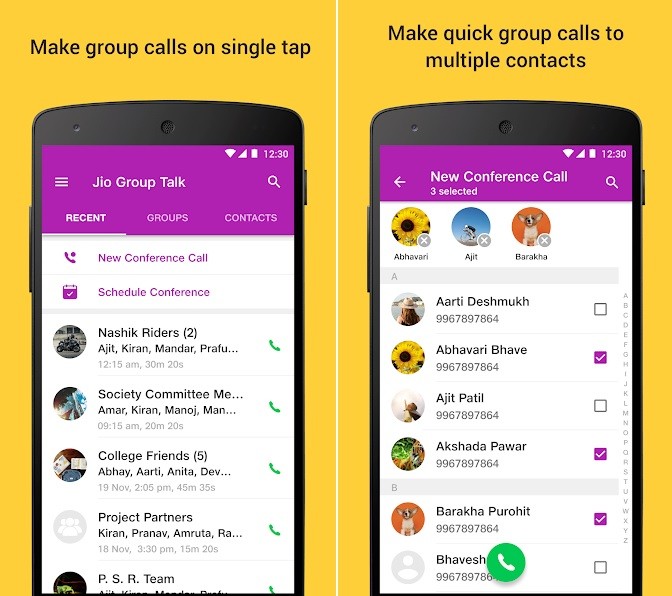
Jio Group Talk lets you make audio calls with up to 10 people simultaneously. The app is currently only available for Android users and can be downloaded from the Play Store.
Jio Group Talk has a simple interface and has three tabs – Recent, Groups, and Contacts. The Recent tab shows you all your recent calls, and you can also make a call to a recently called group by tapping on the phone icon. This tab also has options to start a new conference call or schedule one.
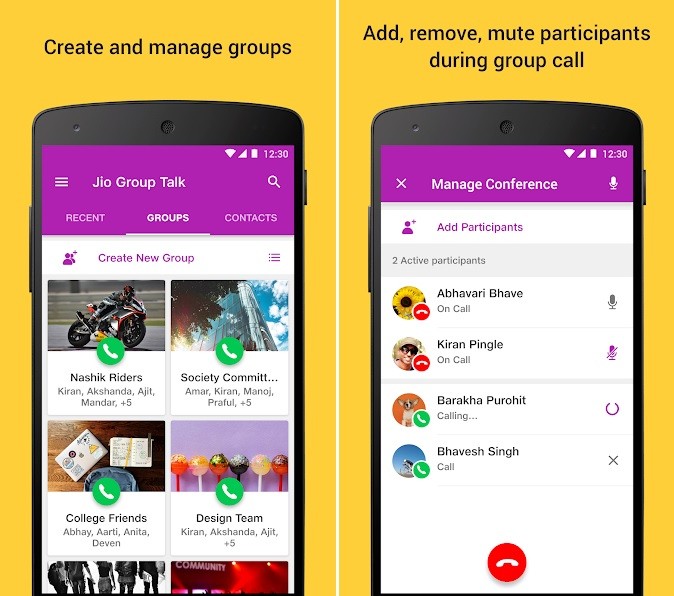
The Groups tab, on the other hand, lists all your groups so you can start a conference call with any of those groups quickly. You can also create a new group from this tab by tapping on the ‘Create New Group’ option.
Lastly, there’s the Contacts tab which lists all your phone contacts.
The Jio Group Talk app also comes with a feature called Lecture Mode that lets only one member speak while others listen. Furthermore, unlike WhatsApp, you can start a conference call with multiple people at once. Besides, you can also add or remove a participant during an on-going call.
Having said that, do note that you are required to have a Jio SIM and a VoLTE-enabled device to be able to use Jio Group Talk. Furthermore, you can only make calls when the device is connected to the Internet. While you can make a call through Jio Group Talk through a Wi-Fi network, your device must be connected to Jio VoLTE.
You can click here to know more about the Jio Group Talk app.
Download Link: Jio Group Talk for Android
