Along with the new iOS 15, Apple has also announced the latest operating system for the iPad, dubbed iPadOS 15 at WWDC 2021. It comes with several new features, including some features that were first introduced by the tech giant on iOS 14.
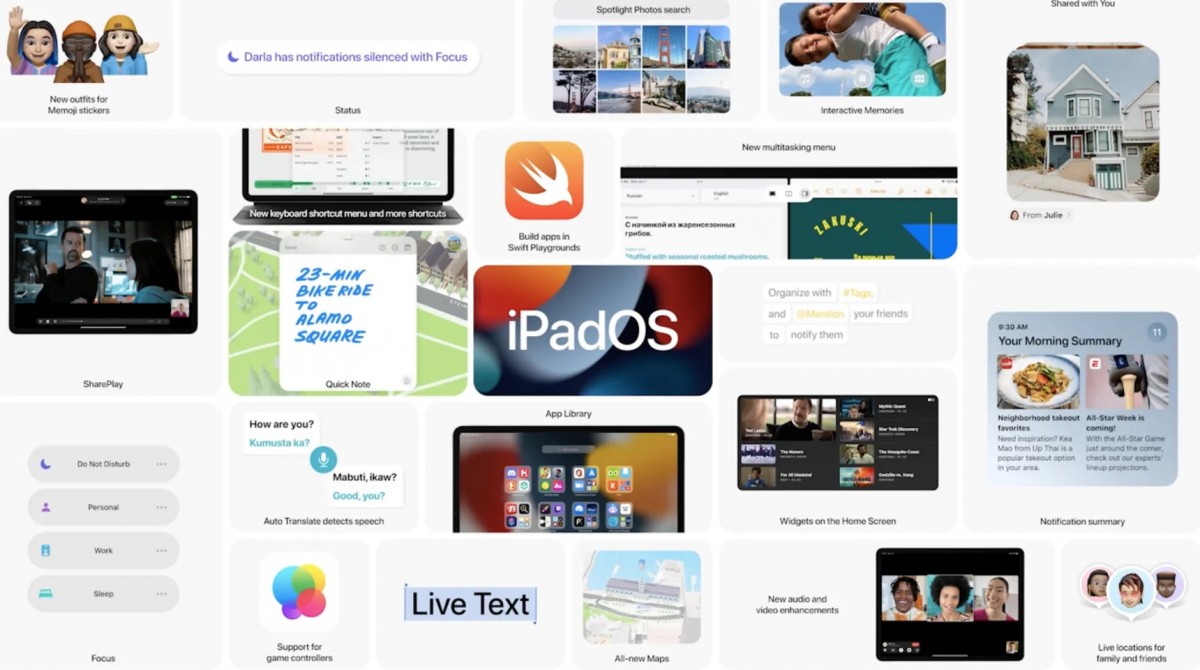
Here’s a highlight of features and improvements coming to the iPadOS 15.
Widgets
Apple added support for widgets in iPadOS and now the company is expanding its functionality by allowing users to place widgets anywhere on their Home Screen pages among their apps.

Also, widgets get a new larger format on the iPad to make better use of the larger screen space. Additionally, the company has introduced a few new widgets for the iPadOS, including Find My, Contacts, Parcels, and Game Center.
App Library
The feature, which was introduced with the iOS 14, is now making its way to the iPadOS in this new version. It allows users to organize all of their apps into categories. It is built right into the Dock, allowing users to get to it with a touch and the feature can also be used to let users hide and reorder the Home screen pages.
Multitasking
Apple is trying to position the iPad as a replacement for lightweight work on laptops and one of the needed features for such use case is multitasking. In line with that, the firm has added several improvements to multitasking in iPadOS by bringing features likes Full Screen, Split View, and Slide Over.

With Split View, users can add a new app on either side of the screen to run two apps simultaneously. There’s also a new Shelf element that gives access to all the open windows or apps. Apple has also added new keyboard shortcuts for these new multitasking iPad functions.
Notes
The notes application has now been improved with a focus on collaboration and organization. Apple has added support for mentions, allowing users to tag others who will then receive a notification of the same.
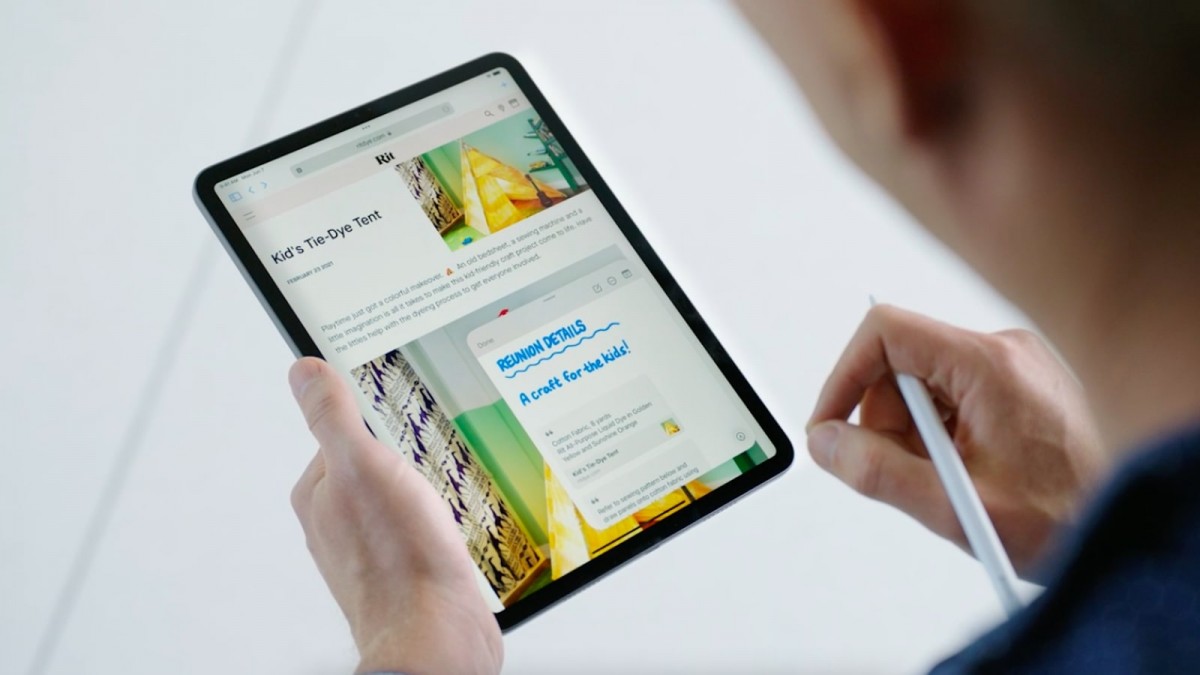
To take care of the quick notes features, Apple has introduced a feature named Quick Notes using which notes can be jotted down fast on iPad as well as Mac and then be viewed or edited on any Apple device. It also lets users attach notes to web pages and other areas of iPadOS.
Translate
The new iPadOS 15 also brings the Translate app to the iPad. It detects when the user is speaking something and in what language, and will automatically translate it. There’s also support for system-wide translate function.
Swift Playground
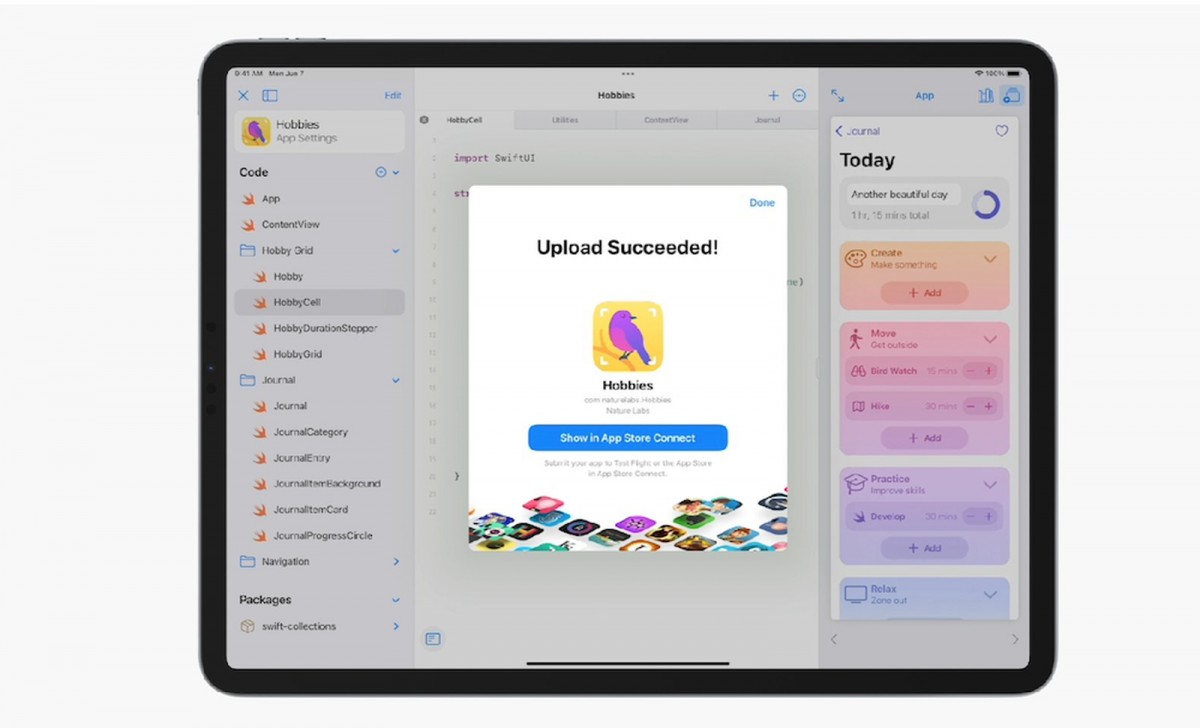
With Swift Playgrounds, users get the ability to build apps on iPad, with improved code completion, new libraries, guides. The apps can be created using Swift UI and app projects can also be opened and edited in Xcode. There’s also a way to submit applications straight to the App Store.
