Back in late January this year, Facebook-owned Instagram teamed up with GIPHY and rolled out GIF stickers that can be added by users in any photo or video in their Stories. Well now, Instagram has once again teamed up with GIPHY to roll-out another GIF feature for its users.
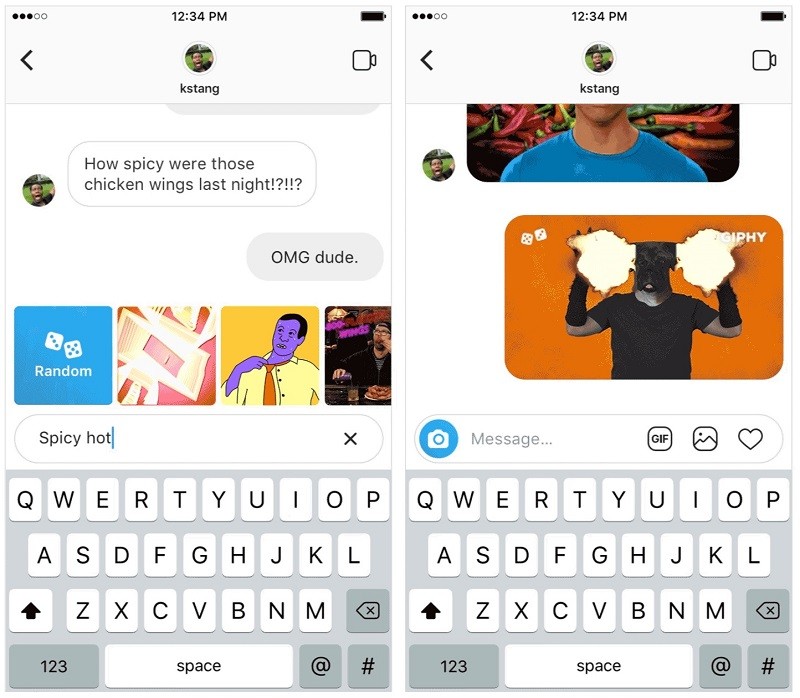
Instagram has announced that its users can now send GIFs in Instagram Direct. Sending a GIF to your friends in Instagram Direct is pretty easy. All you have to do is open the message thread in Direct, and tap on the GIF button that appears on the right side of the text box. Once you tap on the GIF button, you will see different GIFs that are trending at that moment. You can side-scroll to right side to view more of them. If you like any GIF, just tap on it and it will be sent to your friend.
However, you can also search for GIFs using different keywords or phrases. For example, you can type “lol” and you will see all the GIFs related to laughing. When you search for a GIF using keywords or phrases, you will also see a blue tile with ‘Random’ written on it. You can tap on it and a random GIF related to the searched keyword or phrase will be sent automatically.
GIFs in Direct are available for both Android and iOS users around the globe. If you don’t see the feature yet, make sure you are using the latest version of Instagram.
Download Link: Instagram for Android | Instagram for iOS
