It’s 2020, we are in the middle of a global pandemic and due to that, no one is able to meet their friends in real life. People have been watching movies, binging on Netflix Series, and listening to their favorite songs on YouTube to kill time. However, doing all of this alone can be boring after some time, and to make it fun it is important to involve your friends in it. Wondering how you can do this by sitting at your home? The Rave App is here to solve all your problems.
Rave is a free to use media streaming app on Android and iOS Smartphones that allows users to spend time together along with the media they love. It comes with support for YouTube, Netflix, Amazon Prime, Google Drive, along with few other services and allows users to stream their favorite videos together. For services like Netflix and Amazon Prime users need to have their own subscription to join in whereas YouTube and other services that don’t need a subscription can be used for free.

How does Rave work?
Whenever you choose a video streaming service on Rave, it creates a room for that. Every room comes with its own privacy settings which means that if you keep your room public other Rave users can also join that. Once you’ve created a Room on rave all you have to do is invite your friends. You can send them the room link else you can also add them to your Rave friend list so you can invite them directly from the App.
The best part about Rave is that it doesn’t ask you to make any in-app purchases and works for free. In addition to this, everyone present in the room has complete control over it which means that every user can add their favorite videos to the queue. It allows users to text and talk which makes the whole experience much better.
How to use Rave to watch YouTube videos with your Friends:
Step 1: Download Rave on your Android or iOS device.
Step 2: Sign up on Rave using Facebook, Twitter, or Google. I’d personally recommend signing up with Facebook because then you can add your Facebook friends directly.
Step 3: Tap on the “+” button from the bottom right corner and select YouTube from the list of streaming services.
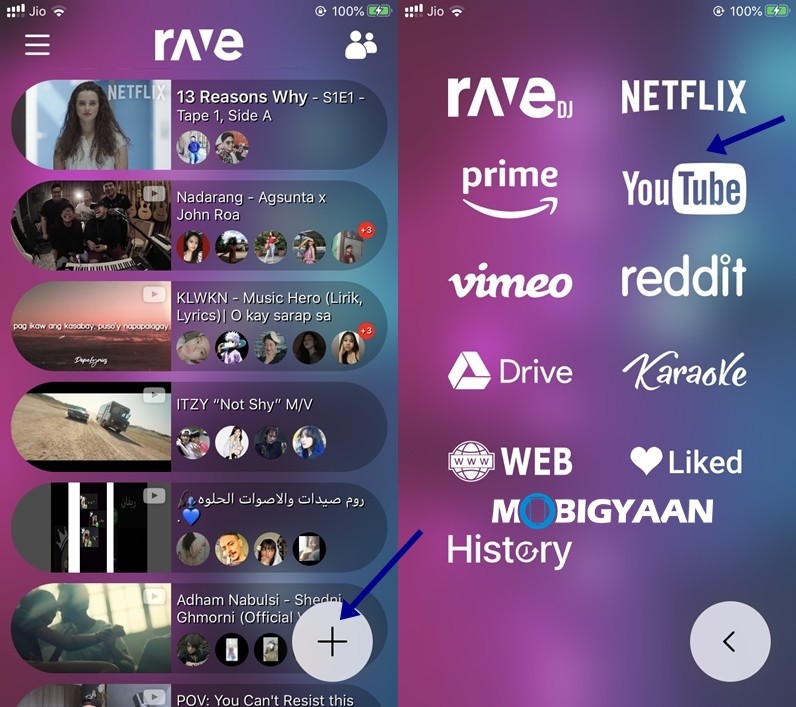
Step 4: Search for the YouTube video you want to start the room with. Once the video starts playing select the privacy for your room.
Step 5: Invite your friends to your room and you are ready to go. Everyone present in the room can add their own videos, text, or directly chat using the mic.
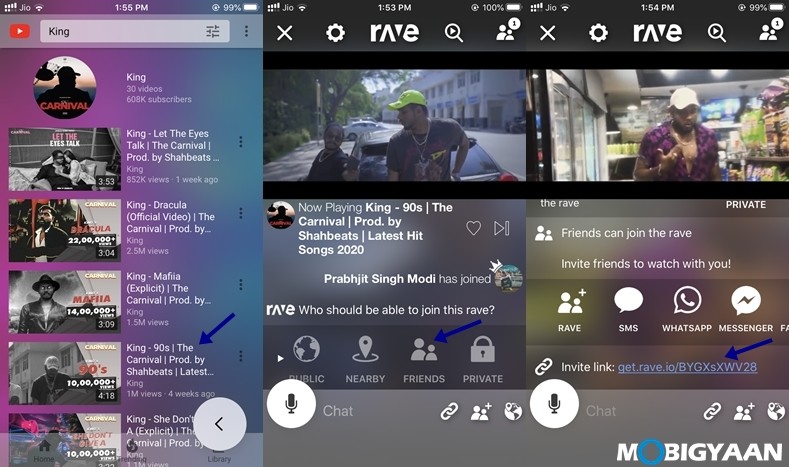
Also for some reason when you play YouTube videos in Rave it doesn’t show you any ads and you get a completely ad-free experience so you can enjoy to the fullest.
That’s all, folks! For more updates on the latest smartphones and tech, follow us on our social media profiles. Don’t forget to share this guide if you liked it using the social media buttons and do check more guides, tutorials, tips, and tricks.

