Want one-click access to the latest news on your Windows PC? Windows 10 will show you the latest news and weather information right on the taskbar. Sounds cool, isn’t it? How to get it? Here’s how to view news and weather in Windows 10 taskbar.

How to view news and weather in Windows 10 taskbar
Microsoft is working on this new feature in its Insider build 21286. Starting from 6th January 2021, the Windows 10 Insider Preview build 21286 will let you view the news and weather information in the taskbar.
If you are using the Windows 10 Insider Preview build 21286, you can view the news and weather widget in the taskbar, right-click on the taskbar and select the news and weather from the popup menu to view the widget, just like you do for My People widget.
If you click on the news and weather widget, you will see news headlines, more information about the weather, stock market movements, and sports scores. According to Microsoft, it is an integrated feed of dynamic content such as news and weather that updates throughout the day.
For those who are running a stable Windows 10 update, you won’t get it until Microsoft officially plans to bring it in the next Windows update. Based on Microsoft’s development schedule, it is expected to see this feature hit stable Windows 10 PCs with a big update scheduled for 2021.
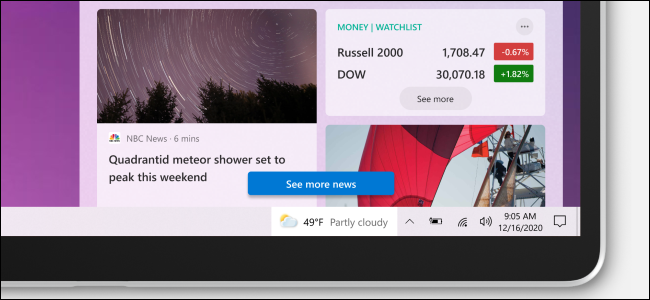
More awesome stuff on Windows can be found here – tutorials, guides, tips, tricks, and hidden features for Windows. To get updates on the latest tech news, smartphones, and gadgets, follow us on our social media profiles.
