The Google Maps location history feature lets you view where and which places you have traveled. Google Maps provides a timeline of your visited places in a calendar view which can be helpful if you want to track your location history. Whether you want to check out the place you have visited a few days back or want to see the total commute during the day, the Google Maps location history will come handy. Here’s how you view location history in a timeline in Google Maps.

How to view location history in a timeline [Google Maps]
- Launch Google Maps on your smartphone.
- Tap the three bars or swipe from the left side of the screen edge.
- Tap Your timeline to view the timeline of the places you have visited. Use the calendar icon at the top to see all the routes for a specific date.
This of course needs the Google Maps location history turned on and the GPS as well. When your Google Maps location history is turned on, you will also benefit from a number of Google services in Maps including personalized maps, recommendations based on places that you have visited, help to find your phone, real-time traffic updates about your commute, and more useful adverts.
If you want to remove the location history from Google Maps, here’s a quick guide show you how to remove it.
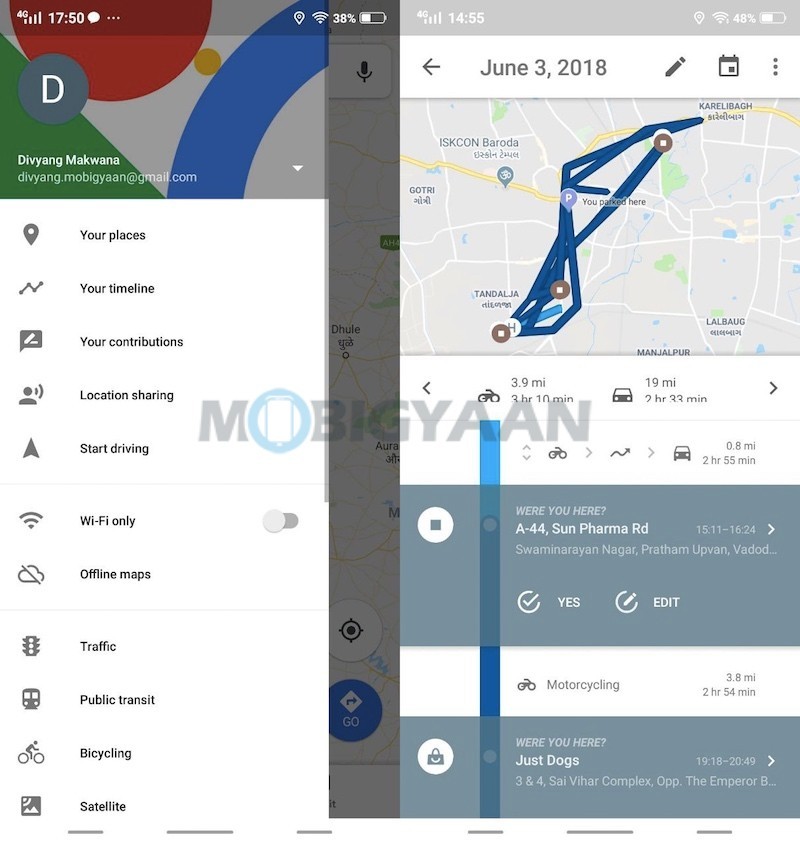
There’s so much you can do in the Google Maps app, check out these 13 Google Maps tips and tricks to make the most out of it. Want more tips and tricks like this? More awesome stuff can be found here – smartphones and apps tutorials, guides, tips, tricks, and hidden features.
To get updates on the latest tech news, smartphones, and gadgets, follow us on our social media profiles.

