Forgot to log out of the Gmail or Google account on a device at a public place or a device at your friend’s place? It’s easy to manage your active login sessions, Google provides a set of security features that helps you to view the devices that have recently accessed your Google account. You can see your sign-in history, including the dates and times that your Gmail or Google account was used. You can also see the IP addresses which were used to access your account. Here’s how to view it.
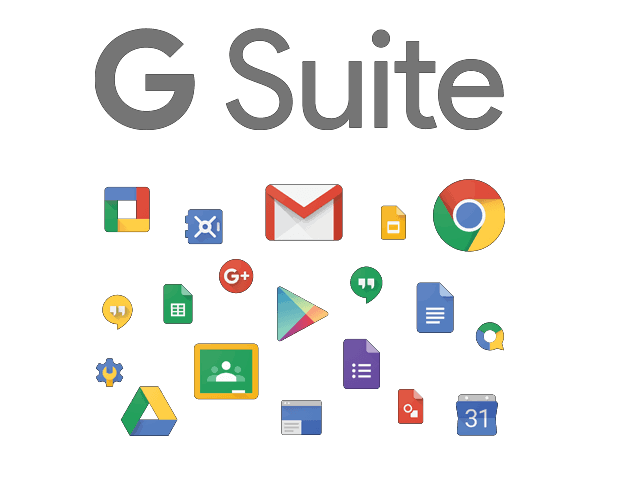
How To View Devices With Active Login Sessions
Google offers a page that lets you view the recently active devices. To see the page, here’s the link to it.
This link shows you a list of specific devices that have access to your Google account. You can also view the list from the Sign-in & Security account section in your Google account settings page, use this link to go directly to the Google account settings page.
Once you are at the recently active devices page, you will see a list of recently used devices along with their locations associated with their IP addresses and when exactly the devices were actively using your Google account.
Click on any one of the devices that you want for more details and you will be able to see more information about the active session of your Google account associated with the device. The details include the name of the device, which web browser was used on the device, as well as the approximate location of the device while the session was active.
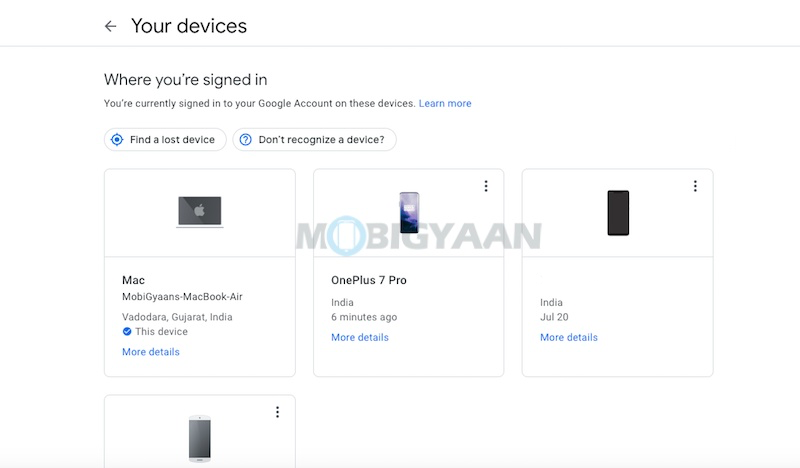

That’s what you can do to view the active session or view the device that has access to your Google account. Hopefully, all the devices you see here are known to you, however, if you see anything you don’t recognize, click the Secure Your Account button at the top of the page to secure your Google account.
You can also view the IP addresses have recently accessed your Gmail inbox, Gmail by Google has a separate account activity feature that shows you the IP addresses of the recently active devices using Gmail.
To access this feature, head to Gmail on the web (https://gmail.com) and click the Details link at the bottom right corner of the page. This page will show you any active logins or devices that have access to your Gmail account with the IP address and the location with date and time stamp.
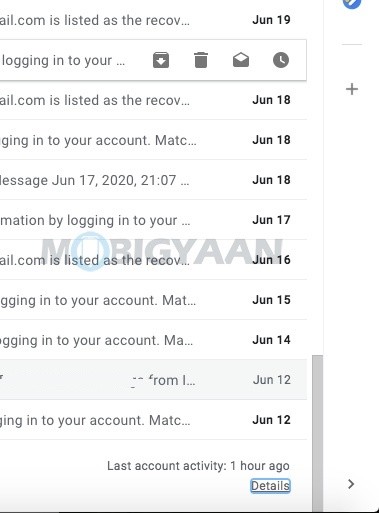
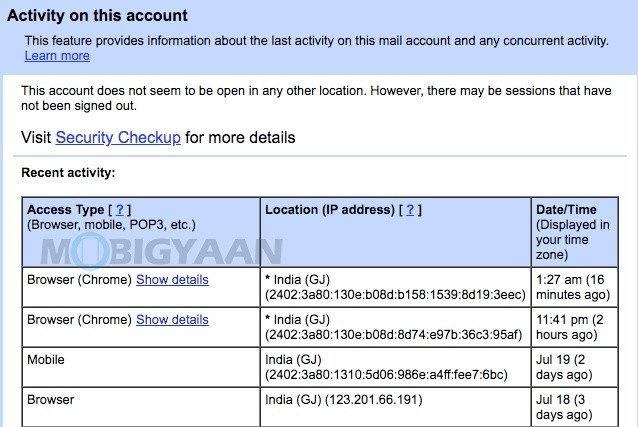
Want more stuff like this? Check out more tutorials, guides, tips, and tricks on Windows as well as Mac. Get more updates on the latest smartphones and tech, follow us on our social media profiles.

