Have you tried connecting to a Wi-Fi network but your device picks a weak signal? Be it a TV with built-in Wi-Fi, a Chromecast, or a smart home device, if the Wi-Fi signal is weak, you can use your Android smartphone to extend the Wi-Fi coverage further. If you own a Redmi smartphone, this is possible, here’s how to use your Redmi smartphone as a Wi-Fi repeater.

Several Android smartphones won’t be able to help to extend the Wi-Fi signal by using the hotspot, but some custom made Android phones like Redmi with MIUI can do it. You can also use your Samsung smartphone as a Wi-Fi repeater. A Wi-Fi repeater is a device that extends the range of your Wi-Fi by boosting the signal, however, there’s no need to purchase a separate device if you have a Redmi smartphone.
Use Redmi Smartphone As A Wi-Fi Repeater
Using your Redmi smartphone as a Wi-Fi repeater simply means the same connected Wi-Fi network can be shared over the hotspot created on the phone. Now, you already know creating a hotspot shares the internet via Mobile Data, but heard of sharing the internet via the connected Wi-Fi?
- At first, turn on the Wi-Fi and connect to a network.
- Now all you need is to turn on the Hotspot on your Redmi smartphone, but before you turn it on, make sure you turn off the Mobile Data and keep the Wi-Fi On.
- Connect to the Hotspot from other devices. This way you can extend the Wi-Fi range further to the devices that don’t catch the Wi-Fi signal.
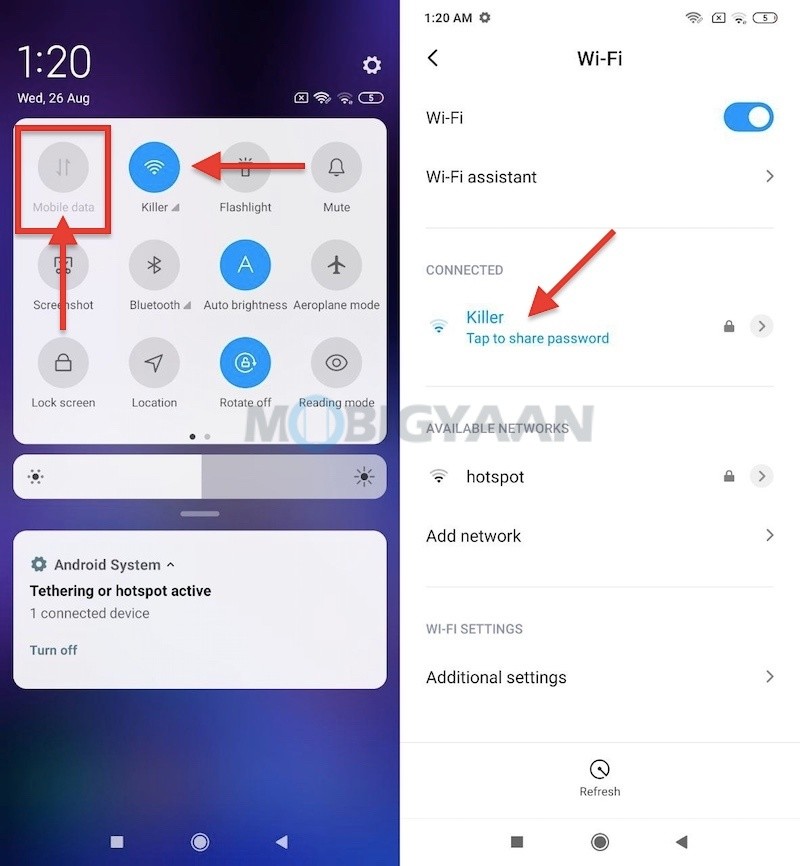
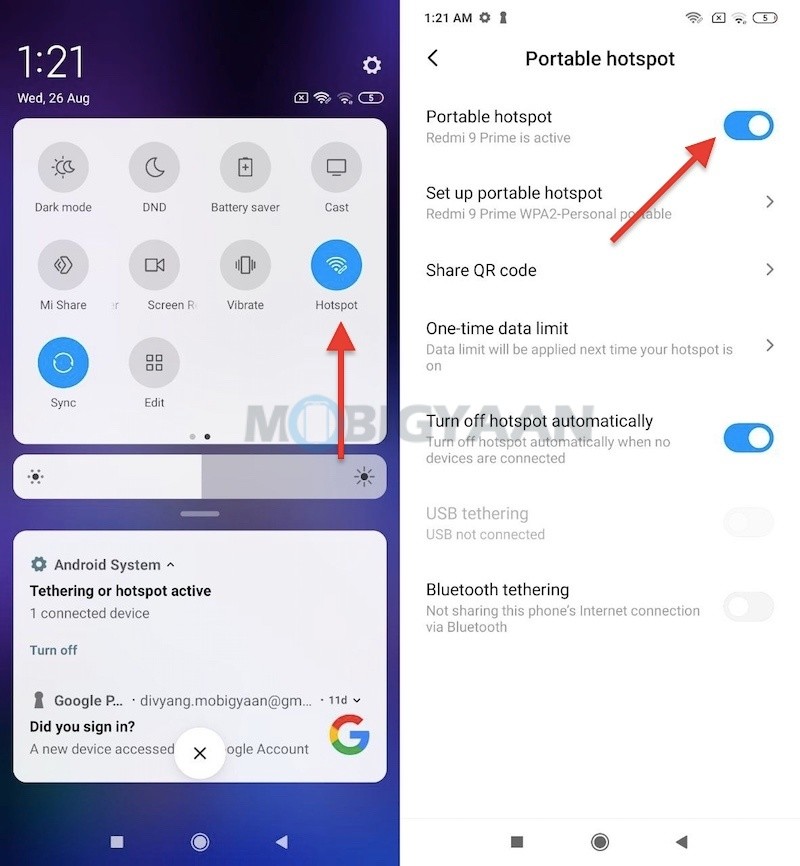
That’s how you can use your Redmi smartphone to extend the wireless range of your Wi-Fi connection.
Want more Redmi guides? Here are more guides, tutorials, tips, tricks, and hidden features for Redmi smartphones as well as other Android devices. To get updates on the latest tech news, smartphones, and gadgets, follow us on our social media profiles.
