Facebook lets you add multiple accounts and switch them easily, if you have multiple Facebook accounts, why not add them to the Facebook app and switch your accounts whenever you want. Switching accounts is far better and convenient than logging out from one account and login in from another account on Facebook app. Here’s how to switch accounts in Facebook app.

How to switch accounts in Facebook app
Before you start the Facebook app, make sure you update the app to the latest version so that you can get this feature on your phone.
- Step 1: Head to the Facebook app and tap the three lines on Android, if you are using an iPhone, use the three lines at the bottom.
- Step 2: If you have already added an account before you will see the Switch Accounts option here, tap on it. If you have logged in with only one account for the first time on the Facebook app, you will not see the Switch Accounts option. In this case, you have to log out of your account to log in with another account.
To switch between two or more accounts on Facebook, you need to have two or more Facebook accounts in use. The option for switching accounts will automatically appear here once you have multiple logins in Facebook app.

Step 3: Log in with your other Facebook account and then again go to the three lines tap and you will see another account profile icon for the switch.
Step 4: Tap on it to Switch accounts in Facebook app.
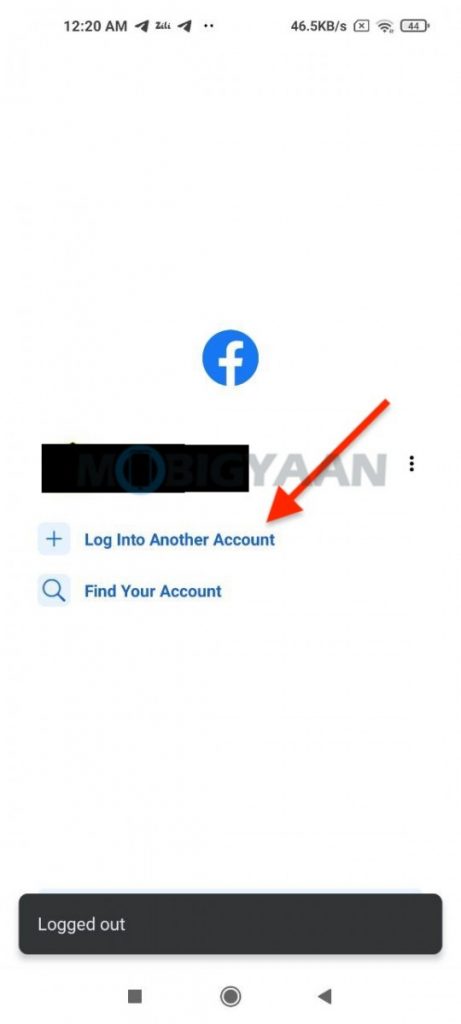
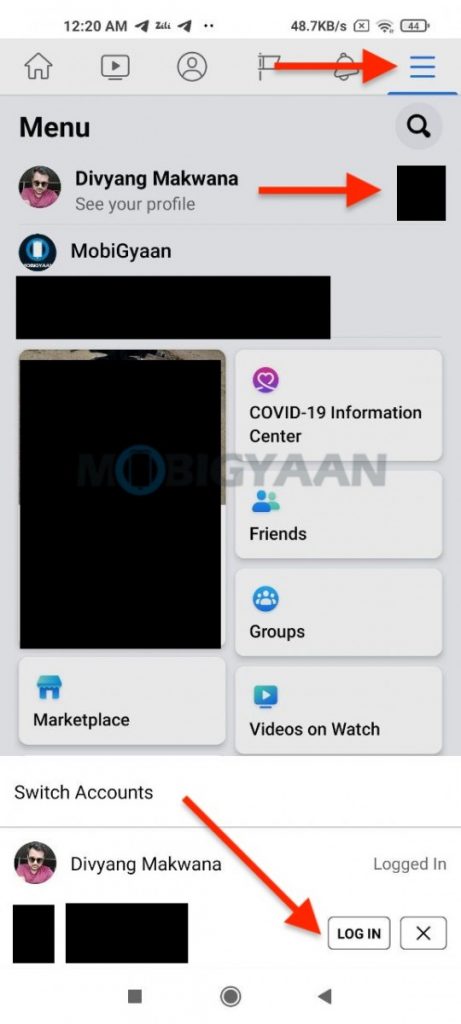
For more tips, tricks, and other tutorials on Android and iPhones, head to our tutorials and guides section. To get updates on the latest tech news, smartphones, and gadgets, follow us on our social media profiles.
