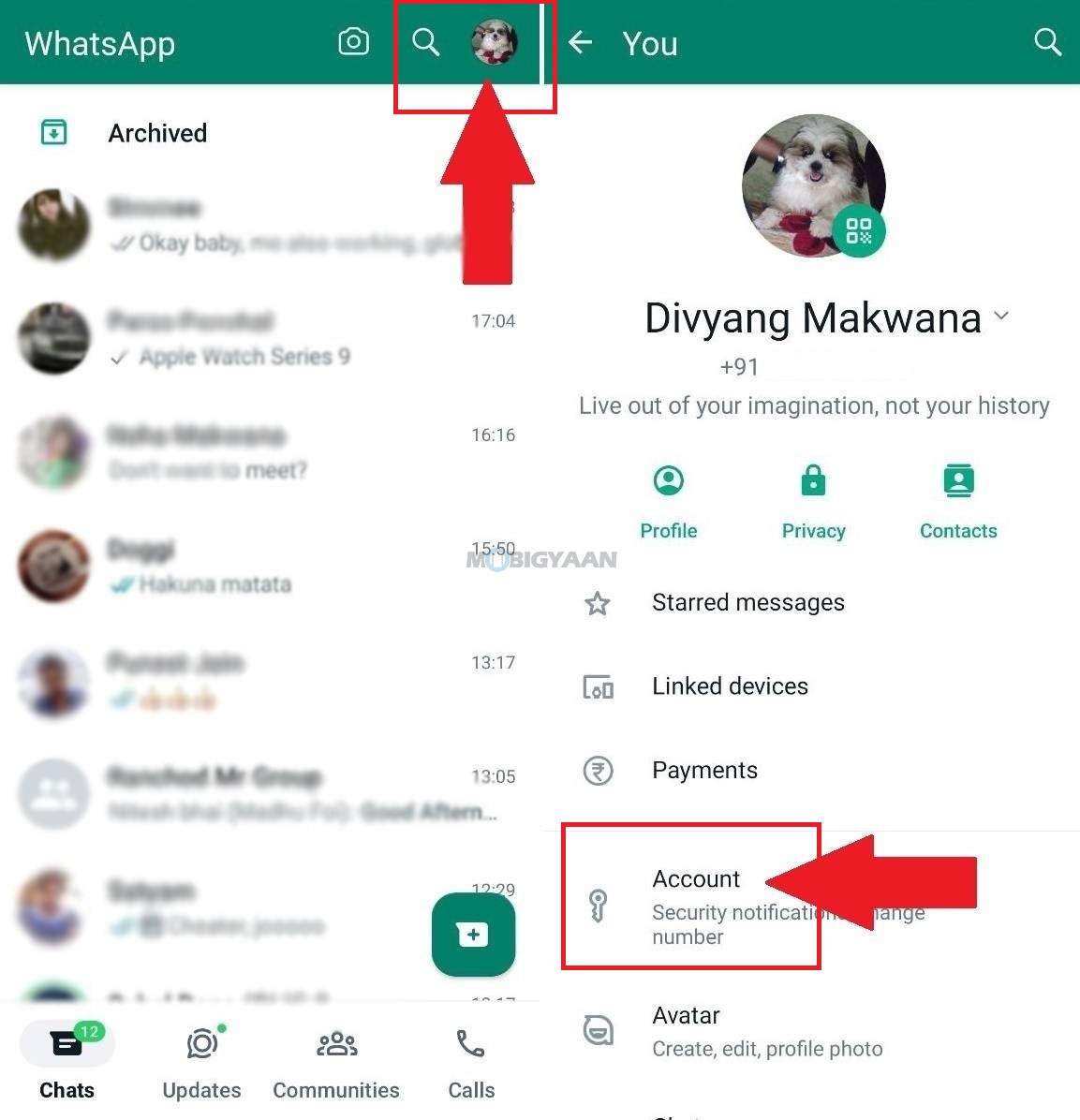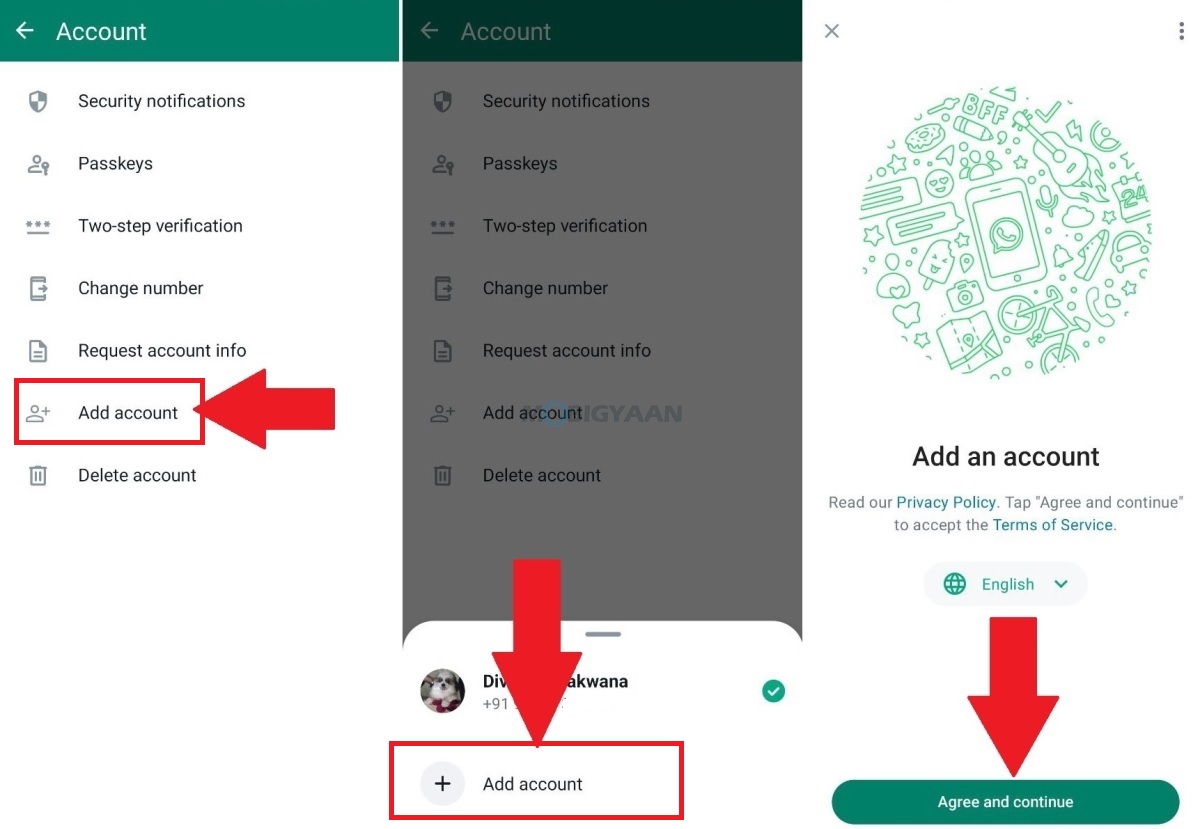This year, WhatsApp has introduced some exciting features including WhatsApp Channels, Edit Messages, Chat Lock, Passkeys support, Proxy support, and now it adds support for multiple accounts. If you own a second WhatsApp account for whatever reason, you can simply add it to your WhatsApp and switch between accounts. Here’s how you can setup multiple accounts on WhatsApp.

Multiple Accounts on WhatsApp is a new feature and it’s also one of the major features announced this year. With this feature, you will be able to use WhatsApp with multiple accounts on a single device. This feature is essential, given the significant number of users who use WhatsApp with two phone numbers.
The new Multiple Accounts feature has the ability to have two WhatsApp accounts logged in at the same time. This helps you switch between accounts such as a work account and a personal account. You no longer need to log out each time or carry two phones. You can control their privacy and notification settings on each account.
How To Setup Multiple Accounts On WhatsApp
Follow these steps to add multiple accounts on WhatsApp. Make sure you have updated WhatsApp to its latest version from the Google Play store. To set up a second account, you will require a second phone number and SIM card, or a phone that accepts multi-SIM or eSIM.
- Step 1: Go to WhatsApp Settings by tapping on your photo in the top right corner
- Step 2: Tap on Account from the settings and then tap Add Account.
- Step 3: Follow the instructions to log into your second WhatsApp account.
Once you are done, tap on your profile photo in the top right corner and switch accounts.
The multiple accounts feature on WhatsApp currently works for Android devices. WhatsApp could bring this feature soon to iPhones and other platforms. If you like this tutorial, make sure to check out more stuff on our How-To Guides.