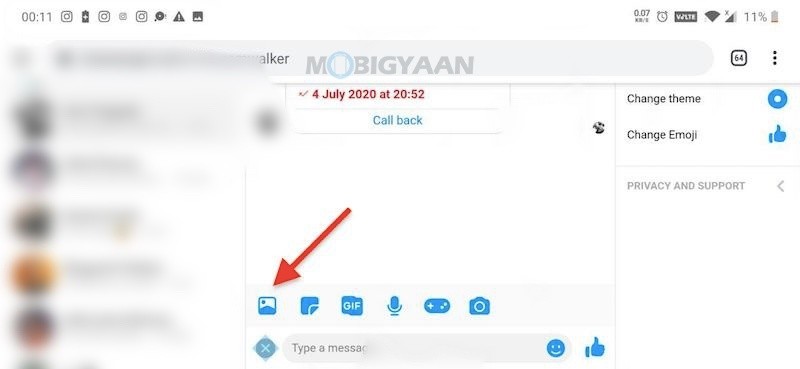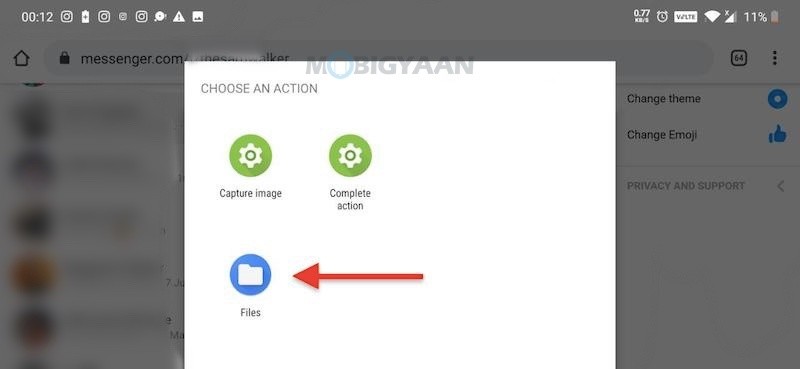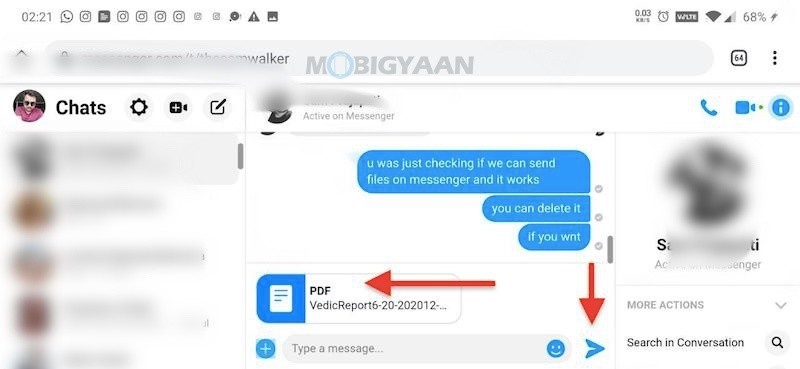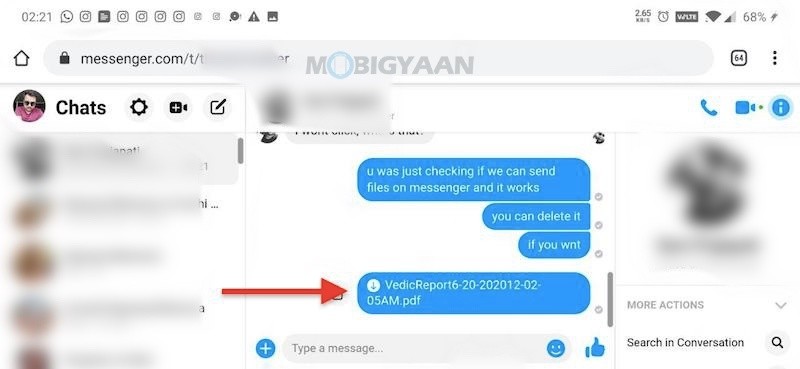Sharing photos and videos on Facebook Messenger for Android is a no brainer, but sharing other files like PDF, Docx, or audio files is quite impossible on mobile phones as of now. If you are looking for something that lets you share these types of files, there’s a quick workaround and we will show you how you can do it in just a few steps.

Unlike other social media platforms like WhatsApp which lets you share document files as well like PDF, there’s no way you can directly share the PDF files on the Messenger app on your smartphone.
Before you start sending the PDF or Docx files as an attachment in the emails, let me tell you there’s a way, fortunately, however, indirectly. I found it when I was messing around with the messenger, I was trying to send a PDF through Messenger and I finally figured it out how.
How to send PDF files on Facebook Messenger
To send files like PDF or Docx files on Facebook Messenger, here’s what you can do.
- Head towards the browser on your Android smartphone, preferably Chrome, and access the web version of the messenger or use m.facebook.com. You can either enter the URL m.facebook.com or Messenger.com.
- If you have used m.facebook.com, go to Messages. And if Messenger.com, select Desktop Site from the three dots menu.
- Log into your Facebook account if you haven’t already. If somehow Messenger app is opened, exit it and continue.
- Once you are in, find the chat with whom you want to send the PDF files or any other files.
- You will see the media button below the chat, press it. This will open the Android menu with an option to attach or send the files.
- Choose your PDF or Docx file and send the message.
You can also send audio files on Facebook Messenger, but after you sent it, the Messenger doesn’t let the recipient save it. If you have received any audio files and are searching to download audio files on Messenger, here’s how.
That’s all about the trick, if you like it, use the social media buttons to share. More Facebook and Messenger related stuff can be found here – smartphones and apps tutorials, guides, tips, tricks, and hidden features.
To get updates on the latest tech news, smartphones, and gadgets, follow us on our social media profiles.