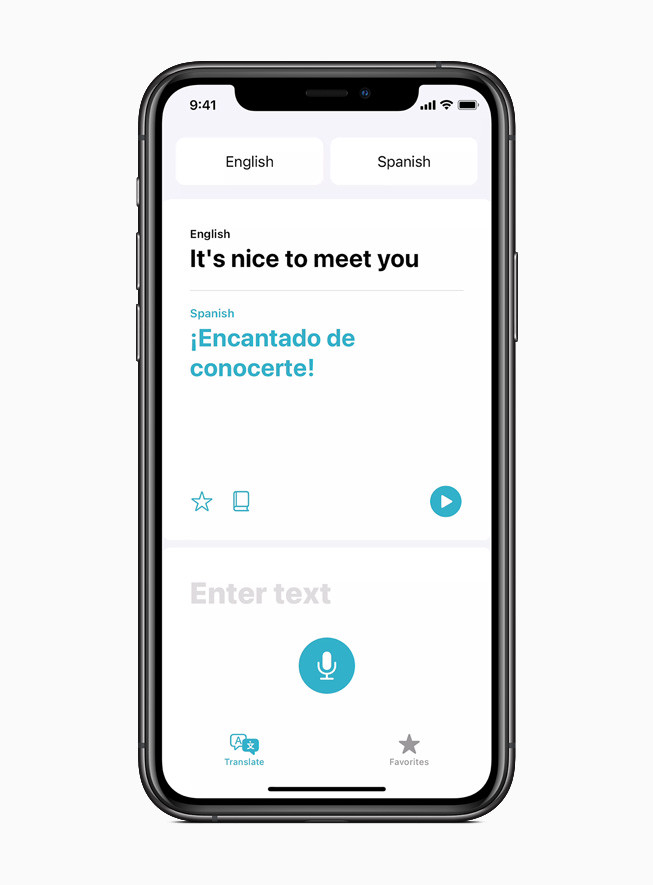It’s been a few days since the Google Meet tab got integrated into our Gmail application and a lot of users who don’t use it find it annoying. Before the introduction of this, the Gmail app on Android and iOS was really minimal. It the important emails but ever since Google Meet got introduced things aren’t the same. Hence in this guide, we will learn how you can remove that Google Meet tab on your Android or iOS device. Let’s get started.
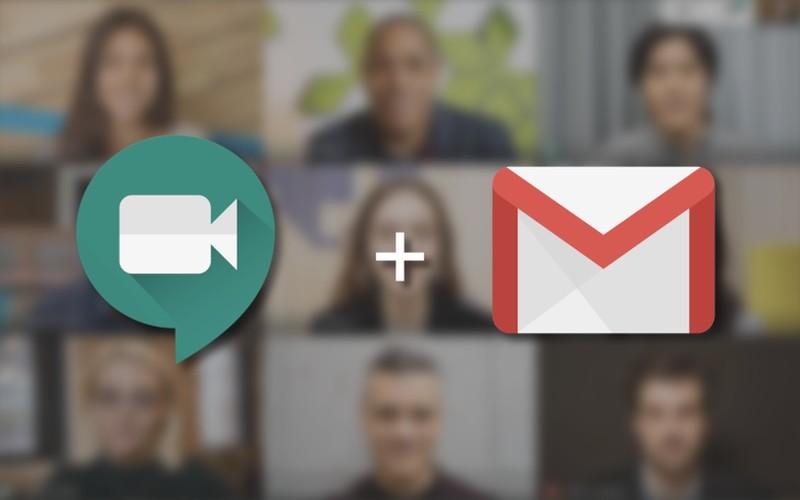
How to remove the Google Meet tab in Gmail on your Android or iOS device.
Step 1: Open the Gmail app on your Android or iOS device and tap on the three lines in the upper left corner.
Step 2: Tap on Settings and select the Gmail account in which you don’t want to see the Google meet tab.
Step 3: In the General settings section disable the box which says “Show the meet tab for video calling” and you are done.
Step 4: Hit the back button and your Gmail app will be back to Normal.
Have a look at the screenshots below to see how it’s done.
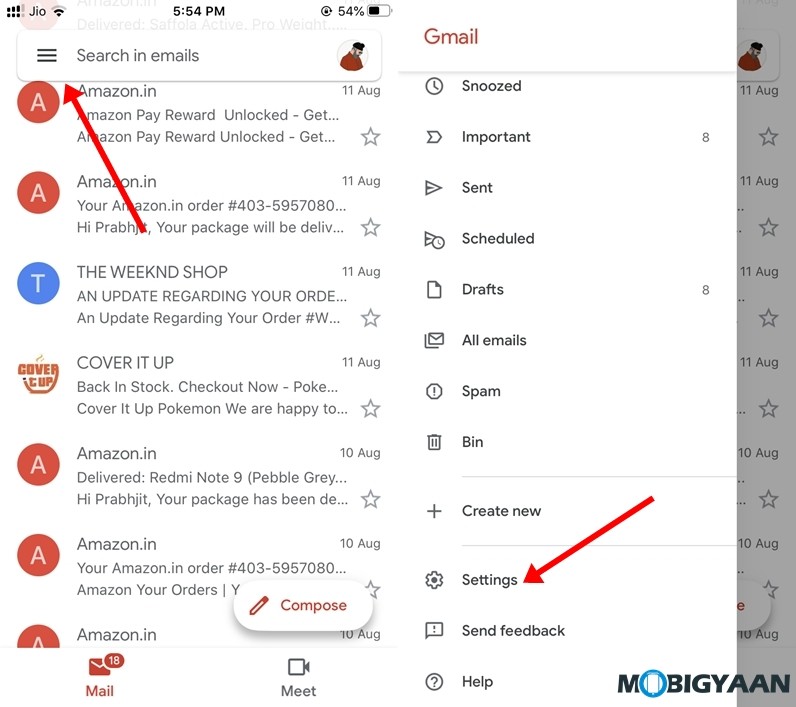
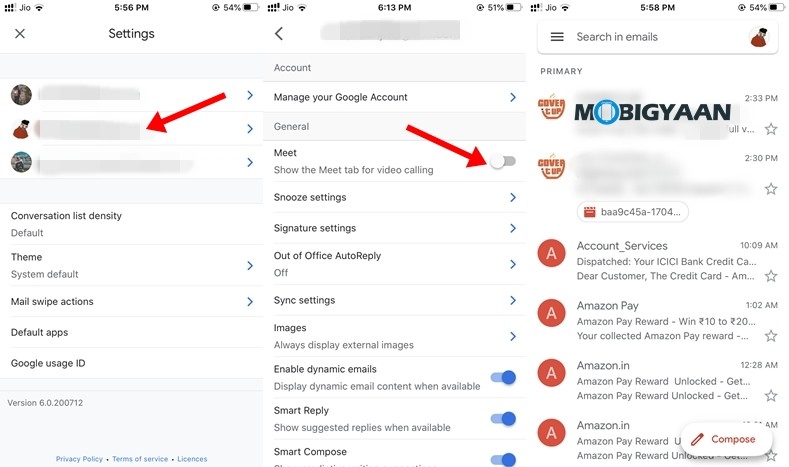
That’s all folks. If you are new here you can check out more guides like this by clicking here. For more updates on the latest smartphones and tech, follow us on our social media profiles.