The one thing we like about the OnePlus smartphones is its customizable OxygenOS software that packs some handy features. From the last three generations, the OnePlus smartphones offer an in-display fingerprint scanner and if you don’t know, it can be used to quickly launch the apps without unlocking the phone.

The fingerprint scanner can also be used to launch apps aside from just unlocking the phone or securing the apps using it. If you are the one who prefers launching apps from the lockscreen, why not use the in-display fingerprint scanner?
How To Quickly Launch Apps Using Fingerprint Scanner [OnePlus Phones]
Before you start with this trick, you will need to register your fingerprints with the phone if you haven’t done it yet.
Go to Settings -> Security & lock screen -> Fingerprint and add fingerprints to add your fingerprints on the phone.
When you are done, now activate quick launch feature by heading towards Settings -> Utilities -> Quick Launch and turn on the slider that says Turn on Quick launch.
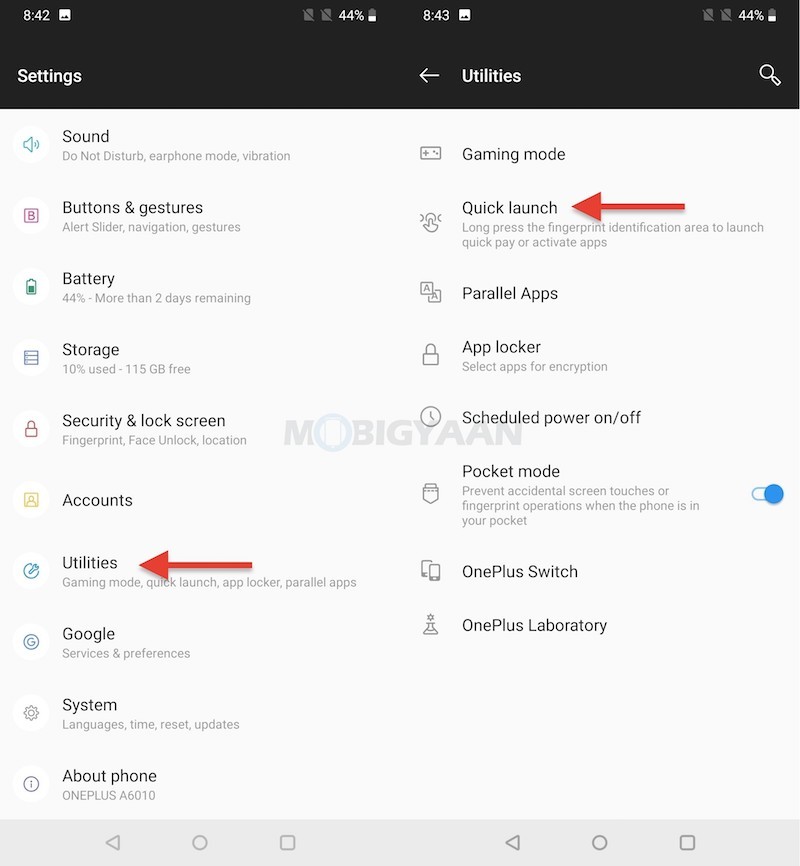
Once you do it, below you will see the Shortcut settings that are available for the apps you wish to launch using the fingerprint scanner. Choose the desired apps and eliminate the ones you don’t use. It can be any app or any task, like launching WhatsApp, or launching Camera app in a specific mode such as bring selfie or video mode, compose a new email, voice search, or assign a direct shortcut to the contact you want to call, or it can be anything.
Launching the apps is easy, just press and hold the fingerprint scanner to get the list of available shortcuts. Swipe to the app you want to launch and release it, this will instantly launch the app and you don’t need to unlock the phone or press any button.
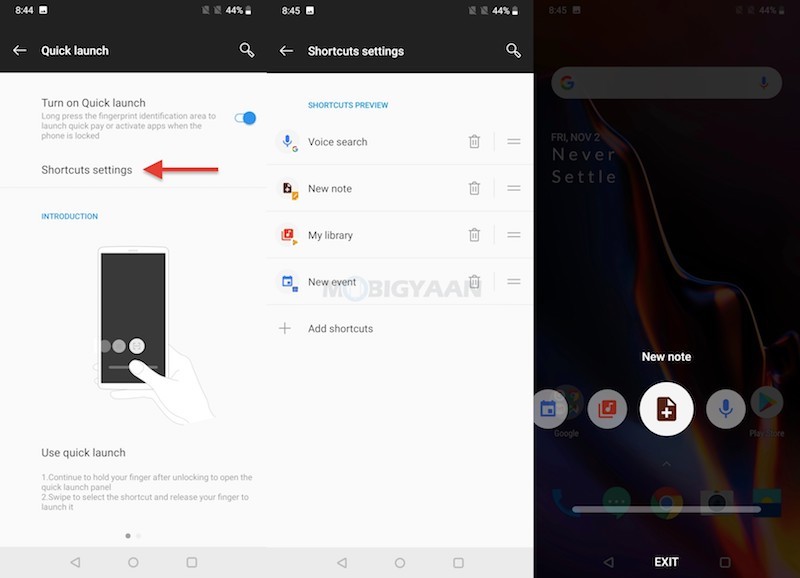
If you liked this trick, also try duplicating or cloning the apps on your OnePlus smartphone. Visit more guides, tutorials, tips, and tricks on OnePlus as well as on other Android smartphones, Apps, Windows, and Mac.
For more updates on the latest smartphones and tech, follow us on our social media profiles.

