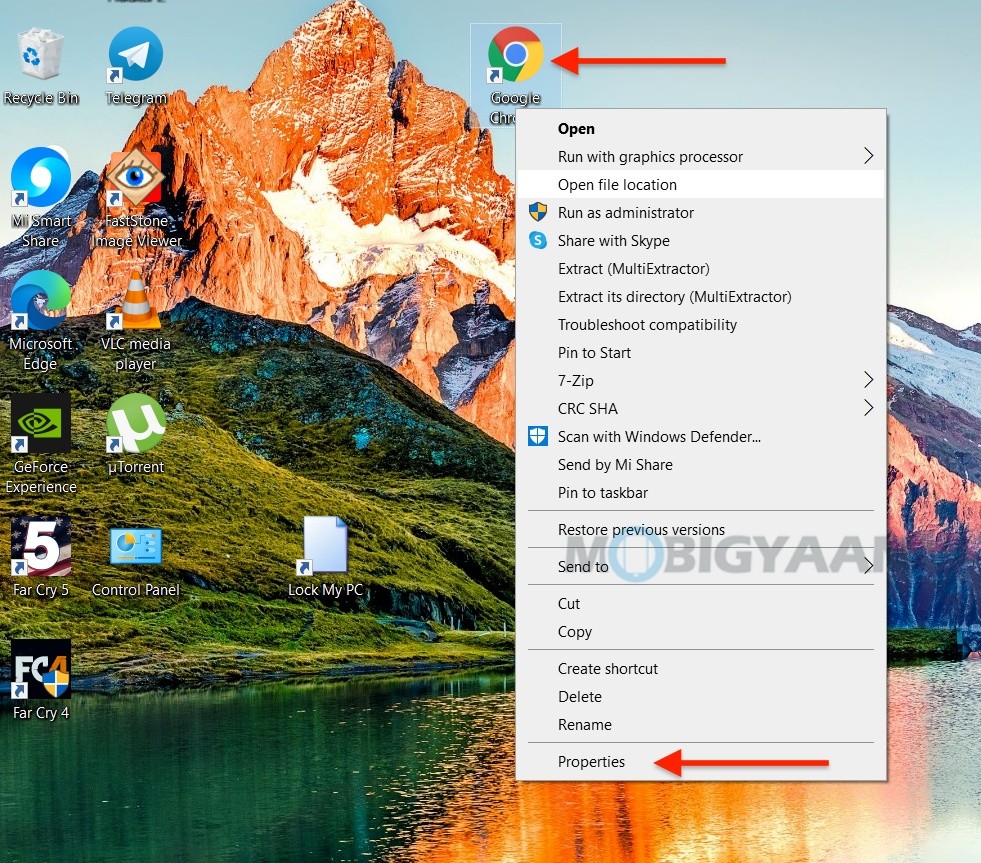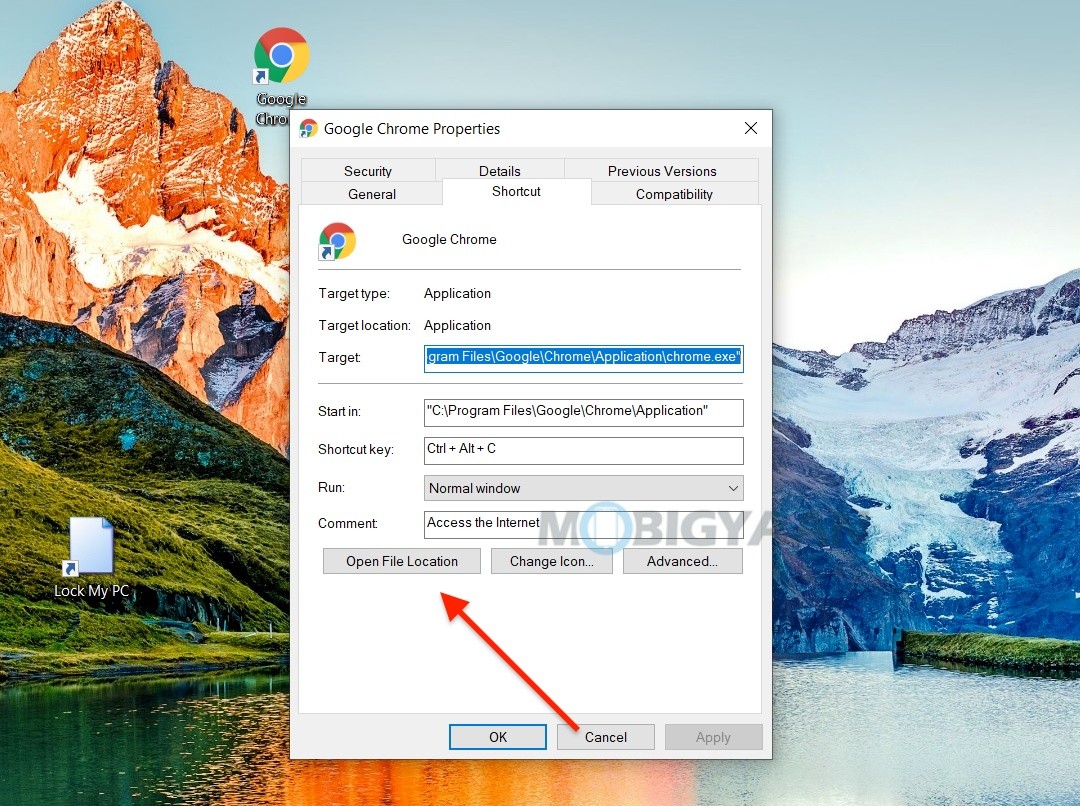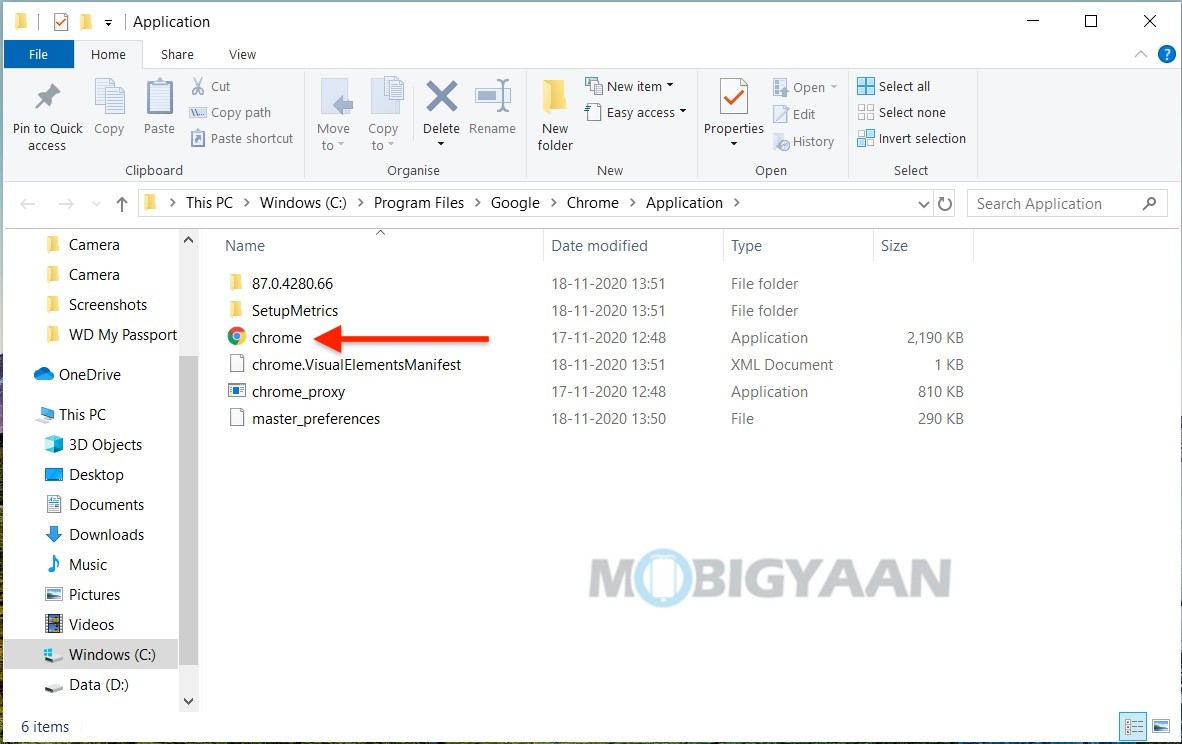Want to locate an EXE file of a program or an app on your Windows 10? You can easily locate the program or app location in the file explorer on your Windows 10 PC. Here’s how to locate to EXE file of a program in Windows 10.
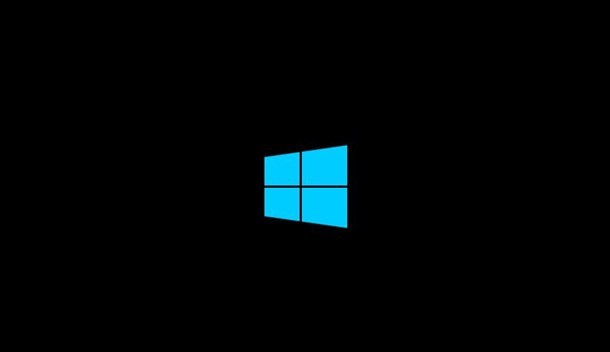
How to find EXE file of a program in Windows 10
The easiest way to locate an EXE file of a program is to right-click on the shortcut and click on the Open file location to open the file explorer and locate the program or app.
Another way to find an EXE file of the program is to right-click on the program or the app shortcut and select Properties. You can also right-click the taskbar shortcut and select Properties.
If the app or program shortcut is in the Start menu, just right-click on the Start menu shortcut of the app or program, and select More -> Open file location.
The Properties window will open and you can see the file path in the Target field. Click on the Open file location as shown. This will open the actual file location of the program.
For example, right-click on the Google Chrome desktop and select Open file location or use Properties to open the file location. You will be taken to the Chrome.exe file in Windows Explorer.
More awesome stuff can be found here – Windows and Mac tutorials and guides. For more updates on the latest tech news, smartphones, and gadgets, follow us on our social media profiles.