A few days back, the Government of India decided to ban PUBG Mobile along with 118 Chinese apps due to some security issues. This news came as a shock to the gamers who were addicted to PUBG Mobile and most of them were unhappy about the decision. While there are a lot of alternative options available, none of them is as fun as the original game.
However, gamers can rejoice as PUBG is still available on PC and Gaming Consoles and users can still play it legally on these platforms. In addition to this, the PC version for PUBG offers a much better and realistic experience. Along with this, the PC version doesn’t have ties with the Chinese company Tencent Games which means that there are no chances of it getting banned in the future.
PUBG on PC costs Rs.999 and requires a high-end gaming PC for smooth gameplay. Since everyone doesn’t like spending on games users can try out PUBG Lite for absolutely free. PUBG Lite works well on mostly all the systems and offers a similar experience as PUBG PC. In this guide, we are going to show you, how you can install them both on your PC and continue playing PUBG legally in India. So, without waiting further, let’s get started.

1) Installing PUBG Lite on your PC
Step 1: Visit the official PUBG Lite Website and tap on the “Download” button to download the Launcher on your PC.
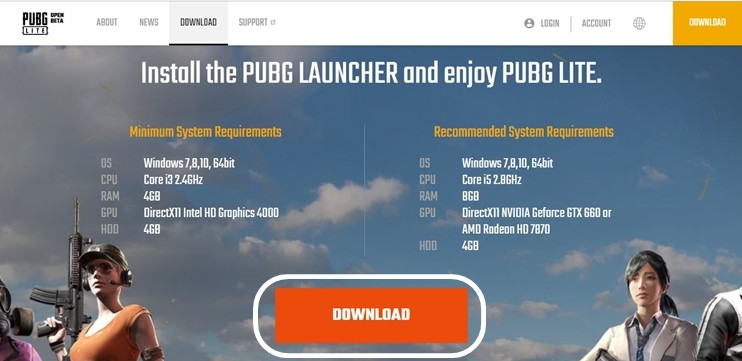
Step 2: Enter the required credentials and make a new PUBG account by clicking here. You can skip this step if you already have a PUBG account for the PC Version.
Step 3: Run the PUBG Lite Setup to install the PUBG Launcher on your PC. Once the launcher gets installed it will automatically start downloading the main game on your PC.

Step 4: Once the game gets installed Login with your Credentials and start playing!

2) Installing PUBG On Your PC
Step 1: Download and Install Steam on your PC. Once installed, sign in or create a new account.
Step 2: Search for PUBG on the Steam Store and make sure your PC meets the minimum specification requirements.

Step 3: Tap on “Add to cart” and choose “Purchase for Myself” to continue with the process.
Step 4: Fill in the details, add pay using your preferred payment method to complete the purchase.
Step 5: Go to your Steam Library and start playing!
Wrapping Up
That’s all, folks! If you liked this guide, then don’t forget to share it using the social media buttons. To get updates on the latest tech news, smartphones, and gadgets, follow us on our social media profiles.

