OnePlus has today released OxygenOS 12 Open Beta 1 for the first time for its latest flagship smartphones. The OxygenOS 12 Open Beta 1 is available for the OnePlus 9 5G and OnePlus 9 Pro 5G. The latest OxygenOS 12 Open Beta 1 is based on the newer Android 12 build and OnePlus is among the first smartphone brands to officially bring the first Android 12 to its devices. Here’s how to update to OxygenOS 12 Open Beta 1.
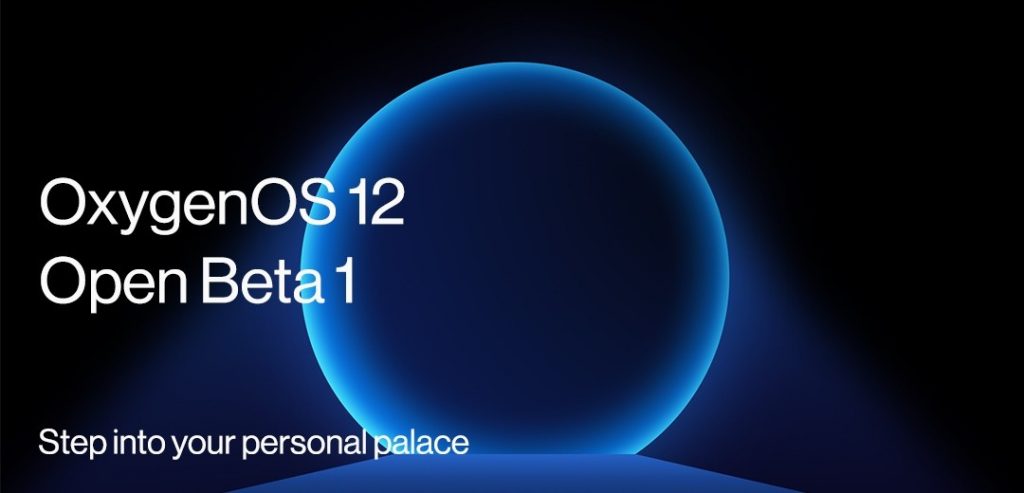

How to install OxygenOS 12 Open Beta 1 on OnePlus 9 5G and OnePlus 9 Pro 5G
Note: These instructions are only for the OnePlus 9 and 9 Pro. Please make sure the battery level is above 30% and a minimum of 3GB storage space is available. This upgrade method will not erase data but please be sure to backup first.
- Download the latest ROM upgrade zip package from the link mentioned below.
- Copy the ROM upgrade package to the phone storage.
- Go to Settings -> System -> System Updates -> Click top right icon -> Local upgrade -> Click on the corresponding installation package -> upgrade -> System upgrade completed to 100%.
- After the upgrade is complete, click Restart.
- Update successful.
For those users who are on the Developer Preview 2 or Closed Beta version of OxygenOS 12, please download and apply this apk before you download Open Beta 1. With that, you can choose to upgrade or rollback.

