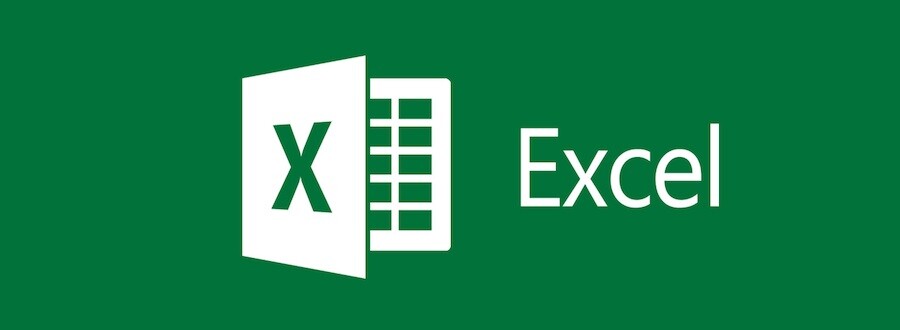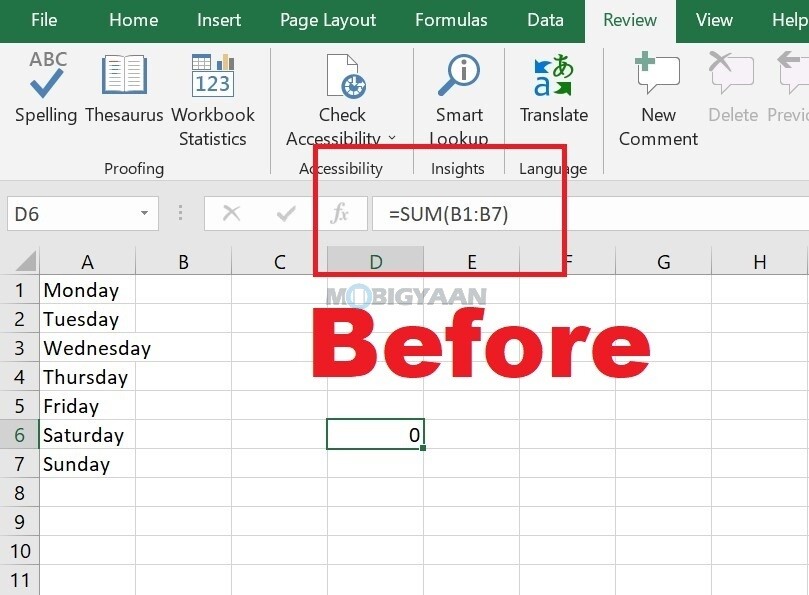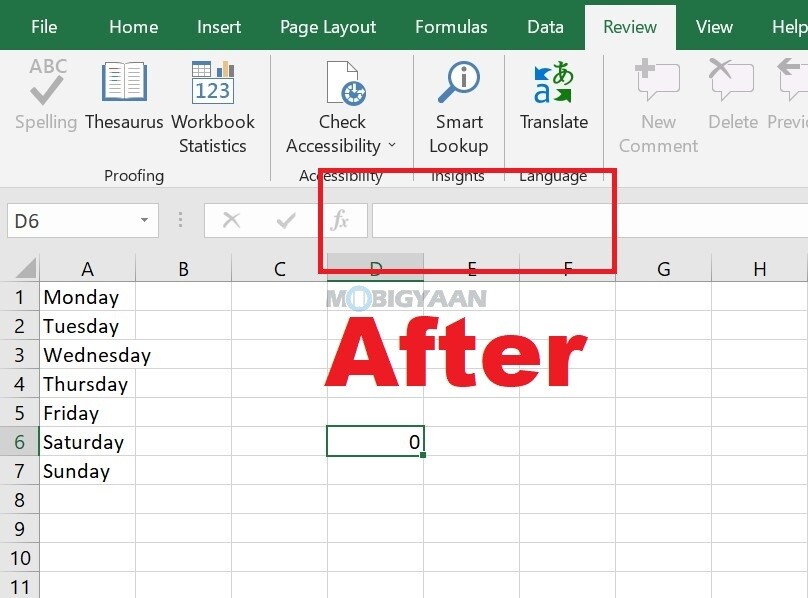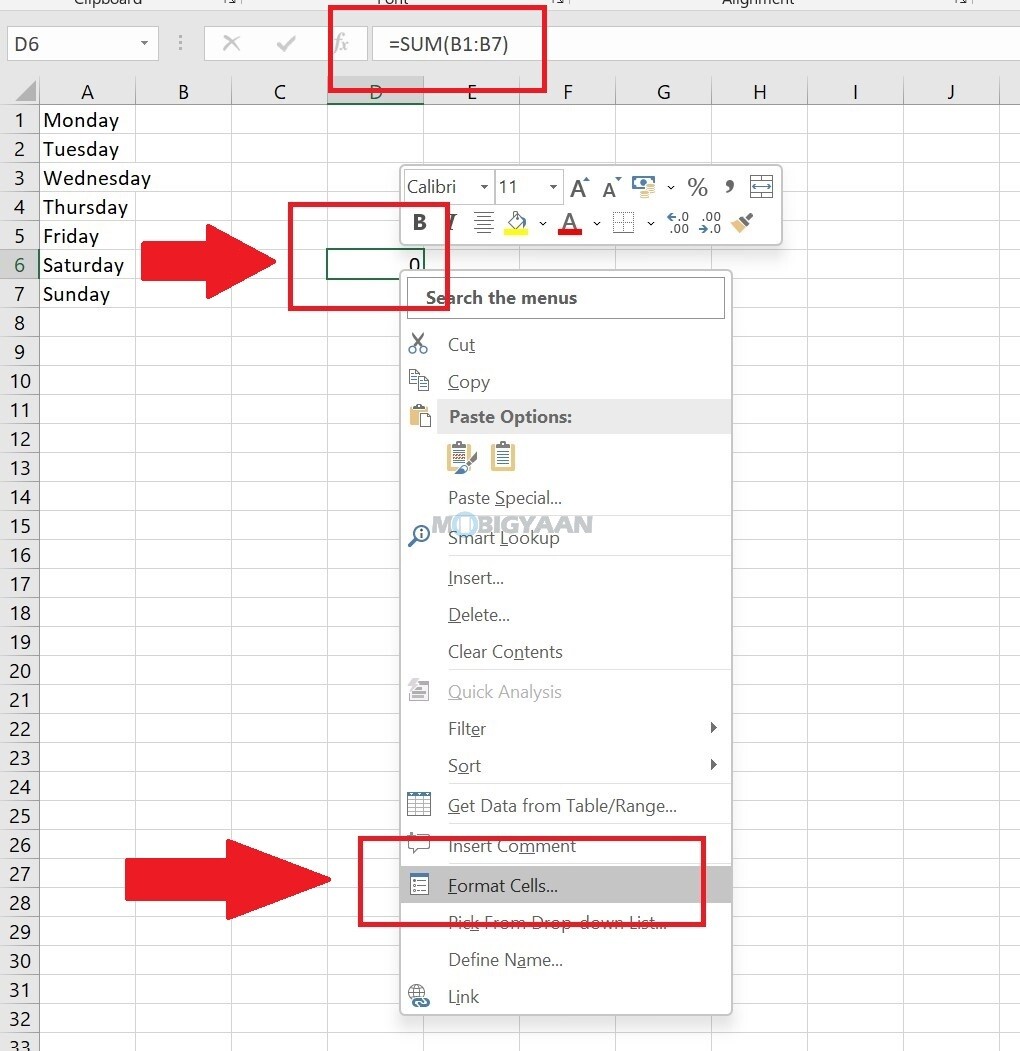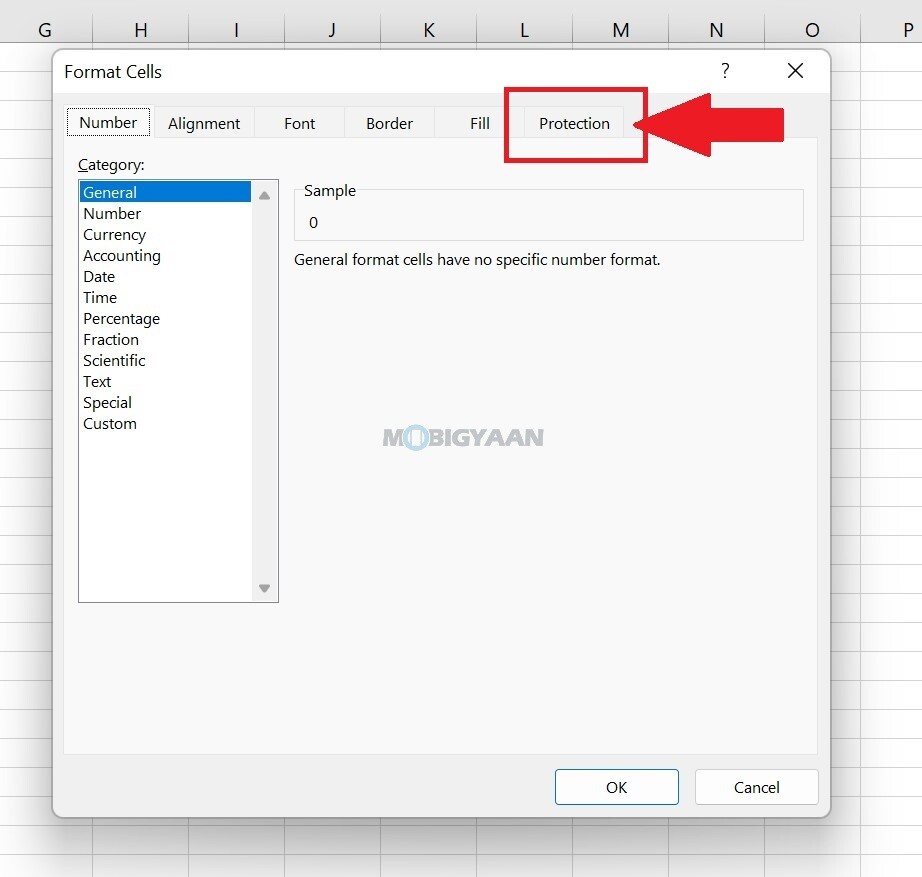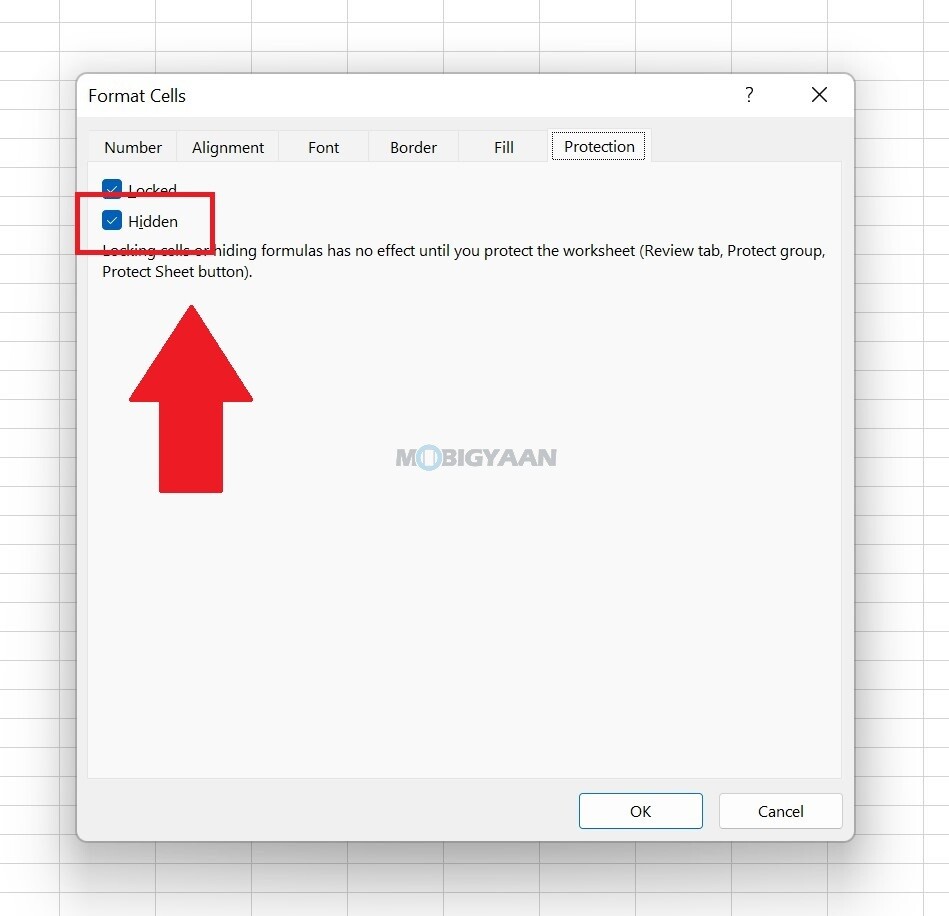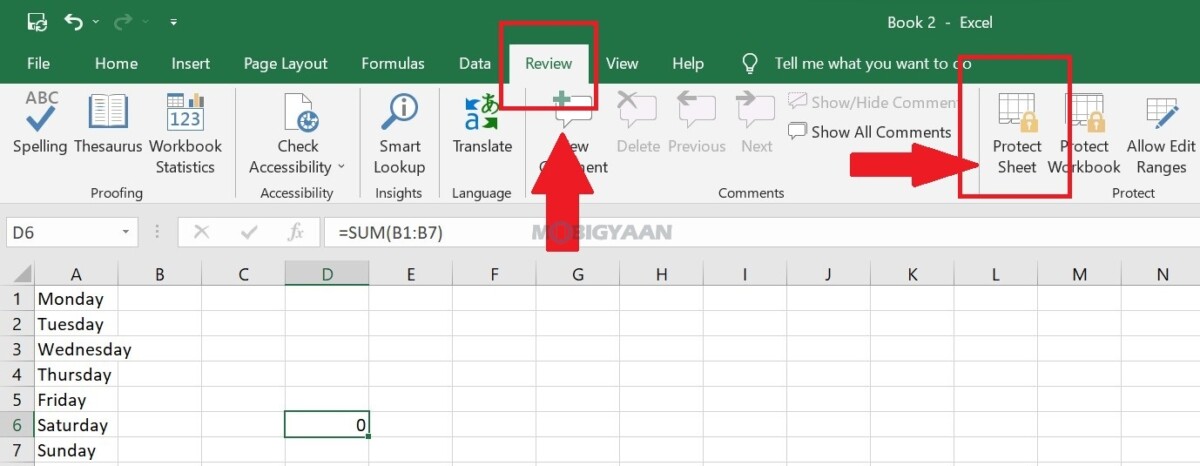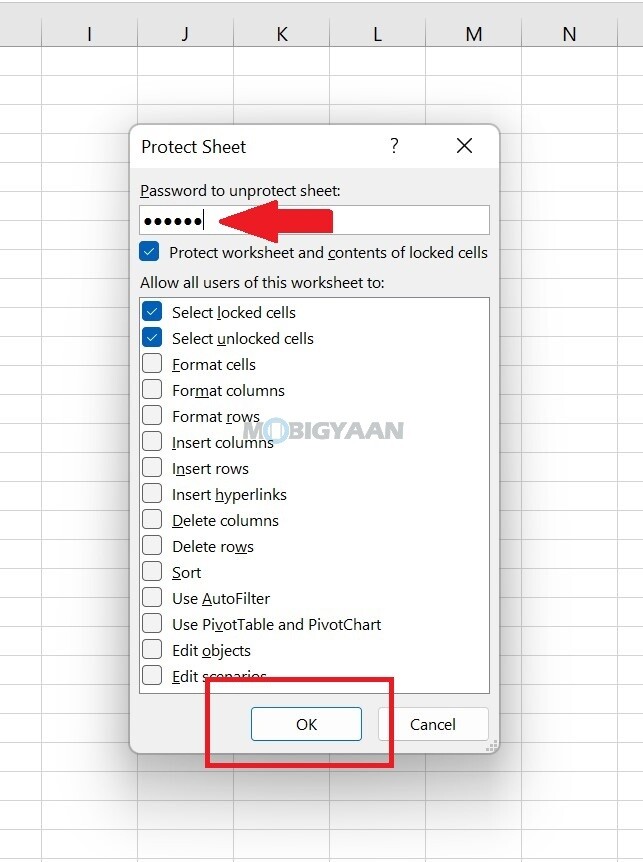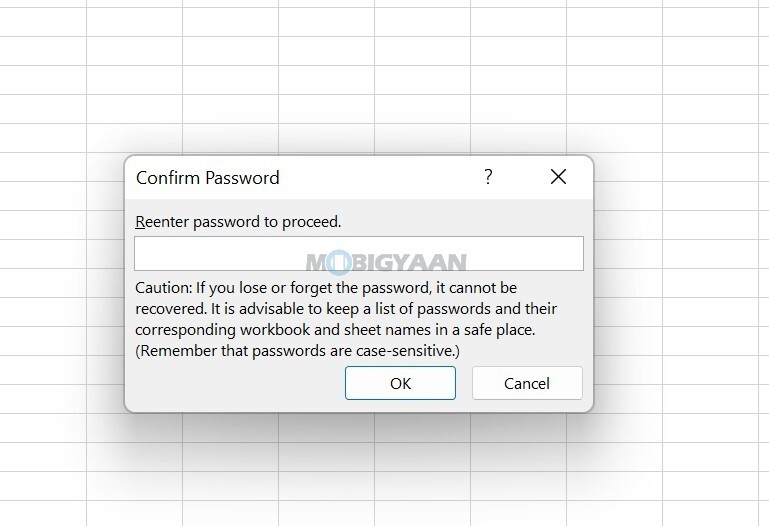Are you using unique Excel sheet formulas that are solely known to you? Want to hide your formulas in Microsoft Excel? The formulas that you have used are visible next to the function button in the top area where you can see the preview and anyone can view it if they have access to the sheets containing it. There’s a sneaky trick you can hide formulas in Microsoft Excel, here’s how.
If you have created complex formulas, it becomes messy when you click on a cell and look at the preview bar. When you hide the formulas, it also gives your Excel sheet a neater look. To hide formulas in Microsoft Excel, here’s what you need to do, follow these steps.
How To Hide Formulas In Microsoft Excel
- Step 1: Right-click on the cell that has a formula.
- Step 2: Choose the Format Cells option from the menu.
- Step 3: Under the Format Cells window, go to the Protection tab and check the box that says, Hidden.
- Step 4: Click on OK to save changes.
Once you have checked the Hidden box, it won’t hide right away if you haven’t protected the sheet. You need to protect the Excel sheet with a password in order to hide the formulas.
- Step 5: To protect the Excel sheet, head to the Review tab and click on Protect sheet.
- Step 6: You will be asked to create a password for the sheet and then again you will be prompted to re-enter the password. Confirm it and click OK.
Make sure you remember the password otherwise you will lose the Excel sheet. You won’t be able to recover it if you forget the password. It is advisable to keep the password in a safe place.
That was it, this is how you can hide formulas in Microsoft Excel. There are a number of easy tips and simple shortcuts in Excel that can save you time and boost productivity for both beginners and advanced users. We will share them here in our How-To Guides section.
Like this easy guide? More stuff can be found below, check them out.
- How to add a drop-down list in Microsoft Excel
- How to use the Amazon app in your regional language
- How to merge duplicate contacts on your Android smartphone
- How to merge multiple PDF documents in a single file on Mac
To get updates on the latest tech news, smartphones, and gadgets, make sure you follow us on our social media profiles.