It’s not very common to see users set a watermark on photos captured on their smartphones. Some do photo edits to place a watermark and some use the built-in camera settings to easily put a watermark. For OnePlus smartphone owners, you have the option to set a watermark on the photos you captured from its camera.
If you have seen any photos with the Shot on OnePlus watermark anywhere on social media or on someone’s phone, and you want the same watermark on your photos as well, take a look at this quick tutorial on how to get Shot On OnePlus watermark. This tutorial is based on the latest OnePlus smartphone, i.e. the OnePlus Nord, if you have one, do the following steps.

How To Get Shot On OnePlus Watermark On OnePlus Nord
There’s an easy way to get the Shot On OnePlus watermark on the OnePlus Nord, all you have to do is follow these simple steps.
- Launch the Camera app from the homescreen.
- Go to the Settings at the top-right corner and tap on it.
You can also quickly open the camera app from the lockscreen or the power button shortcut, however, only if you are not using any lock screen PINs/passwords or in-display fingerprint scanner since you cannot enter the Camera Settings without unlocking the phone.
- Swipe to the bottom and find the option Shot on OnePlus Watermark.
- Tap on Shot on OnePlus Watermark and enable the Watermark slider.
- You can also add your name to the watermark by tapping on the Name slider and entering the desired name.
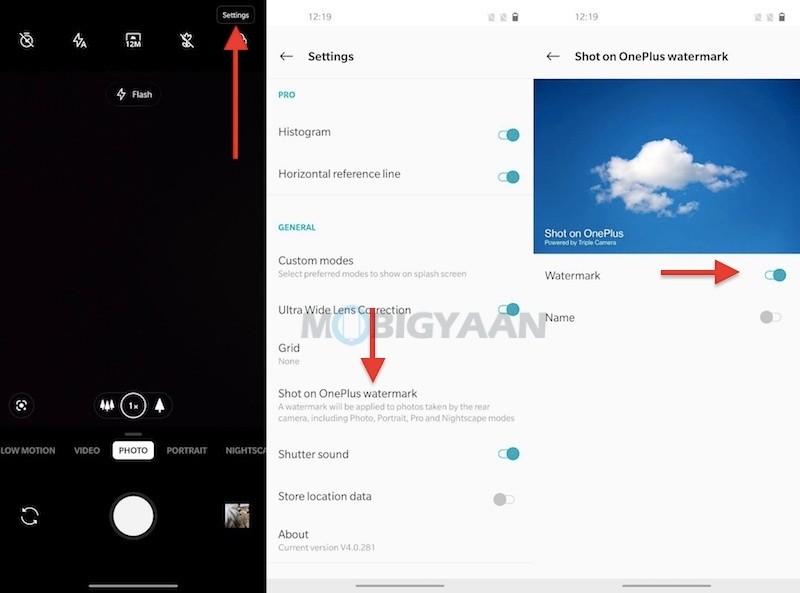
This also works for other OnePlus smartphones, see if you got this option in your phone’s Camera Settings. If you are using any smartphones other than OnePlus brand, you can also add a custom ‘Shot On‘ watermark without using any app.
Do check out more tips, tricks, guides, and tutorials for OnePlus Nord and other Android smartphones. To get updates on the latest tech news, smartphones, and gadgets, follow us on our social media profiles.

