Similar to WhatsApp and Telegram, Signal is an encrypted messaging app with a number of features in it and with millions of active users. Signal offers strong security features one of which is the disappearing messages that you can make use of. Here’s how you can use it.

The disappearing messages feature is useful if you don’t want to keep the history of the chat and data shared with the contact. This feature will remove the messages and shared media once the countdown timer is over. For instance, if you have kept it for 5 minutes, the chat history will be removed automatically after 5 minutes.
How to enable disappearing messages in Signal for mobile
Follow these steps to turn on the disappearing messages in Signal.
- Step 1: Launch the Signal app and open a contact to chat with. You can also choose any contact that you can see on the Chat screen.
- Step 2: Tap the triple dots in the top right corner of the chat and select Disappearing messages.
- Step 3: Choose a time to keep the messages in the chat history. If you choose 5 minutes, messages sent and received in this conversation will disappear 5 minutes after they have been seen.
That’s was it, this way you can use the disappearing messages in Signal.
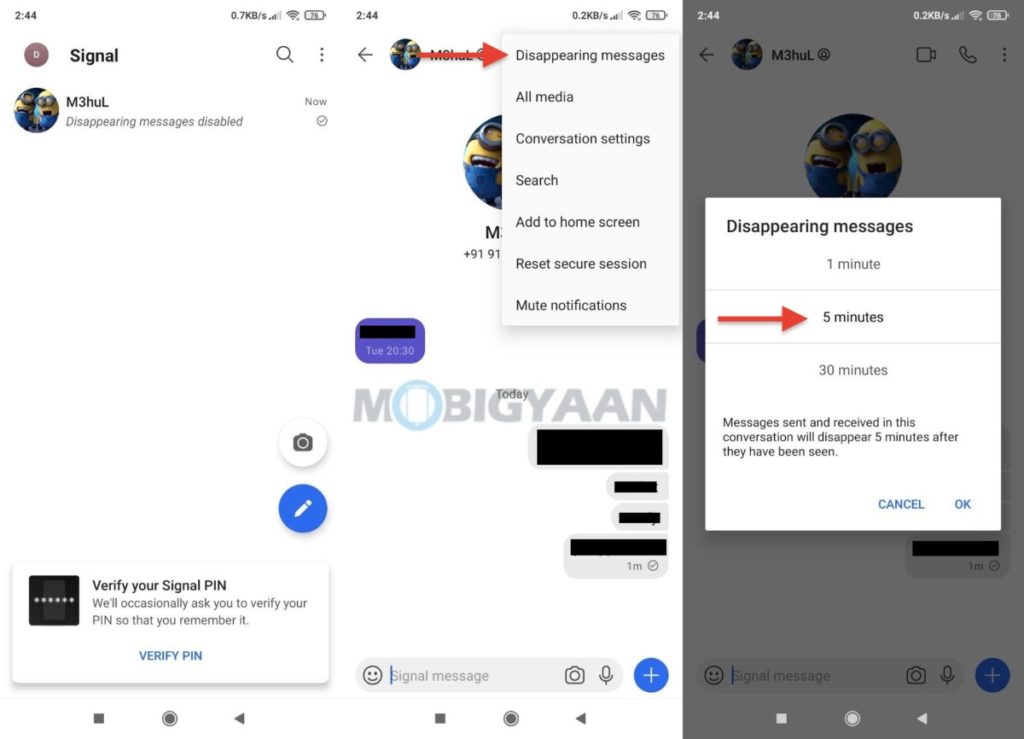
With the uncertainty in the privacy policy in WhatsApp, some of its users fled to the new and emerging app, the security features of the Signal app seem legit and that led users to shift to the Signal app. If you are using the Signal app on your smartphone, make sure you check out more features of it by tinkering with the app.
- Also, check how to enable Dark mode in Signal for mobile.
Don’t forget to check out more guides, tutorials, tips, tricks, and features for iPhone, Android, Windows, and Mac. To get updates on the latest tech news, smartphones, and gadgets, follow us on our social media profiles.

