Google Maps is the easiest way to get directions to your favorite locations, and the most convenient thing for you is telling your map app to take you home with a single click no matter wherever you are. But what if your home address or work address is wrong? You can edit or change it in just few taps. Here’s how.
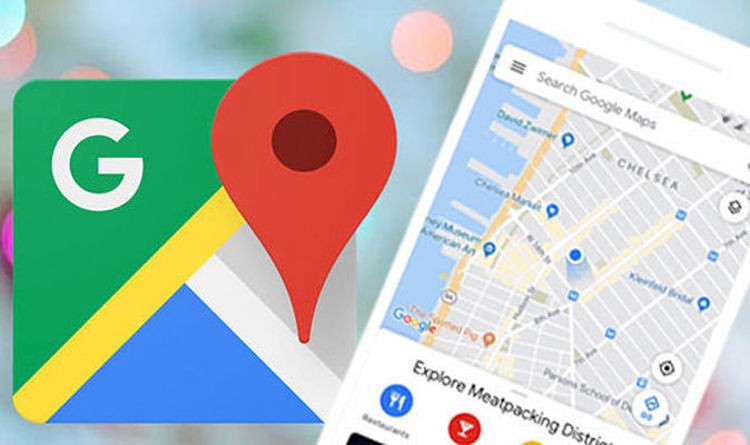
How to edit home address in Google Maps
- Launch Google Maps on your Android phone
- Tap Saved at the bottom.
- Swipe to Labeled which shows you your saved home and work addresses.
- Tap the three dots and select Edit home. If you want to change the work address, choose Edit work.
- Clear the current address, then add a new one. You can search or simply choose on the map.
You can also delete your home or work address, all you need is select the Remove option for home or work under Saved -> Labeled.
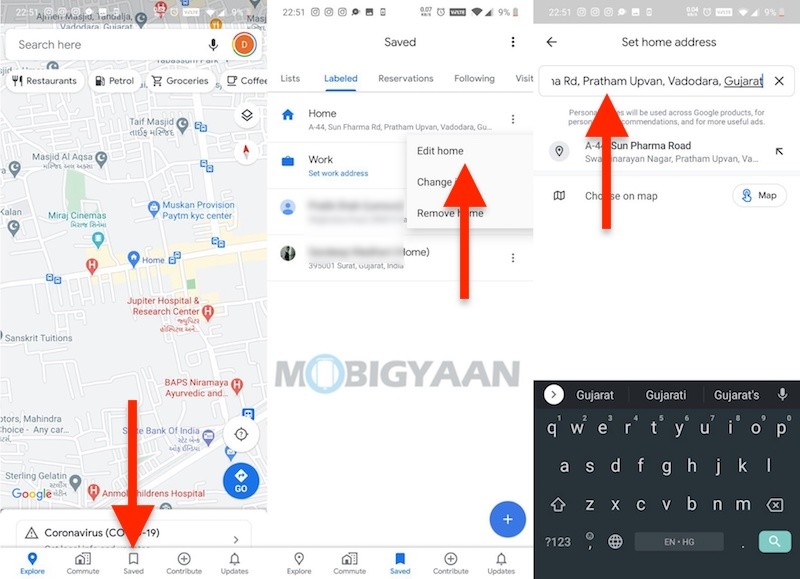
There’s more you can do with the Google Maps like viewing your location history in a timeline, remove the location history, and so on. See these 13 Google Maps tips and tricks and hidden features and make the most out of it. Want more stuff like this? More awesome stuff can be found here – smartphones and apps tutorials, guides, tips, tricks, and hidden features.
To get updates on the latest tech news, smartphones, and gadgets, follow us on our social media profiles.

