After the PUBG Mobile ban in India, many of you may be searching for ways to run the game. As we all know, the PUBG Mobile ban continues, the company is shutting down all of its services and user access to PUGB Mobile and PUBG Mobile Lite starting from 30th October 2020. But surprisingly, the game still runs and this time it seems legal, if you still want to play the popular battle royale game, you can try the Korean version of it.

Unlike the Global version of the PUBG Mobile, this game is almost identical but is a Korean version that can be played using a quick workaround. The PUBG Mobile KR (Korean version) is another equivalent of the game, an alternative to the original game and it comes with different features like new events, better rewards, and uses a special currency called Donkatsu Medal.
If you try to install the PUBG Mobile using APKs, you won’t be able to run the game, but the Korean version works as it should. The PUBG Mobile Korean version is available on the Google Play store but for Korea and Japan regions, not for India, however, you can download the game using a simple trick that we are going to show you here.
By using the TapTap, a third-party app store that lets you download the PUBG Mobile KR on your Android. Here’s what you need to do to download PUBG Mobile Korean version on your smartphone.
How to download PUBG Mobile Korean Version [Android]
- Download TapTap from its official website and install it on your smartphone.
- Allow the APK to install on your smartphone, you will need to give permission to allow APKs to install from unknown sources.
- Once you have installed, search for PUBG Kr or use this link to directly go to the PUBG Mobile KR download.
- Download the PUBG Mobile KR on your smartphone and launch the game using the shortcut on the homescreen or app drawer.
Do note that this game has a server different from the global version so your old username or account won’t work, you will have to create a new one. Also, there’s currently no such option for iPhone or iPad users.
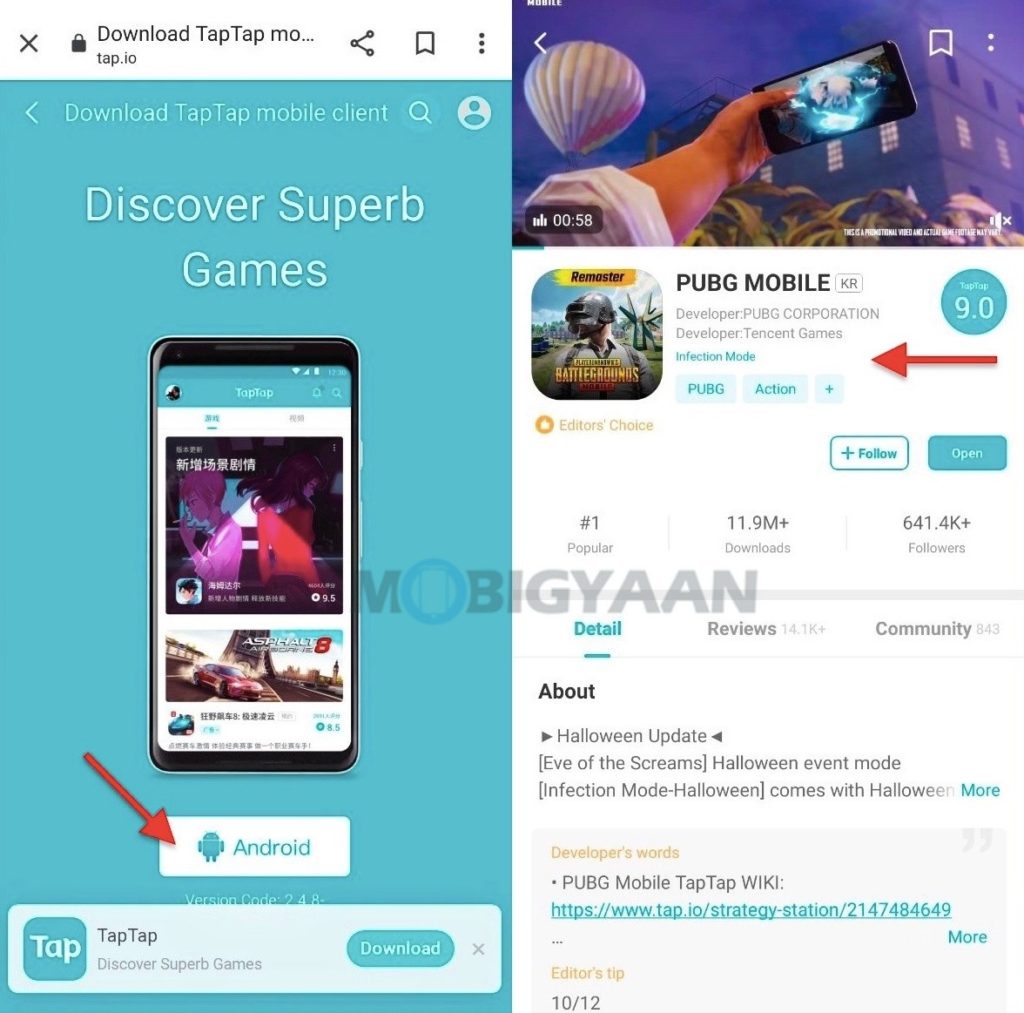
Want more tips and tricks like this? More awesome stuff can be found here – Android, iPhones, Windows, and Mac tutorials, tricks, and guides. To get updates on the latest tech news, smartphones, and gadgets, follow us on our social media profiles.




