Recently, PUBG Mobile announced its partnership with the electric car manufacturer Tesla and an update has been released for the games PUBG Mobile (Global) and Battlegrounds Mobile India. Krafton and Tencent Games have rolled out an update with version 1.5. Here’s how to download latest version 1.5 update for PUBG Mobile and Battlegrounds Mobile India (BGMI).

How to download PUBG Mobile (Global) latest version 1.5 update
- Step 1: Launch Google Play Store (Android) or App Store (iPhone) and search for PUBG Mobile.
- Step 2: Tap on the Update button to update the PUBG Mobile.
- Step 3: The game has been successfully updated to version 1.5, start the game and check the new features added to it.
How to download BGMI (Battlegrounds Mobile India) latest version 1.5 update
- Step 1: Launch Google Play Store (Android) or App Store (iPhone) and search for BGMI or Battlegrounds Mobile India.
- Step 2: Tap on the Update button to update the Battlegrounds Mobile India.
- Step 3: The game is now updated to version 1.5, start the game and see new features added to it.
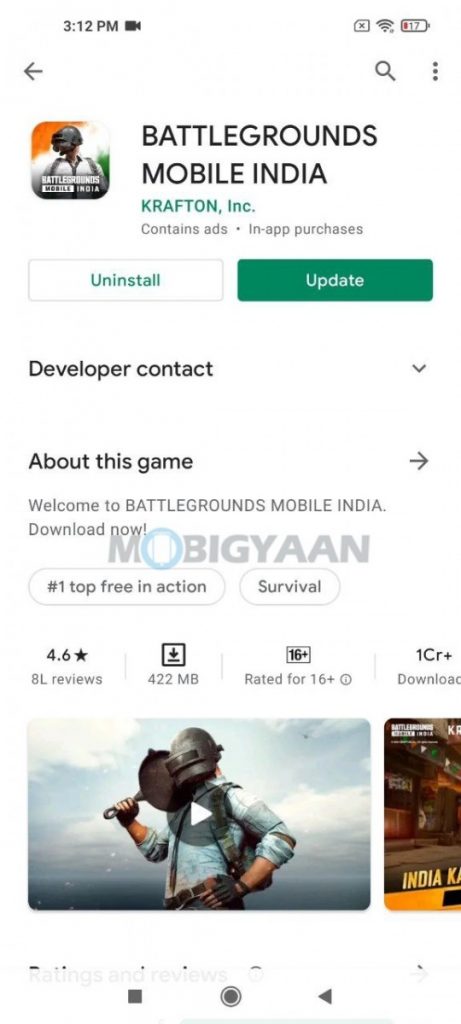
You can get a Tesla car in PUBG Mobile and BGMI (Battlegrounds Mobile India), both. The new update offers a Tesla car on the Erangel map in EvoGround mode. This Tesla car can drive itself when you activate autopilot mode. Want to know how to get Tesla in PUBG Mobile and BGMI? Here’s how you can get Tesla in PUBG Mobile and BGMI.
Want more PUBG Mobile and BGMI related news, updates, tricks, and tutorials? Take a look at it here. For more updates on the latest tech news, smartphones, and gadgets, make sure to follow us on our social media profiles.
