Apple has released the first iOS 14 beta for iPhone which is available for developers and users who are enrolled in the Apple developer program. The iOS 14 includes a whole lot of new features and to install the iOS 14 Beta update on your iPhone, here’s what you need to do.
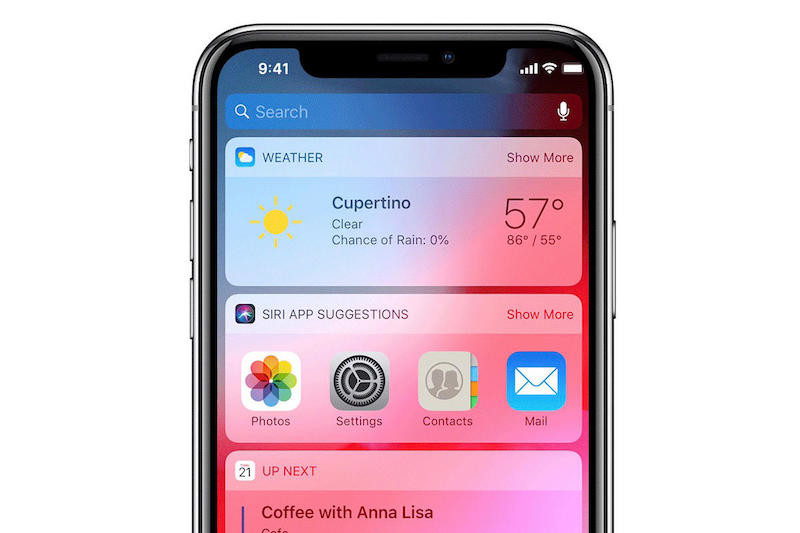
Note: The iOS 14 is still under active beta development and so features and functionality may change during the development process. The Beta update is intended for advanced users and software developers only.
How To Download iOS 14 Beta [iPhone]
Steps to download the iOS 14 for eligible users:
- Get the iOS 14 beta profile from the official link on your iPhone http://developer.apple.com/download/
- Select Download and Install the beta profile on your iPhone.
- Launch the Settings app and go to the General menu.
- Tap on Software Update and your iPhone will search for iOS 14 developer Beta.
- Download and Install it.
You need to back up the data before upgrading as it’s a Beta version. Since Beta softwares are usually unstable, it is recommended to backup your data. Running an iOS 14 Beta is only appropriate for advanced iPhone users and software developers.
With the same link, you can also enroll in the developer program for the iPadOS 14 Beta, the new macOS Big Sur Beta for Mac, tvOS 14 Beta for Apple TV, and watchOS 7 Beta for Apple Watch.
Even though it’s not necessary that a non-developer cannot install the iOS 14 Beta, those who have enrolled in the Apple developer program can install the iOS 14 Beta update. But doing so isn’t recommended, a better approach is to simply wait for the public beta of iOS 14 to commence in the coming weeks.
Have you installed the iOS 14 Beta yet? Which device are you using to install the iOS 14 Beta? If you like this guide, make sure you check out more tutorials, guides, tips, and tricks related to iPhone, iPad, and other Apple devices.
To get updates on the latest smartphones and tech, follow us on our social media profiles.
