After the iOS 12 update, the iPhone, as well as the iPad, supports the new Memojis that use your voice and mirrors your facial expressions, matches your personality and mood. These Momojis can be used while sending Messages and FaceTime. If you have created an animated Memoji on your iPhone or iPad, luckily you can remove it if you don’t want it.

For those of you who have custom Memojis added to your iPhone or iPad, these Memojis can be removed if it’s no longer being used and created again in case you want them back. Simply, remove the unwanted Memoji avatars and create the ones that you are going to use. Here’s how.
How to remove Memojis on iPhone/iPad
Deleting the Memojis is quite easy, what you have to do is follow these steps quickly.
- The first step is to access the Memojis library from the keyboard, it can be done by opening the apps that support the Memojis. Open the Messages app on your iPhone or iPad to access the Memojis.
- Tap on any message or conversation to open the keyboard showing you the Memoji icon.
- Tap on the Memoji icon to access the Memoji library.
- Here, you will see all the Memojis you have created and saved on your iPhone in addition to the default Animojis.
- Choose the Memoji you want to delete and tap on the triple dots. You will see four options, New Memoji, Edit, Duplicate, and Delete.
- Tap Delete to remove the Memoji from your iPhone or iPad.
With iOS 13 and later, the Memojis automatically become sticker packs that live in your keyboard. Use them in Messages, Mail, and some third-party apps like Facebook, WhatsApp.
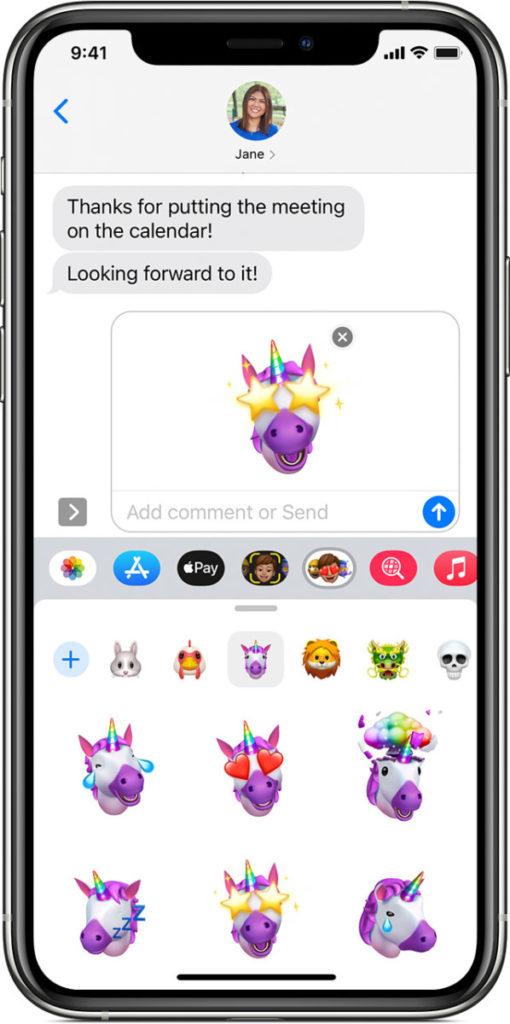
You can create a Memoji again without using Face ID and add new Memojis to your iPhone. That all for now. More stuff like this is available, do check them out – guides, tutorials, tips, tricks, and hidden features for iPhone, Android, Mac, and Windows. To get updates on the latest tech news, smartphones, and gadgets, follow us on our social media profiles.

