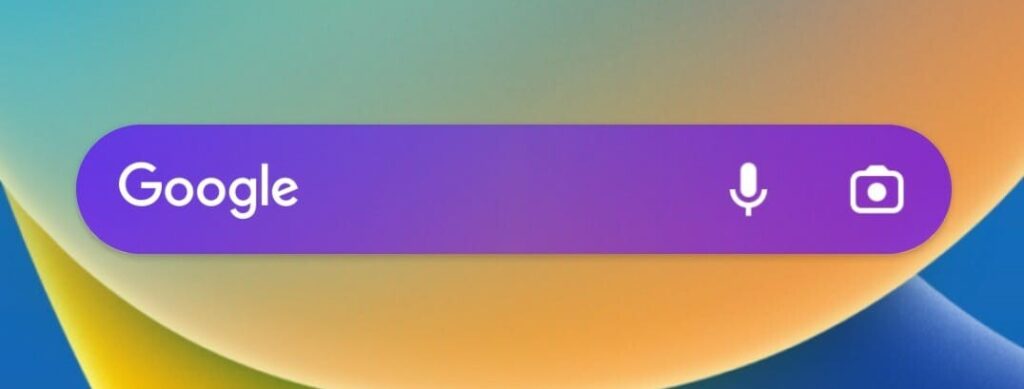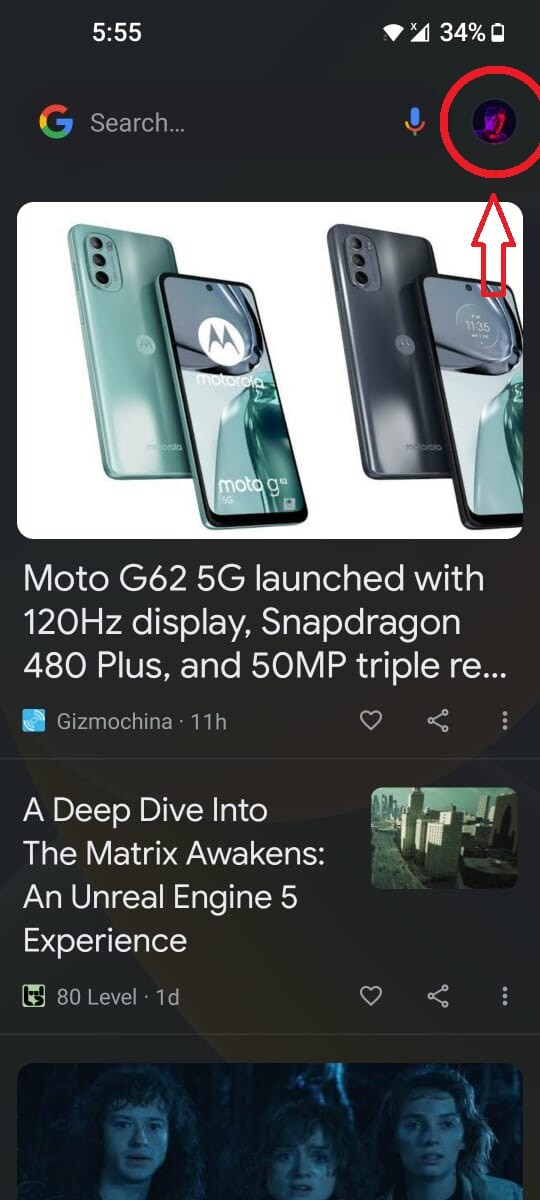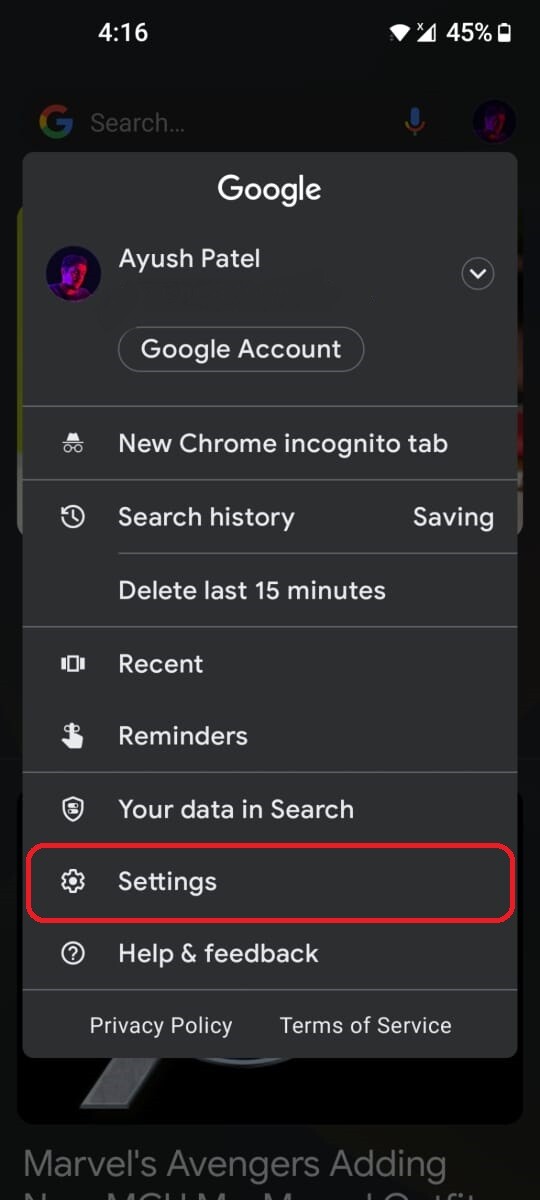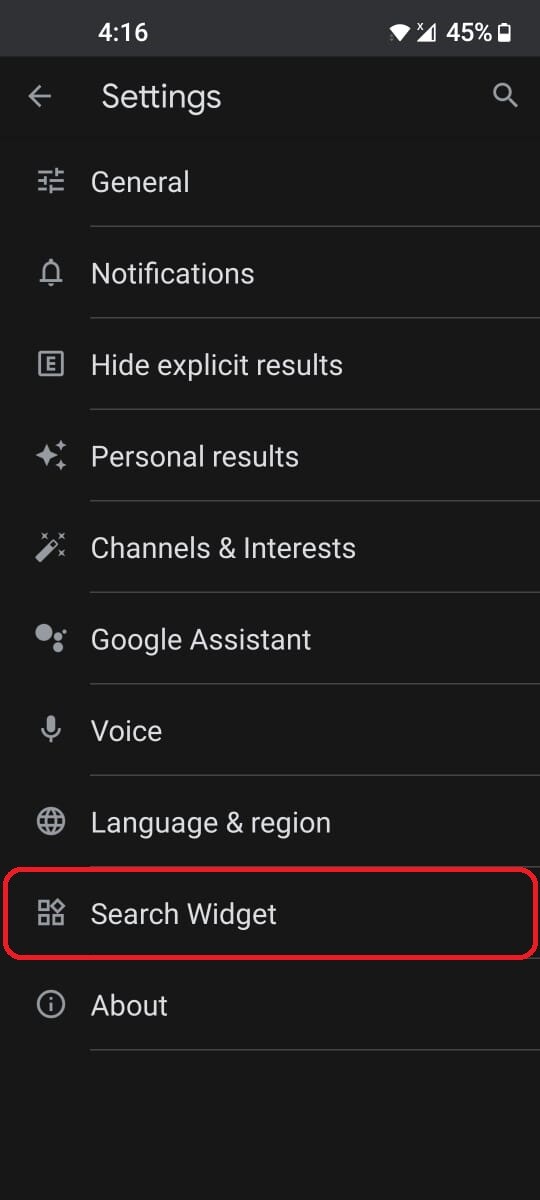Google search widget is a very common widget that is found on almost all Android smartphones. But did you know that Google allows you to customize the looks of the Search widget to match your preferences just like in the images shown below?
If not, here’s a step-by-step guide that explains how you too can customize and tweak the looks of the Google Search widget as per your liking.
Step 1: Accessing Google Search Settings
First and foremost you will need to access the Google search settings on your device as shown below:
- Open the Google App or Google Discover and then tap on your profile picture that can be found in the top right corner of the screen.
- In the new menu that appears on the screen tap Settings (second option from the bottom).
- Once you’re inside the search settings tap on Search Widget,
- Now tap on Customize Widget to enter the customisation UI.
Alternatively, if you’re on a newer device, Google allows you to access the Customize Widget option just by tapping on the profile picture.
Step 2: Customizing the Widget
Now that you have access to Google Search Settings, all that you need to do is to start Customizing and tweaking the widget as per your liking as detailed in the steps below:
- Now you will see a widget preview window along with four different customisation options including:
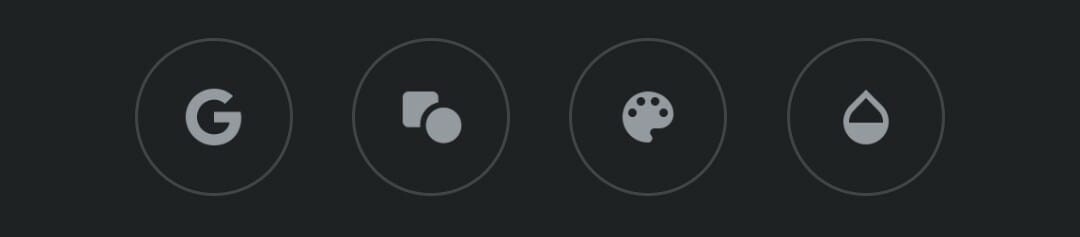
- Logo: You have the ability to choose between two logos, one with the Open Sans Google text or the modern G logo
- Shape: This option allows you to tweak the shape of the Google search bar and includes three options, the default pill shaped one, one with rounded corners and another with sharp corners.
- Color: This one is pretty self-explanatory and offers the ability to select custom colors using the lightness and hue sliders
- Transparency: Just like the one above, this option also offers a slider that can be used to control the transparency of the search widget.
- Once you’ve tweaked and customized the widget as per your liking tap on done.
That’s pretty much how you too can customize the Google Search widget on your Android smartphone with ease. However, if your want to get even more customisation options then your best bet will be to use something such as KWGT Kustom Widget Maker, a free app that allows you to design custom widgets from scratch.