After the ban on TikTok in India, Instagram released a new TikTok-like short video feature called Reels and TikTok creators have started moving towards it. Instagram Reels is similar to TikTok, it lets you create 15-second videos with different filters on popular songs, trends, and challenges. But if you have just heard about it, how to use it? How to create videos on Instagram Reels?

How To Create Videos On Instagram Reels
To get started, Instagram gives you an option at the bottom of the app, we know it as the Explore page where you can explore new content on Instagram. But After the new update, the Reels tab is added to it, if you have updated the app, you can see the Reels right at the top in a big block. Tap on it and you are now using the TikTok-like Instagram Reels.
You need to make sure that you have updated the app to get this new feature. Once you have the latest version of Instagram, you will be able to view and create videos on Reels. Creating a Reel video is easy, all you need is to launch the Camera on Instagram and select Reels at the bottom, you can see it in the screenshot.
Another way to create Reels videos is to open the Reels and while you are viewing a Reels video, tap the Camera icon on the top to instantly get into the Reels and tap the record button.
That’s how you can make videos on Instagram Reels. You can start using the filters and effects while creating videos. You can also change the speed of the videos while making it just as you do on TikTok.
- Instagram -> Camera -> Reels OR Explore -> Reels -> Camera
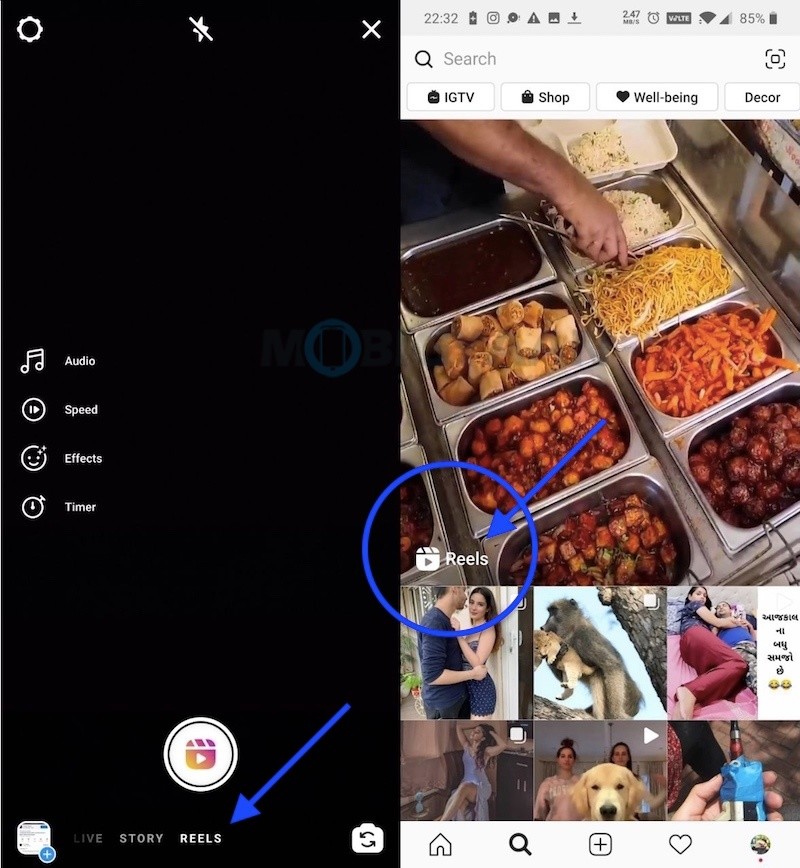
More tutorials, guides, tips, and tricks related to mobile phones and apps are available. To get updates on the latest smartphones and tech, follow us on our social media profiles.
