Instagram Reels is now available in India after TikTok got ban in the country and people have already started using it. Instagram Reels is a short video sharing with 15-second videos similar to TikTok and we have already shown you how to create videos on Instagram Reels. While making videos on Reels, you can change the speed of the videos. Here’s how.
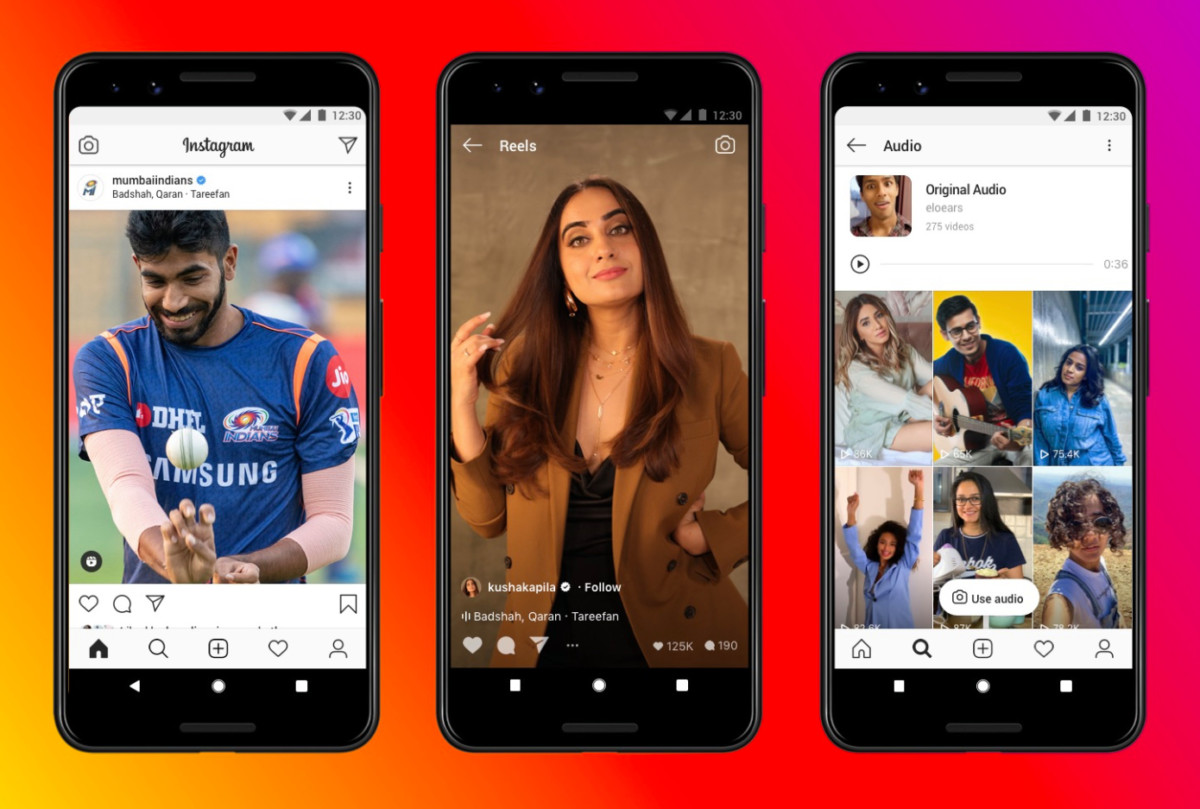
How To Create Slow Motion Videos Or Speed Up Videos [Reels]
If you are a TikToker and you were previously making videos with slow-motion effects or faster moving videos, Reels also has it covered. What you need to do is change the speed of the video while recording or shooting.
- Launch the Instagram app and tap on the Camera icon to enter the Reels video mode by tapping the Reels at the bottom.
- Now, before you start recording, you can see some options which include the Audio, Speed, Effects, and Timer. Choose the Speed to change the speed of the video while shooting. You have different speeds, 0.3x, 0.5x, 1x, 2x, and 3x.
- To create slow-motion videos, choose the 0.3x or 0.5x slower speed.
- To speed up videos, use the 2x or 3x higher speed.
You can also choose different filters or effects and create videos on popular songs, make videos on the latest trends and challenges. You can also choose popular songs from the Audio list by tapping on the Audio and create videos using it.
Note: Instagram Reels is a new feature if you can’t find in in your Instagram app, make sure you update the Instagram from the respective app stores.
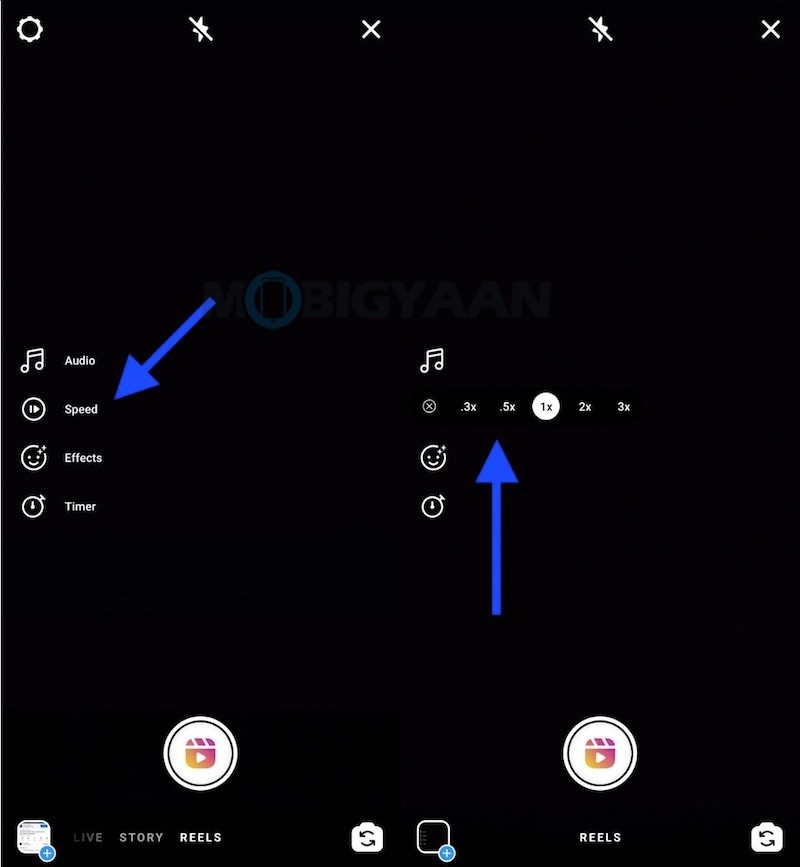
That’s how you can create slow-motion videos as well as speed up videos in Reels. More tutorials, guides, tips, and tricks related to mobile phones and apps are available. To get updates on the latest smartphones and tech, follow us on our social media profiles.

