WEBP is a new and modern image file format that is developed by Google. The WEBP file format gives you better lossless and lossy compression for the images on the Internet. As it’s a new file format there are very few users who prefer to use that in their images. In addition to this, many softwares on Windows can’t open WEBP Images. JPG and PNG are still one of the most used file formats for images, hence in this guide, we are going to show you how to convert WEBP images to JPG or PNG file format. Without waiting further, let’s get started.
Here’s how to convert WEBP Images to JPG or PNG
Method 1 – Using Microsoft Paint
Microsoft Paint can open WEBP images and convert them into any file format you like. Converting WEBP Images using paint is easy all you have to do is:
1) Open Microsoft Paint and Hit the File Tab. Under the File, section click on “Open” to import your WEBP image.
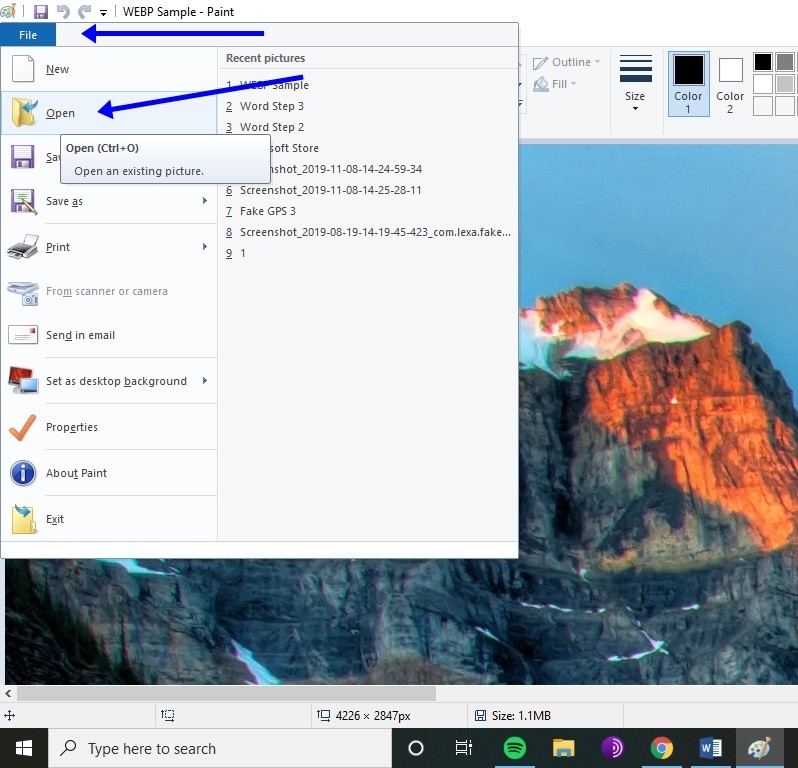
2) Once the image is imported to MS Paint hit the file tab again and click on “Save As” doing this will open a new window in which you’ll get a list of all the file formats in which you can save your images. Select JPEG or PNG from the listed file formats and save your image.
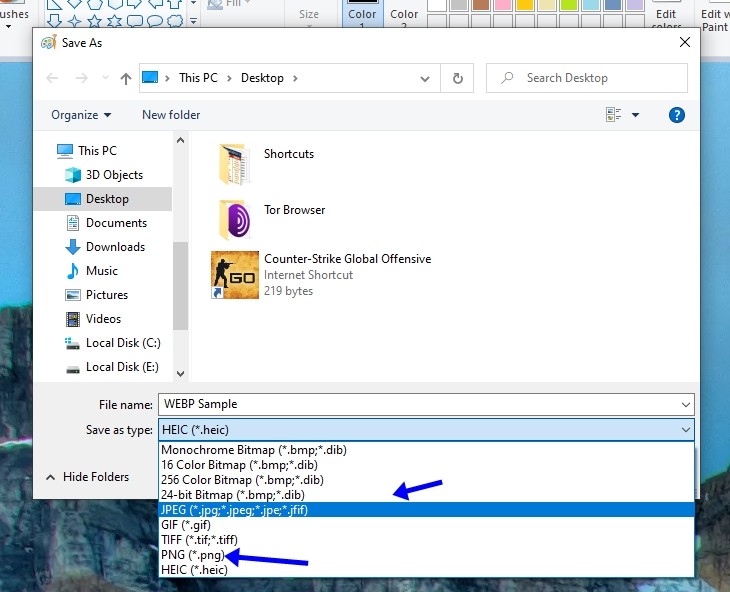
Method 2 – Using an Online Image Converter
There are a lot of image converters available on the web that allow you to convert your images in any file format you want without downloading any additional software. All you have to do is just upload your image and it gives you output in your preferred file format. In this guide, we are going to use the EZGif converter, let’s get started.
1) Open EZGif WEBP to JPG or WEBP to PNG by clicking on the following links.
2) Click on “Choose File” and select the image you want to upload. Tap on upload and you’ll get the converted image output.
3) Download the converted image and you are done. That’s all, You can also make changes like cropping, adjusting the image quality and stuff straight from the website.
So that’s all for this guide. For more guides like this make sure you check out our ‘Guides‘ section.
