Want to check your heartbeats on the Apple Watch? Your Apple Watch comes with a heart rate sensor that tracks your heartbeats in real-time. Whether you are resting, walking, breathing, doing a workout, you can check and monitor heartbeats for every activity you do while you are wearing an Apple Watch.
Checking your heart rate is easy, you can monitor your heart rate using the heart rate app on your Apple Watch as well as monitor it during a workout. Open the Heart Rate app on your Apple Watch to view your heart rate, the Apple Watch continues measuring your heart rate as long as you are wearing it.

How to check your heartbeat on Apple Watch
- Launch the Heart Rate app on your Apple Watch.
- View your current heartbeat in realtime as well as the resting rate, and walking average rate.
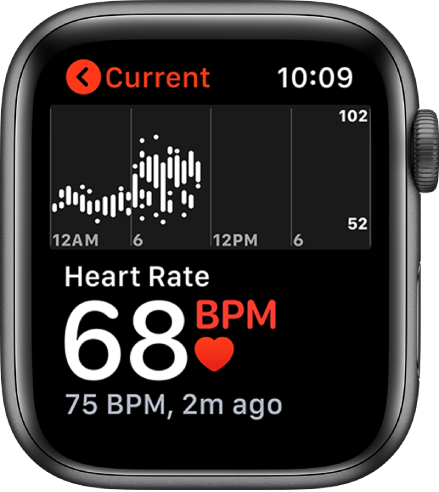
You can also check your heart rate during a workout. By default, your current heart rate shows on the Multiple Metric workout view. To customize which metrics appear during a workout, follow these steps.
- Launch the Apple Watch app on your iPhone.
- Tap on My Watch, go to Workout -> Workout View, then tap a workout. Here you can view your heartbeat during a workout.

Also, see a graph of your heart rate data on your iPhone.
- Launch the Health app on your iPhone.
- Tap Browse at the bottom right, tap Heart, then tap Heart Rate.
- To add Heart Rate to your Summary, swipe up, then tap Add to Favorites.
You can view your heart rate over the last hour, day, week, month, or year. Tap Show More Heart Rate Data and you can also see the range of your heart rate during the selected time period.
Apple Watch can do much when it comes to fitness activities. Other than that, it also lets you check on messages, attend calls, view app notifications, track fitness activities, listen to music, and make phone calls.
Want more Apple Watch guides? Check out them below.
- How to make phone calls on Apple Watch
- How to mark emails as read or unread on Apple Watch
- How to sync music to Apple Watch using iPhone or iPad
Also check out guides, tutorials, tips, tricks, and hidden features for smartphones, Windows, and Mac. For more updates on the latest tech news, smartphones, and gadgets, follow us on our social media profiles.

