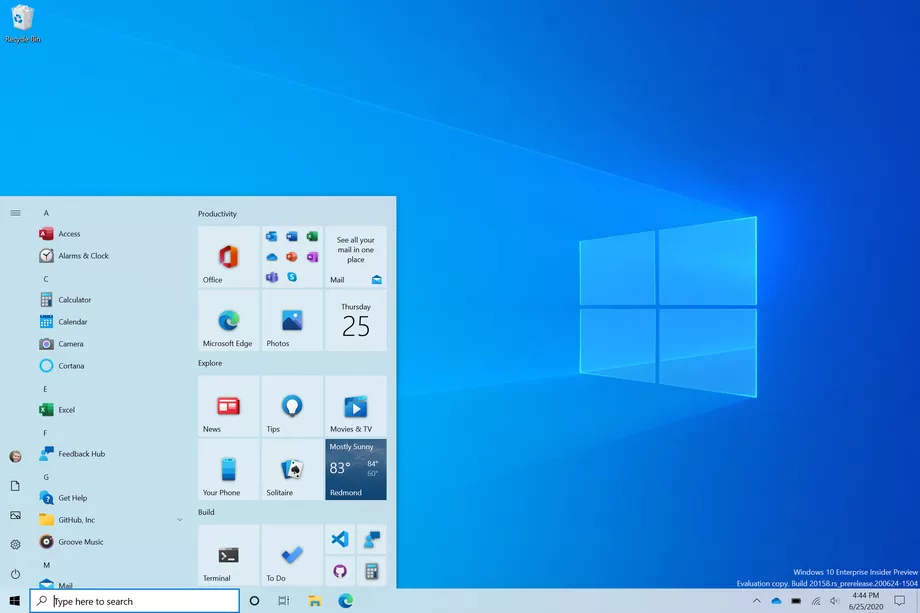There are many users including me who think the battery degrades its performance over a long time and the working capacity or the efficiency of the battery is reduced upon usage at a certain period. If you aren’t aware, a phone’s battery lifespan depends on the charge cycles rated by the manufacturers. if you own OnePlus smartphone and think the battery isn’t performing as it should, you can check your OnePlus smartphone’s battery health status using this easy guide.

When we talk about the battery lifespan on Android smartphones, a typical Li-ion battery should last roughly 2-3 years before it gets a performance impact. Assuming the charge cycles between 300 to 500 for your smartphone, the battery performance could get reduced by 15% to 20% if you surpass this cycle.
The charging habit defines the battery health, to keep the battery health in good condition, you need to charge the phone fully in a single charge when the battery reaches 20% or below (charge at least 80% for a healthy cycle). In addition, extreme use of the battery or heating of the battery also drops the efficiency to an extent over a longer period of time. There are also other factors that lower the battery life.
For example, with every full charge, the battery loses a charge cycle and since there’s a fixed charge cycle for the Li-ion batteries, it will reach a point where the battery let’s say 5,000 mAh will no longer operate at 5,000 mAh capacity but a little less.
How To Check Battery Health On OnePlus Smartphones
To check if your OnePlus smartphone is suffering from a bad battery backup, you should check if it needs a battery replacement following these steps.
- Download OnePlus Care by Servify from the Google Play store.
- Once downloaded and installed, launch the app and register using your phone number or email.
- Tap the My Devices -> Battery to check the battery health status, out OnePlus 8 shows Good health.
You will need to add your OnePlus smartphone using the IMEI provided on it to diagnose the phone. You have other options aside from the battery if you want to diagnose any other components of the phone.
Adding your device will also show you if your phone is under warranty. In case if your battery status is not in a healthy state, it would be covered under the warranty period if you opt for a battery replacement.
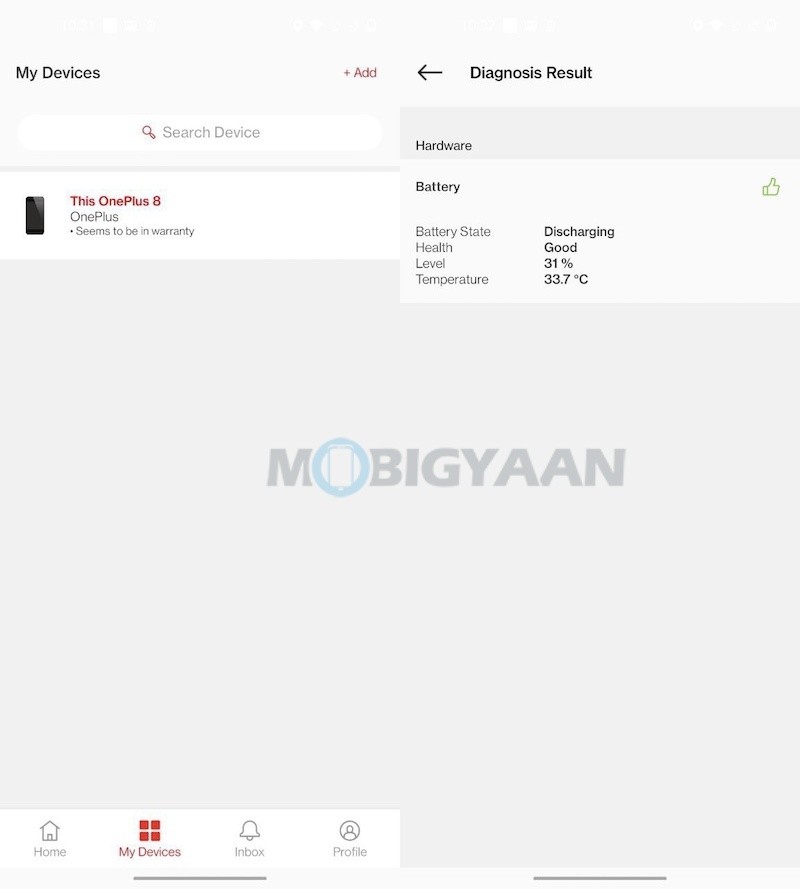
If this guide is useful for you or helped you in any way, let your OnePlus friends know of it using the given social media buttons. Do visit more guides, tutorials, tips, and tricks on OnePlus smartphones as well as on other Android smartphones, Apps, Windows, and Mac.
For more updates on the latest smartphones and tech, follow us on our social media profiles.