BGMI (Battlegrounds Mobile India) shares several features from the global version of PUBG Mobile, but since it is an Indian version, some features have been updated as per country standards. We saw the Hit Color has been modified to color Green from Red whenever you take a hit or hit/kill a player, changes can also be made to the scope crosshair’s colors, here’s how to change crosshair colors in BGMI (Battlegrounds Mobile India).

How to change crosshair in BGMI (Battlegrounds Mobile India)
- Step 1: Start Battlegrounds Mobile India on your smartphone and log into your account.
- Step 2: Tap the Arrow at the bottom right corner of the screen to bring the menu as shown in the screenshots.
- Step 3: Tap on the Settings from the list.

Step 4: Tap on Scope to enter scope settings in the game.

Step 4: Choose the scopes (Red Dot Sight, Holographic Sight, Centered Sight, 2x, 3x) that you want to change crosshair of in BGMI (Battlegrounds Mobile India). Choose any color you like for the crosshairs and close the window. You can also choose the crosshair styles from the bottom.
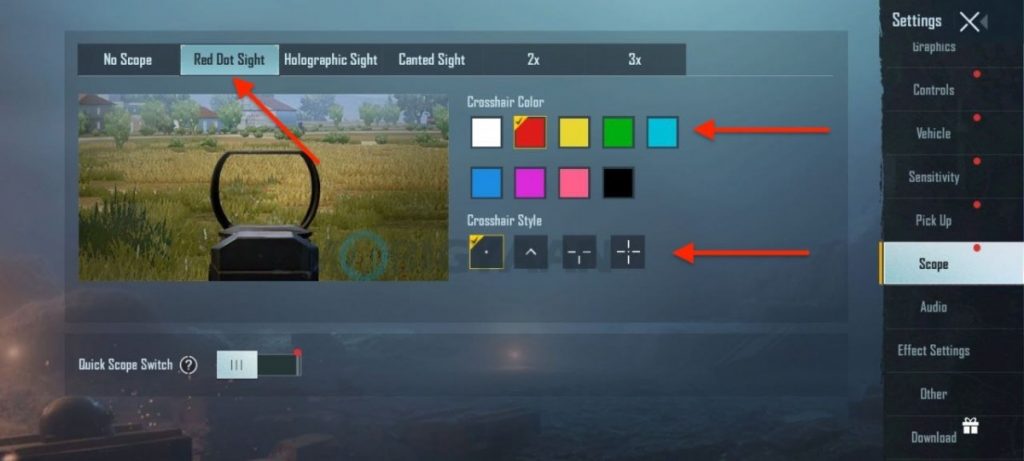


Step 5: Start the game and see the new colored crosshair. Enjoy.
Have you updated BGMI to version 1.5? The update offers a Tesla car for a ride. This Tesla car can drive itself when you activate autopilot mode. Want to know how to get Tesla in BGMI? The Tesla car can be found on the Erangel map in EvoGround mode. Here’s how you can get Tesla in PUBG Mobile and BGMI.
Want more PUBG Mobile and BGMI related news, updates, tricks, and tutorials? Take a look at it here. For more updates on the latest tech news, smartphones, and gadgets, make sure to follow us on our social media profiles.
