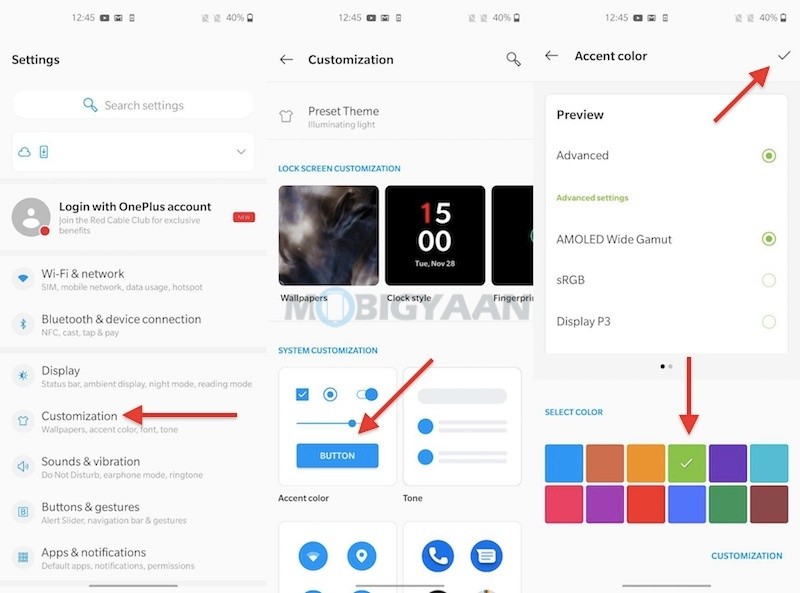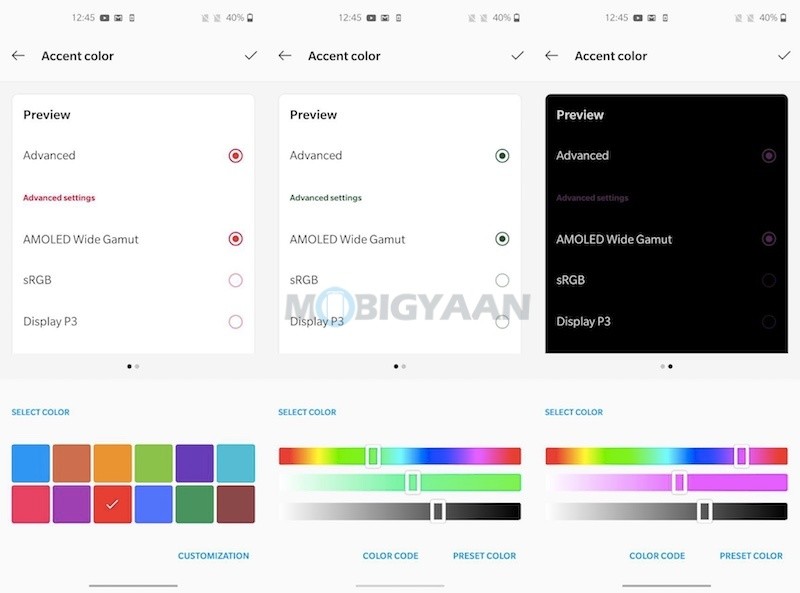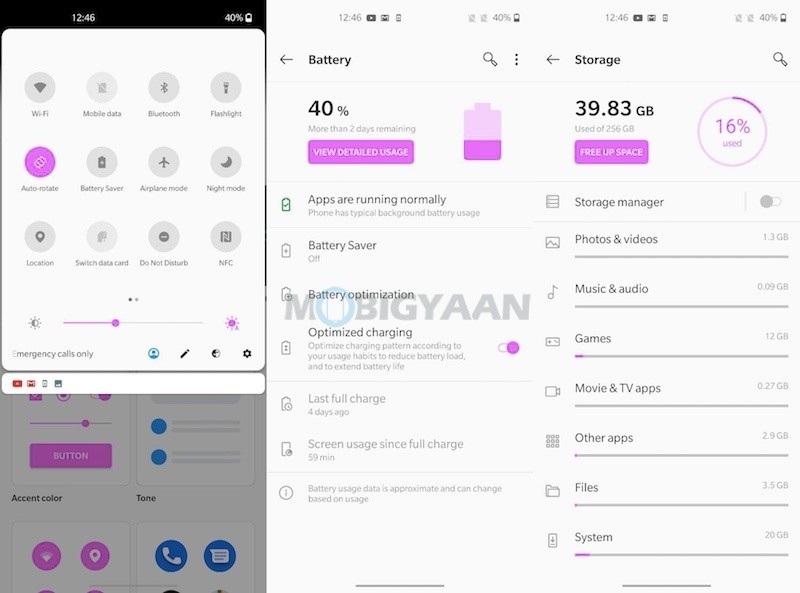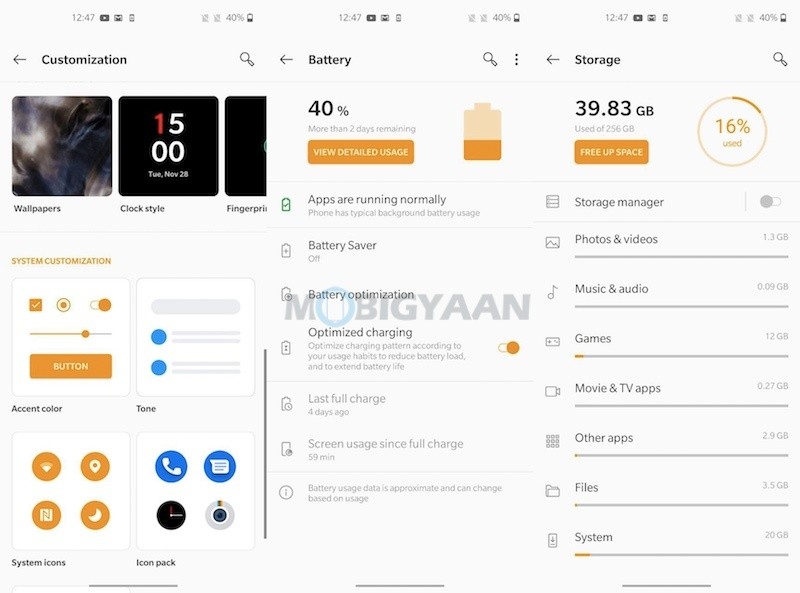OnePlus Nord is the latest smartphone from the OnePlus and it runs on the highly customized Android system, the OxygenOS 10.5. There’s a lot of stuff available to customize the phone, however, this incredible feature will give your OnePlus Nord a whole new colored look at the interface.
The interface can be customized as you wish with the help of the Accent color. OxygenOS provides you an option to change the theme so that you can get a new look at the interface by adding different accent colors. If you are bored of the same old look, you can give a new color to the interface, change the accent color to your liking.

How To Change Accent Colors On OnePlus Nord
- Head to the Settings on your Nord.
- Enter the Customization to customize the interface settings.
- Now you will be able to see the Accent color option and tap on it.
- Select the color you wish to apply to the interface.
- Enjoy the new look.
This guide also works for the rest of the OnePlus smartphones, give it a try. Don’t forget to see more OnePlus tips, tricks, guides, and tutorials. To get updates on the latest tech news, smartphones, and gadgets, follow us on our social media profiles.