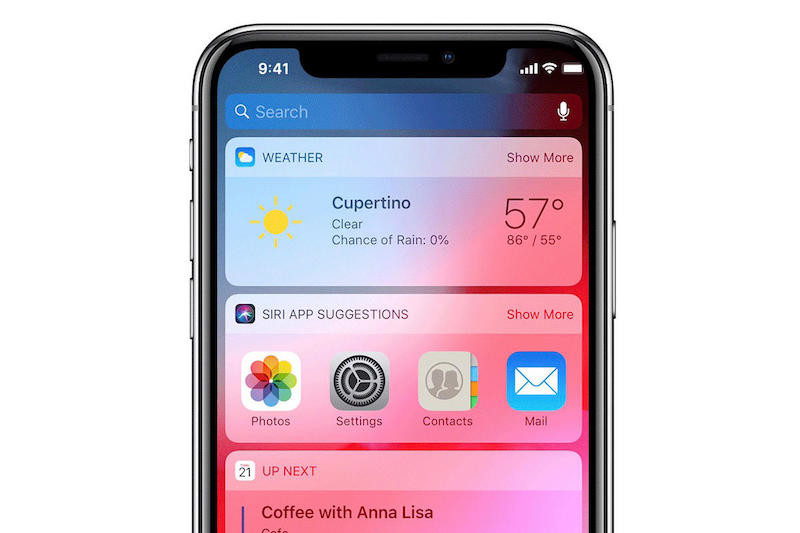Apple has rolled out a new stable update of the iOS version 13.5 and the biggest highlight of it is the Exposure Notification API which will allow you to trace the COVID-19 cases.
With the coronavirus outbreak worldwide, Apple decided to add more features to it, some new additions to the iOS includes the enhancements of Face ID to be able to detect your face even if you are wearing a mask.
Your iPhone can provide the COVID-19 Exposure Notifications to you, the public health agencies can quickly inform you that if you are been in contact with an infected person through their respective apps using this API feature. We will show you how you can activate the COVID-19 Exposure Notifications on your iPhone.

Apple and Google have teamed up to help the government and health authorities in the fight against the COVID-19 pandemic by offering the COVID-19 Exposure Notification API for both iOS and Android devices. For those who are using an iPhone, you can avail this feature on iOS 13.5 and later.
Note: This feature is available on iPhones running iOS 13.5 and later. Make sure you update your iPhone or iPad to the latest iOS version. You will also need an app from a health authority to make use of this feature.
How To Deactivate COVID-19 Exposure Notifications
- Launch the Settings app on the homescreen on your iPhone or iPad.
- Under the Settings menu, swipe to the bottom and tap on Privacy.
- Choose Health from the list.
- Here, you have the option to activate or deactivate the COVID-19 Exposure Notifications, tap the slider to activate.
Use this toggle switch to activate or deactivate the COVID-19 Exposure Notifications according to your preference at any time.
The Exposure Notification API, also known as contact tracing API, is used to assist developers who are working for health authorities in creating apps that can alert users if they have been in contact with an infected person.
How does it work?
Your iPhone is using Bluetooth to securely share your random IDs with nearby devices and collect their IDs. This enables an app to notify you if you may have been exposed to COVID-19. Random IDs are deleted after 14 days which is the usual incubation period for the COVID-19.
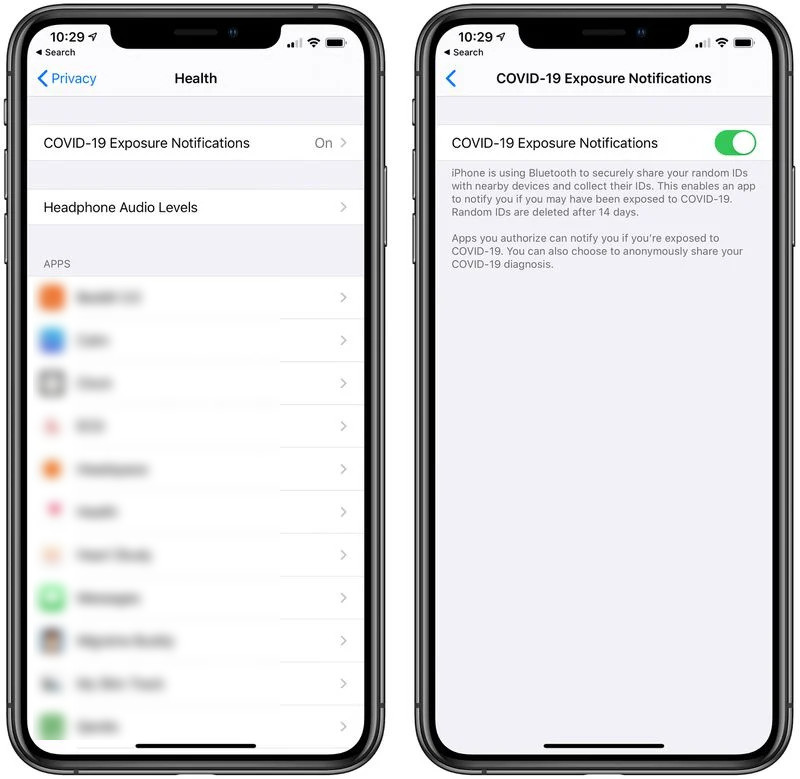
This is how you can enable or disable the COVID-19 Exposure Notifications on your iPhone or iPad. That’s pretty much it. If you like this guide, don’t forget to share it with your friends using the social media buttons below. We also have some cool tips, tricks, guides, and tutorials for iOS devices.
For more updates on the latest smartphones and tech, follow us on our social media profiles.