
At first look, it seems just like Gingerbread, which is what really put us off. Samsung hasn’t done a good job with Ice Cream Sandwich for their flagship device. The TouchWiz UI is still present and at first glance you would hardly find any difference. However there are certain changes and the device is a lot smoother, faster and much more responsive than ever.
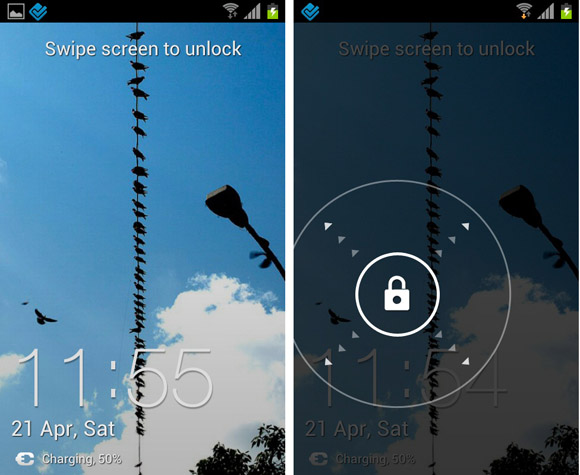
The noticeable changes include the lockscreen, where earlier you just had to slide the screen to unlock; now when you press on the screen for long a large lock comes in and just slide it to unlock your screen. Also face-unlock has been added, which doesn’t work half of the time, so we hope further updates will improve it.
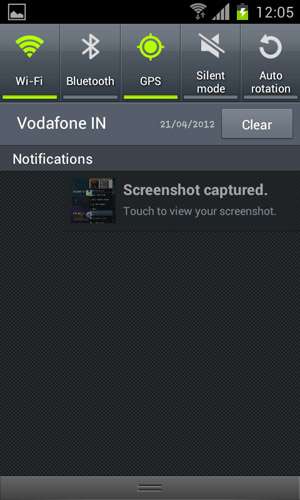
The UI is pretty much same, except for a few changes. The notifications drawer has the same 5 shortcuts to turn on/off your Wi-Fi, Bluetooth, GPS, Sound/Silent modes and Auto Rotation. The only change is that now you can remove a certain notification from the notifications drawer, while earlier you only had the option to clear all of the notifications.
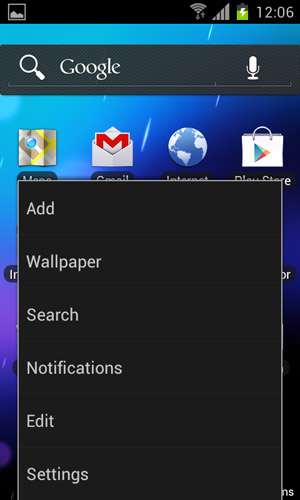
The notifications bar on the top seems to new icons now and some of them have been repositioned as well. When you go to your settings key, a new taller menu pops up instead of the regular long menu with icons.
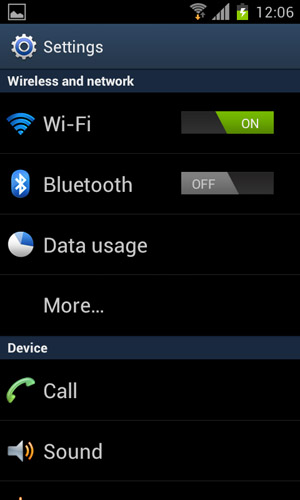
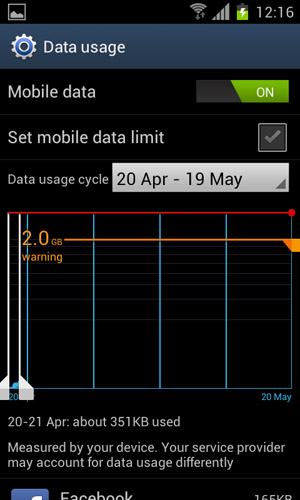
Upon entering the settings you’ll see that all the setting are now grouped into four different sections including Wireless and network, Device, Personal and System. There is also the addition of Data Usage which gives you details about your data usage, which is a great help if you have limited data plans.

The task manager has been updated to the tradition ICS task manager which allows you to just close your apps by just sliding them out.
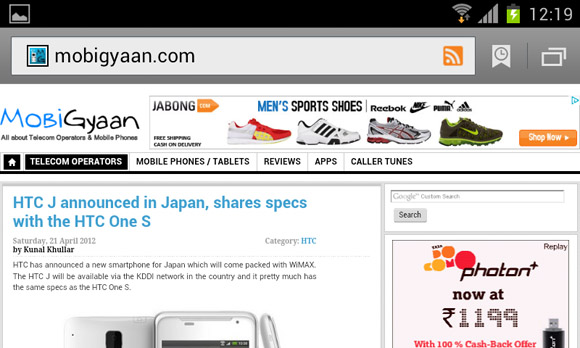
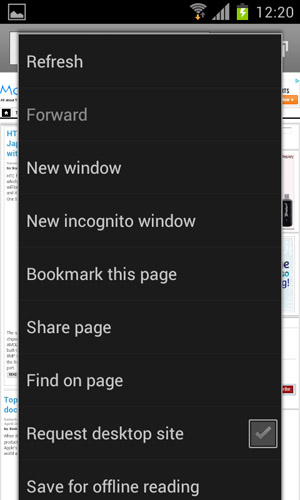
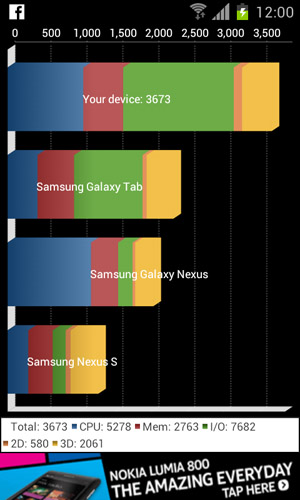
We also did a benchmark testing and found that the device scored better than the Galaxy Tab and the Galaxy Nexus. Sweet!
