With the rise of video conferencing tools amid the coronavirus lockdown, many companies are trying to make their products more accessible to a wider range of audience in order to grab a bigger market share, which could help the company in a longer run.
Some of the leading platforms in this regard includes Zoom and Microsoft Team. Even Facebook announced a new feature called Messenger Rooms that enables video conferencing with up to 50 people. On the other hand, Google has its own tool, named Google Meet. Here is everything you need to know about Google Meet.

What is Google Meet?
Recently, Google confirmed that it is rebranding its Hangouts Meet video conferencing platform as simply Google Meet, ditching the Hangouts branding. The service was a paid offering as a part of the G Suite apps but Google has now made it available for everyone free of cost.
Usage Tiers
The usage of Google Meets is mainly divided into three types — individuals, groups and teams, and business and organisations. Apart from this, administrator of G Suite for Education can enable Meet at no additional cost. Here are the details and differences between the usage types.
For Individuals
With Google making the platform free for everyone, anyone can use Google Meet for start or join a video meeting for anything, including a class, weekly book club, neighbourhood meeting, etc.
The company has revealed that meetings are limited to 60 minutes for the free product, but Google has confirmed that it won’t be enforcing this limit til 30th September.
For Groups and Teams
Groups formed by the organisation can use this Google Meet to create video meetings, enabling coworkers to connect one-on-one, collaborate as a team, and more. It supports G Suite Essentials which offers advanced features, such as dial-in phone numbers, larger meetings, and meeting recording. It also offer access to Google Drive, Docs, Sheets and Slides for content creation and collaboration.
The G Suite Essentials will be available for free to charge with all the advanced features till 30th September, confirms Google. However, to get access to it, users need to fill out a form.
For Businesses and Organisations
Google also offers some advanced feature for businesses and organisations across every industry. The company says that Admins can enable Meet themselves. Google is providing three ways for new and current enterprise customers to access Meet through September 30, which includes:
- Free access to Meet’s advanced features for all G Suite customers, such as the ability to live stream for up to 100,000 viewers within your domain.
- Free additional Meet licenses for existing G Suite customers without any amendments to their current contract.
- Free G Suite Essentials for enterprise customers.
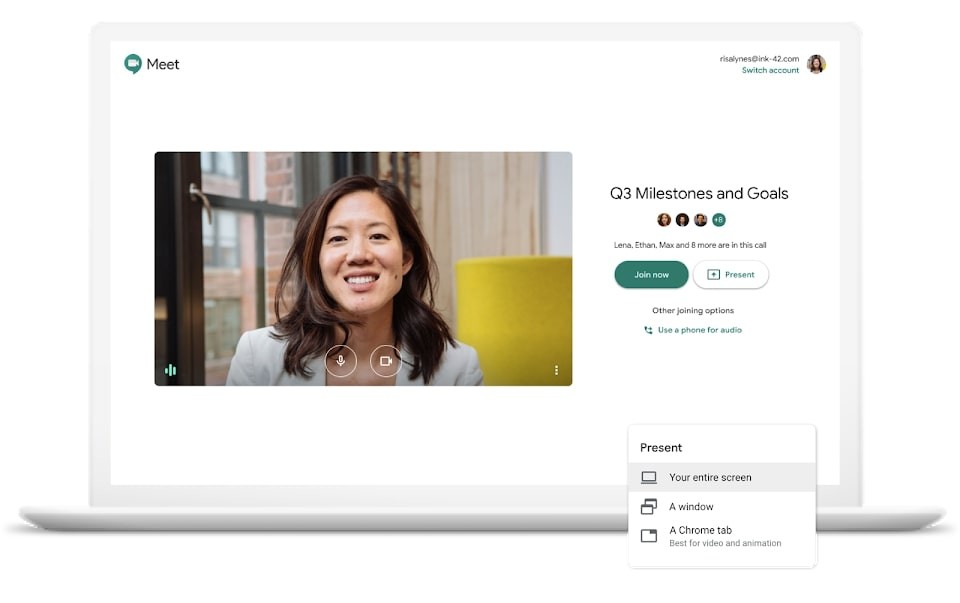
Security Features
- Strong set of host controls such as the ability to admit or deny entry to a meeting, and mute or remove participants, if needed.
- No anonymous users allowed to join meetings.
- Meet meeting codes are complex by default and therefore resilient to brute-force “guessing.”
- Meet video meetings are encrypted in transit, and all recordings stored in Google Drive are encrypted in transit and at rest.
- Google says Meet data is not used for advertising, and they don’t sell your data to third parties.
How to join a Google Meet call?
To join a Google Meet session, you need access code that’s created by the host. Go to meet.google.com or use the mobile application and enter the access code in the section that says “Use a meeting code”. Once you enter the code, you’ll enter the call and can begin talking with the other team members.
Availability Details
- On web, just go to meet.google.com and you can access the platform for there without the need for any plugins.
- For Android, you can download the application from the Google Play Store. Here’s the link.
- For iOS users, download the app from the Apple App Store by clicking here.
- While it’s already available for G Suite users, Google has confirmed that it is releasing the tool free for everyone in a phased manner.
