On an Android smartphone, there are several different ways to trigger or launch the Google Assistant. Apart from using physical buttons, screen gestures, or squeezing the phone, it can also be opened by tapping the phone’s back panel.
While iOS or iPhone has built-in support for double-tapping and triple-tapping the phone’s back to trigger some kind of action, there no such native feature built-in to the Android operating system.
However, there’s an application named Tap, Tap which can be installed on the device to bring the back-tapping feature. Do note that the app is available only for smartphones running Android 7.0 and above. Another important thing to note is that the app is not available on the Google Play Store and needs to be sideloaded.
Enable Back Tap action to launch Assistant
Step 1: Download the APK for the Tap, Tap app, and install it on your smartphone. You can download the app from its GitHub page by clicking here.
Step 2: Now, open the app and select which action you want to trigger Google Assistant — Double Tap Action or Triple Tap Action.
Step 3: After that, on the next screen, select the “Add Action” button which is shown at the bottom of the screen.
Step 4: From the list of categories, select Launch and then click on Launch Assistant. Enabling this option will launch the default voice assistant app on the device, which is most likely to be Google Assistant if you haven’t changed it.
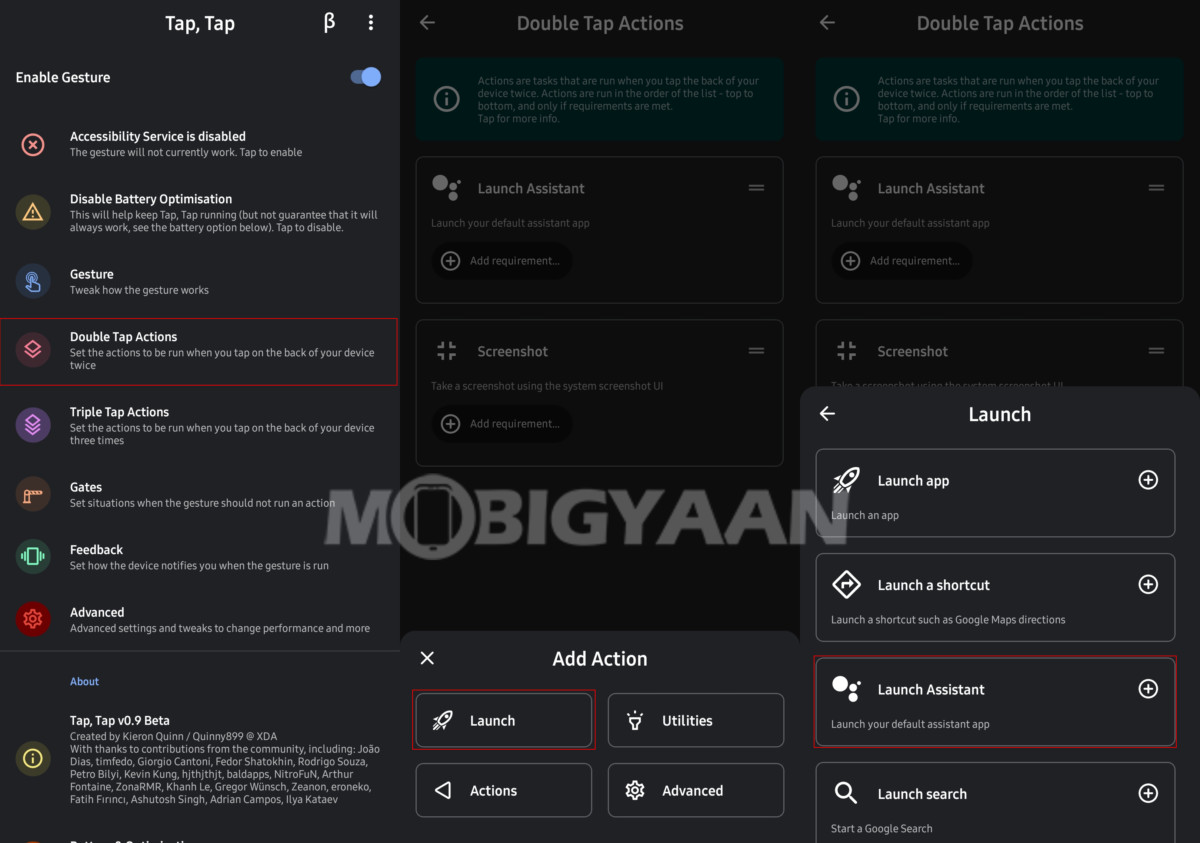
That’s it. Now, whenever you double-tap or triple-tap on the phone’s back panel, the Google Assitant will open. You can further add more requirements for the action to work, such as configure it to open only when the display is On and more like that.

