Google has now started rolling out dark mode for Gmail application from today on both the platforms — Android and iOS. The company says that Gmail will automatically adjust to dark mode if you are using the latest Android 10 or iOS 13 with dark mode switched on.
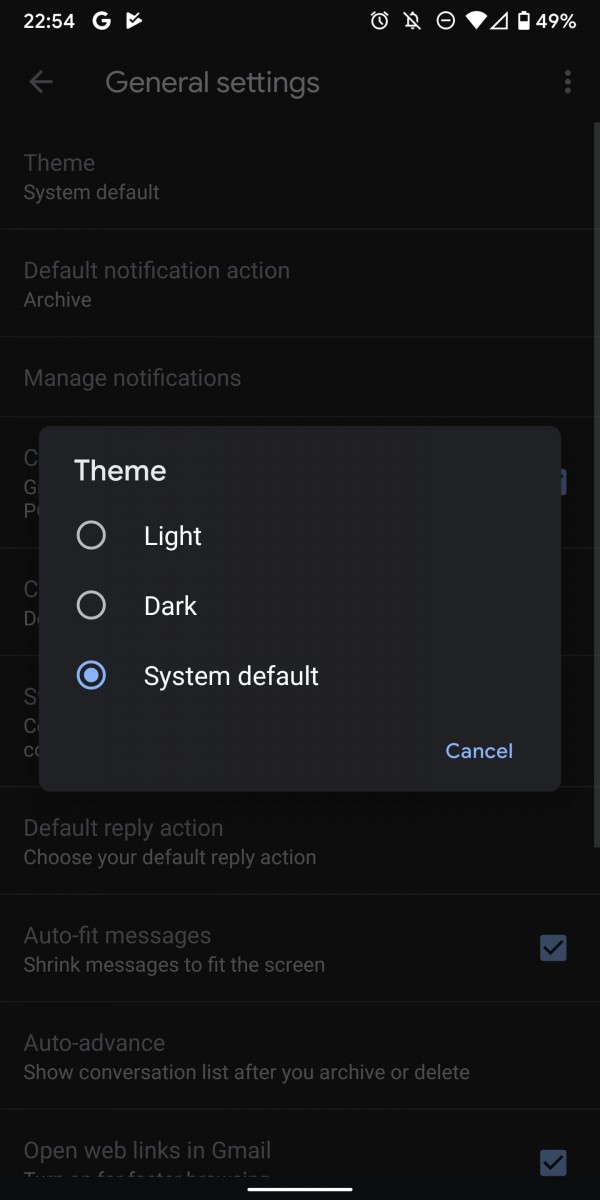
Further, the company has also revealed that the dark mode will get activated if you are using a Pixel smartphone where the battery is set to saver mode. However, if you’re using an earlier Android or iOS version, then you’ll have to toggle a few more settings.
How to enable Dark Mode in Gmail app?
- Open Gmail
- Go to Settings
- Select the new option named “Theme”
- Within the Theme section, switch on the dark mode
However, do note that the company is releasing this new update of Gmail over an “extended rollout” period of 15 days or longer for Android and iOS. This means that it could take a couple of weeks before the update is available for everyone.
Dah dah dah dum da da dum da da: Dark theme is coming to Gmail on mobile → https://t.co/hiMaeuDBJD pic.twitter.com/0ElUHzrx8R
— Gmail (@gmail) September 24, 2019
Gmail is the latest application from Google to get the dark mode support. Earlier, the company added this new feature to several of its applications, including Google Fit, Google Calendar, and Google Keep but some of them is limited to Android users only.

