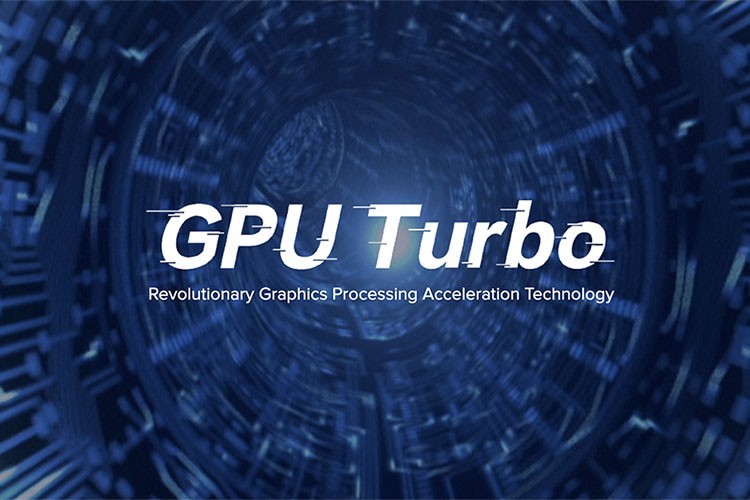Realme’s latest mid-range smartphone, the Realme X is, no wonder, impressive for its features, specs, and price, but it also comes with OPPO’s feature-packed ColorOS 6.0 that enables you to do a lot which many stock-based Androids can’t do.
The Realme X comes in two RAM variants – 4 GB RAM and 8 GB RAM and it’s pretty much great if you want lots of RAM. However, you might be wondering how much RAM is used up on the phone? There’s a way to view it and without installing any third-party apps, thanks to the ColorOS.
![How to quickly check RAM usage on Realme X [Guide] 1 Realme X Quick Review 21](https://www.mobigyaan.com/wp-content/uploads/2019/07/Realme-X-Quick-Review-21.jpg)
How to view RAM usage on Realme X
If you are familiar with older Android phones, you may have noticed that the older version of Androids let you view RAM usage in the Settings, but with the newer Andoird builds, it’s hidden under the Developer Options.
The stock-based Androids doesn’t show free RAM in the Recent Apps menu, the Realme X does. It’s not turned on by default, here’s how you can enable it.
- Head to the Settings and search ‘RAM‘ in the search box.
- Tap on the ‘Display RAM/Memory Information for Recent Tasks‘ slider to turn on the RAM usage in the recent apps menu.
Alternately, you can enter the Settings -> Additional Settings -> Display RAM/Memory Information for Recent Tasks and enable the slider.
Once you turn on this setting, you can easily view the RAM usage or the available RAM on the phone by tapping or bringing up the Recents Apps menu. Here’s a screenshot that shows you the available RAM out of the total RAM on the phone.
![How to quickly check RAM usage on Realme X [Guide] 2 How to view RAM usage on Realme 3 Pro Guide 1](https://www.mobigyaan.com/wp-content/uploads/2019/06/How-to-view-RAM-usage-on-Realme-3-Pro-Guide-1.jpg)
![How to quickly check RAM usage on Realme X [Guide] 3 How to view RAM usage on Realme 3 Pro Guide 0](https://www.mobigyaan.com/wp-content/uploads/2019/06/How-to-view-RAM-usage-on-Realme-3-Pro-Guide-0.jpg)
Do check out more guides and tutorials on the How-To Guides and Realme X unboxing video on our YouTube channel.