Facebook received a lot of flak back in March this year over the Cambridge Analytica scandal that put the company in hot waters as data of as many as 50 Million Facebook users was misused. Since then, Mark Zuckerberg has repeatedly said that the company will be taking enough security measures to make sure something like this doesn’t ever happen again. Well, we can leave Facebook alone figuring out how to best secure user data. But, it’s up to us, the users, to make sure that we too are taking some steps to prevent unauthorized access to our Facebook accounts. Well, the best way to do it is by enabling two-factor authentication. And, Facebook has just made it easier and more convenient for its users to enable two-factor authentication.
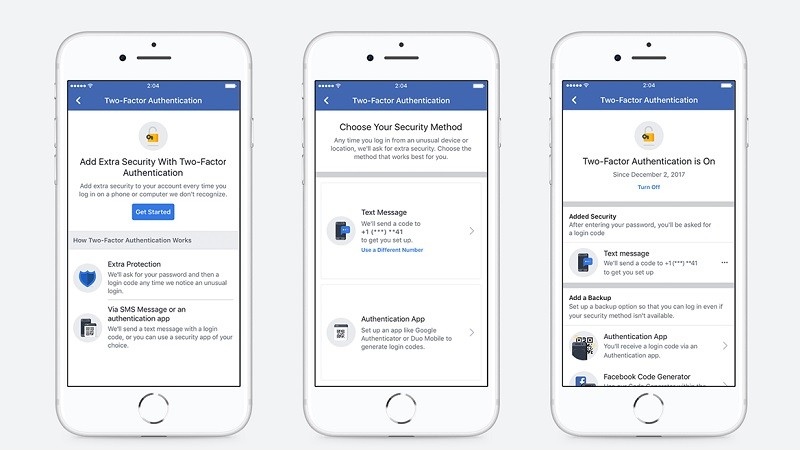
Facebook has announced that it has redesigned the two-factor authentication feature to make it easier for users to set it up. And, as part of the redesign, Facebook now lets users enable two-factor authentication without providing a phone number.
Until now, to enable two-factor authentication on Facebook, it was mandatory for users to provide their mobile phone number. Now this would naturally irk some users as they wouldn’t be comfortable providing their mobile phone number for security and other reasons. However, Facebook has now announced that users no longer have to provide their mobile phone numbers to enable two-factor authentication for their account.
https://www.facebook.com/security/videos/10155778358606886/
Instead of providing mobile phone numbers, Facebook users can now make use of third-party authentication apps like Google Authenticator and Duo Security to set up two-factor authentication for their accounts.
For those unaware, with two-factor authentication enabled, users are required to enter an additional security code along with their password when they try login to their accounts. This adds an extra layer of security to your account because even if someone manages to get hold of your account password, he/she won’t be able to access it without the additional security code.
“We’ve made it easier than ever to enable two-factor authentication with a streamlined setup flow that guides you through the process. We’ve also expanded the ways in which you can secure your account with a second factor by ensuring that people can enable two-factor authentication without registering a phone number.” said Scott Dickens, Product Manager, Facebook.
Also Read: How to enable two factor authentication on Facebook [Android Guide]
If you haven’t yet enabled two-factor authentication for your Facebook account, we suggest you do it right away. To enable two-factor authentication for your Facebook account, visit facebook.com/settings and then click on the ‘Security and Login’ tab.
