If you regularly use Facebook, you must have seen Facebook showing you moments from the past related to different events and friendships. Well now, Facebook has announced the launch of ‘Memories’ – a single place for all your moments from the past.
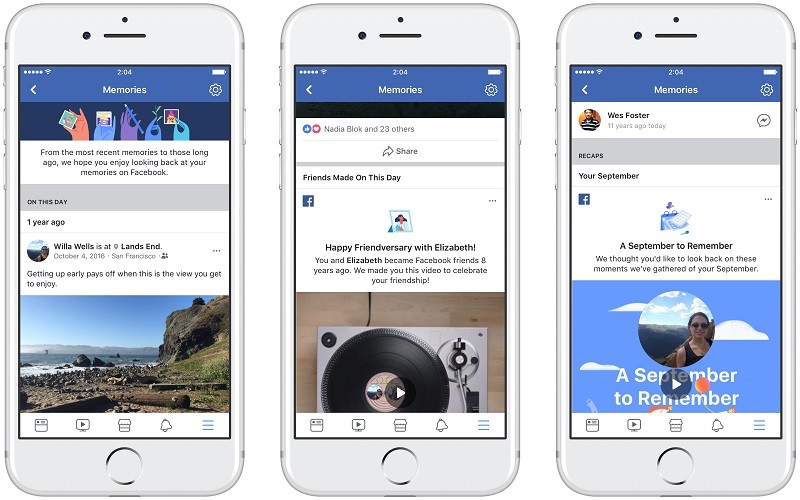
With Moments, Facebook brings together all your moments and memories from the past at one single place. These memories could be anything like the posts and photos you have shared in the past, the friends you have made, and, even the major life events.
“Every day more than 90 million people use On This Day to reminisce about these moments they’ve shared on Facebook, and research suggests this kind of reflection can have a positive impact on people’s mood and overall well-being. This is why we’re updating the experience to ensure all of your memories are easy to find.” said Oren Hod, Product Manager, Facebook.
The Memories page will have four different sections – On This Day, Friends Made On This Day, Recaps of Memories, and, Memories You May Have Missed. The ‘On This Day’ section will show you posts and major life events from the past on the same date. The ‘Friends Made On This Day’ section will show you a list of people you became friends with on Facebook on the said date in the past. The ‘Recaps of Memories’ section will show you seasonal or monthly recaps of memories in the form of a message or short video. And lastly, the ‘Memories You May Have Missed’ section will show you the memories that you didn’t check out.
The Memories page can be accessed through the Memories bookmark that’s located on the left side of your News Feed on your computer. It can also be accessed through the mobile app by tapping on the “more” tab that’s located on the bottom right corner of the app. Moreover, Memories can also be accessed through notifications, messages that may show up in your News Feed, and, by heading over to facebook.com/memories.
