We all use Facebook and most of us (if not all) want our communication traffic to be private. No one likes to get his/her communication getting monitored by anyone. Most of the geeks and Internet privacy enthusiasts would have heard about Tor. Well, Facebook has now added Tor support on its Android app. Sounds cool? Sure it is.
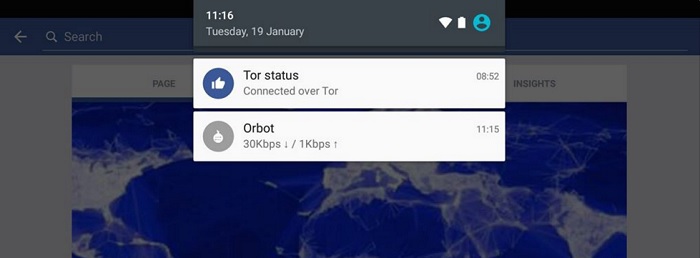
Back in 2014, Facebook created a Tor Onion address www.facebookcorewwwi.onion to let people use Facebook securely through Tor-enabled browsers and add an extra layer of security to their data in transit. Now, Facebook has went a step ahead and added Tor support for its Android app as well.
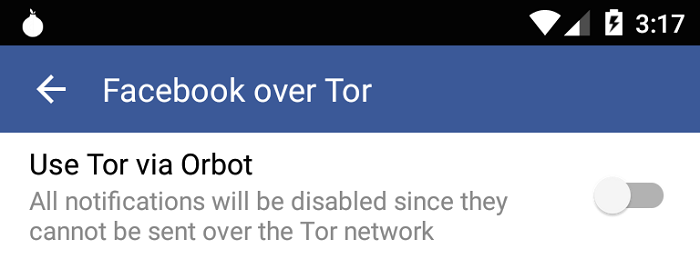
“We commonly receive requests for additional platform support beyond the browser, and thanks to a project initiated by a summer intern at Facebook and subsequently picked up by our Protect and Care team in London, we are now offering experimental support for using Facebook over Tor via the Orbot proxy app for Android devices.“, stated Facebook in its notes.
How to use Facebook app through Tor?
- Install Orbot: Proxy with Tor app from Google’s Play Store.
- Open Facebook for Android app.
- Go to “App Settings” and turn on the new preference switch (shown in the image above) provided against the “Use Tor via Orbot” option to be able to use Facebook over Tor.
Do keep in mind that this feature hasn’t been rolled out to all the users and will be rolled out slowly over the next few days to Facebook for Android app’s users, so don’t freak out if you don’t see this feature in your Facebook app.
If you have tried this feature, do share your experience with us.
