If you have been a long-time user of the Windows operating system, then you might have been annoyed by frequent updates. Microsoft is now trying to address that with the latest Windows 11 by compressing the update size up to 40% and providing more information about upcoming installation.
Windows 11 can predict how much time it will take to install available updates. That feature is not available to all Windows Insiders, but you can enable it relatively simply using the ViveTool app.

In this step-by-step guide, we will show you how you can enable the feature to check the estimated updates installation time in the Windows 11 operating system.
How To Check Estimated Updates Installation Time in Windows 11
Step 1: To enable the Windows 11 Estimated Updates Installation Time, download the ViveTool from the GitHub repository. [Download Link].
Step 2: Once the file is download, extract the archive into a folder.
Step 3: Now, open the Windows Terminal as an Administrator on your Windows 11 computer. Once it opens, go to the folder where you have extracted the downloaded by using the cd command.
Step 4: After that, enter the following command: ViVeTool addconfig 25704915 2.
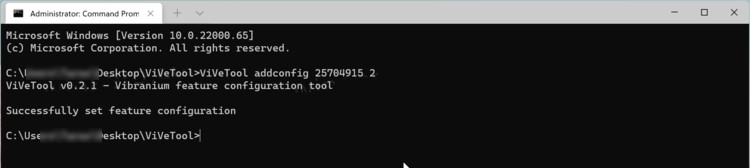
That’s it. You can now restart your computer for the changes to apply. Now, open Windows Settings and click Windows Updates. Check for available updates and download them. When Windows 11 prompts you to restart the system to apply patches, open the Start menu and press the power button. You will see approximate installation time next to Shut Down and Restart buttons.

