Microsoft aims to make its Edge web browser one of the leading browsers in the market and has been actively coming up with new features that improve the user experience or enhance security and safeguards privacy.
In line with that, the Redmond-based technology giant recently added a new feature that is named “Super Duper Secure Mode” that brings security enhancements without significant performance impairments.

It removes the Just-In-Time Compilation (JIT) from the V8 processing pipeline to reduce the attack surface threat. In simple terms, it basically removes a method that hackers could use to hijack a browsing session.
After disabling JIT, it enables Control-flow Enforcement Technology (CET), which is Intel’s hardware-based exploit mitigation system to protect PCs against common malware. Microsoft hopes to add Arbitrary Code Guard (ACG) and Control Flow Guard (CFG) protection in the foreseeable future.
Enabling Super Duper Secure Mode in MS Edge
Step 1: Open the Microsoft Edge web browser on your computer.
Step 2: In the address bar, type and enter “edge://flags”. When the page loads up, search for the option “Super Duper Secure Mode” using the search box.
Alternatively, you can enter the following in the address bar:
edge://flags/#edge-enable-super-duper-secure-mode
Step 3: Now, in the drop-down menu beside the Super Duper Secure Mode, select the “Enabled” option.
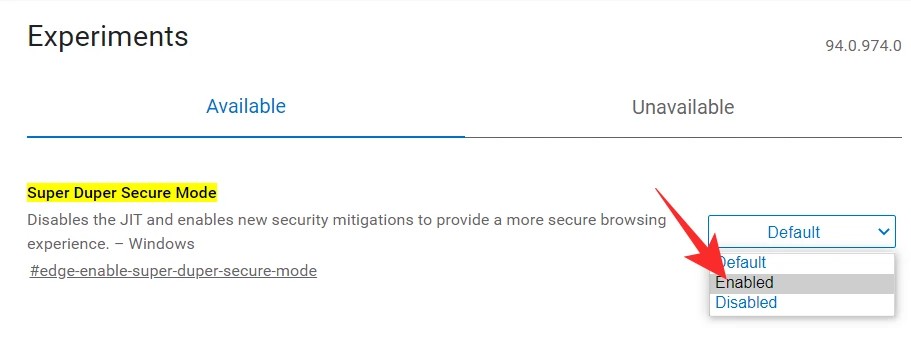
Step 4: Making the change will prompt you to restart the web browser. Do so.
That’s it. You have now disabled JIT in Edge and can enjoy a safer browsing experience. Do note that if Microsoft decides to implement the mode into Edge permanently, there’s a possibility that it could be released with a new more professional name.
